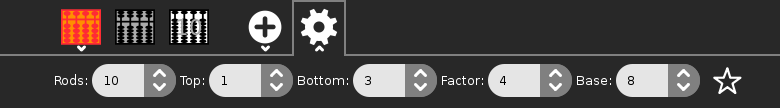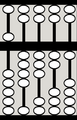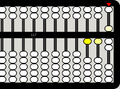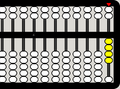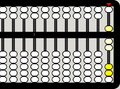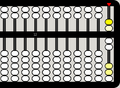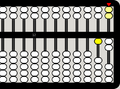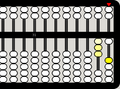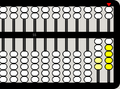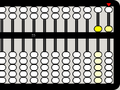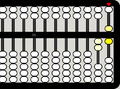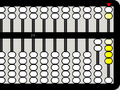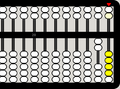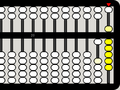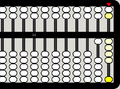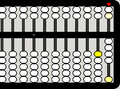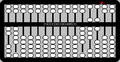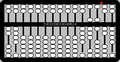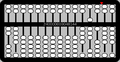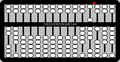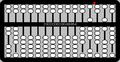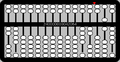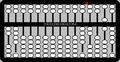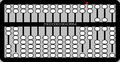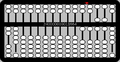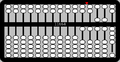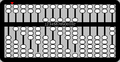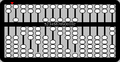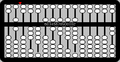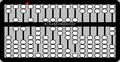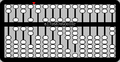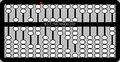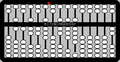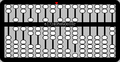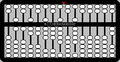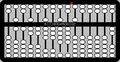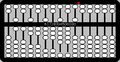Difference between revisions of "Activities/Abacus/Abacos"
m |
|||
| Line 11: | Line 11: | ||
| − | + | La Actividad Abacus refiere al [http://es.wikipedia.org/wiki/%C3%81baco ábaco], y permite al estudiante observar distintas formas de representar números usando estos antiguos dispositivos mecánicos desarrollados por todas las culturas. La Actividad trae variedades de ábacos bien distintas para explorar: [http://en.wikipedia.org/wiki/Suanpan Suanpan], el ábaco tradicional chino con 2 cuentas en la primer cubierta y 5 cuentas debajo; [http://en.wikipedia.org/wiki/Soroban Soroban], el ábaco tradicional japonés con 1 cuenta encima y 4 debajo; [http://en.wikipedia.org/wiki/Abacus#Russian_abacus Schoty], el ábaco tradicional ruso con 10 cuentas por columna y una columna con sólo 4 cuentas que se usaba para facilitar el denominador 4 en números mixtos; el [http://en.wikipedia.org/wiki/Abacus#Native_American_abaci Nepohualtzitzin], el ábaco tradicional maya con 3 cuentas encima y 4 debajo (base20). La Actividad Abacus incorpora también un ábaco binario (tradicional base 2), un ábaco hexadecimal (base 16) y tres ábacos que incluyen quebrados comunes: 1/2, 1/3, 1/4, 1/5, 1/6, 1/8, 1/9, 1/10, y 1/12, Fracciones, Caacupé y Cuisinaire. Desde la versión 9 Abacus incluye una barra de herramientas desde donde el estudiante puede diseñar el ábaco que quiera. | |
<gallery> | <gallery> | ||
| Line 18: | Line 18: | ||
File:Schety.png|schety (Ruso) | File:Schety.png|schety (Ruso) | ||
File:Nepohualtzintzin.png|nepohualtzintzin (Maya) | File:Nepohualtzintzin.png|nepohualtzintzin (Maya) | ||
| − | File:Binary.png|binario ( | + | File:Binary.png|binario (Base 2) |
| − | File:Hexadecimal.png|hexadecimal ( | + | File:Hexadecimal.png|hexadecimal (Base 16) |
| − | File:Fraction.png|fraccciones (1/2, 1/3, 1/4,...) | + | File:Fraction.png|fraccciones (1/2, 1/3, 1/4,..., 1/12) |
| − | File:Caacupe.png|Caacupe ( | + | File:Caacupe.png|Caacupe (1/2, 1/3, 1/4,..., 1/12 positivas y negativas) |
File:Decimal.png|decimal (base 10) | File:Decimal.png|decimal (base 10) | ||
| − | File:Rods.png| | + | File:Rods.png|cuisenaire (1/2, 1/3, 1/4,..., 1/12 estilo medidor cocina) |
| − | File:Custom-abacus.png|custom, | + | File:Custom-abacus.png|custom (Octal, base 8) |
</gallery> | </gallery> | ||
| Line 39: | Line 39: | ||
* botón decimal (ábaco en sistema decimal) | * botón decimal (ábaco en sistema decimal) | ||
* botón de adicionales (muestra un menú secundario con ábacos adicionales) | * botón de adicionales (muestra un menú secundario con ábacos adicionales) | ||
| − | * botón barra de customización | + | * botón barra de customización |
| − | * botón de parar | + | * botón de parar -no se muestra en la figura-. |
|- | |- | ||
|[[Image:Abacus-secondary-toolbar.png|left]] | |[[Image:Abacus-secondary-toolbar.png|left]] | ||
|- | |- | ||
|De izquierda a derecha los ábacos adicionales: | |De izquierda a derecha los ábacos adicionales: | ||
| − | * botón soroban (Ábaco | + | * botón soroban (Ábaco japonés) |
| − | * botón schety (Ábaco | + | * botón schety (Ábaco ruso) |
| − | * botón nepohualtzintzin (Ábaco | + | * botón nepohualtzintzin (Ábaco maya) |
* botón binario (Ábaco binario) | * botón binario (Ábaco binario) | ||
* botón hexadecimal (Ábaco hexadecimal) | * botón hexadecimal (Ábaco hexadecimal) | ||
* botón fracción (Ábaco fracciones) | * botón fracción (Ábaco fracciones) | ||
| − | * botón Caacupe (Ábaco fracciones | + | * botón Caacupe (Ábaco fracciones negativas y positivas) |
| − | * botón | + | * botón Rodajas (Ábaco estilo cuisenaire) |
|- | |- | ||
|[[Image:Abacus-custom-toolbar.png|left]] | |[[Image:Abacus-custom-toolbar.png|left]] | ||
Revision as of 23:17, 26 July 2011
Donde obtener la actividad Abacus
Acerca de los Ábacos
La Actividad Abacus refiere al ábaco, y permite al estudiante observar distintas formas de representar números usando estos antiguos dispositivos mecánicos desarrollados por todas las culturas. La Actividad trae variedades de ábacos bien distintas para explorar: Suanpan, el ábaco tradicional chino con 2 cuentas en la primer cubierta y 5 cuentas debajo; Soroban, el ábaco tradicional japonés con 1 cuenta encima y 4 debajo; Schoty, el ábaco tradicional ruso con 10 cuentas por columna y una columna con sólo 4 cuentas que se usaba para facilitar el denominador 4 en números mixtos; el Nepohualtzitzin, el ábaco tradicional maya con 3 cuentas encima y 4 debajo (base20). La Actividad Abacus incorpora también un ábaco binario (tradicional base 2), un ábaco hexadecimal (base 16) y tres ábacos que incluyen quebrados comunes: 1/2, 1/3, 1/4, 1/5, 1/6, 1/8, 1/9, 1/10, y 1/12, Fracciones, Caacupé y Cuisinaire. Desde la versión 9 Abacus incluye una barra de herramientas desde donde el estudiante puede diseñar el ábaco que quiera.
Las barras de herramientas
De izquierda a derecha:
|
De izquierda a derecha los ábacos adicionales:
|
De izquierda a derecha los parámetros de customización:
|
Cómo usar un ábaco
Borrar el ábaco
Antes de comenzar una operación aritmética es necesario "limpiar" el ábaco. Las cuentas superiores se colocan contra la parte superior del marco y las cuentas inferiores contra la parte inferior del marco. Esta es la posición por defecto del ábaco al iniciar la actividad. Tenga en cuenta que algunos de los ábacos (por ejemplo, el schety) no tienen cuentas superiores. En estos casos, todas las cuentas comienzan abajo.
La lectura de ábacos
En ábacos tipo Suanpan con factor ×5 de abajo a arriba, cada hilera las cuentas inferiores representan 1s y las superiores representan 5s. Cada cuenta que levantamos en la hilera izquierda inferior suma 1 ; mientras cada cuenta de la hilera izquierda superior suma 5.
En los ábacos decimales las posiciones de las hileras de derecha a izquierda representan las posiciones decimales enteras 1s, 10s, 100, 1000, etc. Trabajando en otras bases como con (1) Nepohualtzintzin que utiliza la base 20, las hileras de derecha a izquierda son potencias de 20 y sus cuentas valen 1s, 20s, 400s, 8000s, etc. En el ábaco de Schety, (2) las cuentas a la derecha de la hilera con sólo 4 cuentas, valen décimos, centésimos, milésimos y diezmilésimos. En el ábaco Caacupé las cuentas en negro son fracciones de unidad. El ábaco personalizado le permitirá eligir en enteros la base que deseé.
En el centro del marco siempre se desplega el valor actual escrito en sistema decimal. Experimentando se aprende rapidamente a escribir y leer números sobre los ábacos.
Examples: In the gallery below, several simple examples are shown. In the gallery of images above, the number 54321 is shown on each of the different abaci.
Note: The display always assumes a fixed unit column, but you can override this choice.
Addition
To add, simply move in more beads to represent the number you are adding. There are two rules to follow: (1) whenever you have a total of 5 units or more on the bottom of a column, cancel out the 5 by sliding the beads back down and add a five to to the top; and (2) whenever you have a total of 10 units or more in a column, cancel out the 10 and add one unit to the column immediately to the left. (With the nepohualtzintzin, you work with 20 rather than 10.)
Example: 4+3+5+19+24=55
Subtraction
Subtraction is the inverse of addition. Move out beads that correspond to the number you are subtracting. You can "borrow" from the column immediately to the left: subtracting one unit and adding 10 to the current column.
Example: 26–2–4–6–10=4
Multiplication
There are several strategies for doing multiplication on an abacus. In the method used in the example below, the multiplier is stored on the far left of the abacus and the multiplicand is offset to the left by the number of digits in the multiplier. The red indicator is used to help keep track of where we are in the process.
Division
Simple division (by a single-digit number) is the inverse of multiplication. In the example below, the dividend is put on the left (leaving one column vacant for the quotient) and the divisor on the right.
TODO: Add instructions for long division.
Fractions
The fraction abacus lets you add and subtract common fractions: 1/2, 1/3, 1/4, 1/5, 1/6, 1/8, 1/9, 1/10, and 1/12, The fractional value is determined by the number of black beads on a rod, e.g., to work with thirds, use the rod with three beads, to work with fifths, use the rod with five beads.
The rods with white beads are whole numbers in base 10; from left to right 100000, 10000, 1000, 100, 10, and 1.
Modifying Abacus
Abacus is under GPL license. You are free to use it and learn with it. You are also encouraged to modify it to suit your needs or just for a further opportunity to learn.
Most changes can be confined to three modules: AbacusActivity.py, abacus.py and abacus_window.py. The former define the Sugar and GNOME toolbars; the latter defines what code is executed by each type of abacus.
For instance, to add a menu item such as 'Reset' you would do the following in abacus.py:
- Add these lines to the menu items list:
menu_items = gtk.MenuItem(_("Reset"))
menu.append(menu_items)
menu_items.connect("activate", self._reset)
- The _reset() method is trivial:
def _reset(self, event, data=None):
""" Reset """
self.abacus.mode.reset_abacus()
Similarly, you can add another button to the Sugar toolbar in AbacusActivity.py:
- Add these lines to the toolbar block:
# Reset the beads on the abacus to the initial cleared position
self.reset_button = ToolButton( "reset" )
self.reset_button.set_tooltip(_('Reset'))
self.reset_button.props.sensitive = True
self.reset_button.connect('clicked', self._reset_button_cb)
toolbar_box.toolbar.insert(self.reset_button, -1)
self.reset_button.show()
- The _reset_button_cb() method is trivial:
def _reset_button_cb(self, event, data=None):
""" Reset the beads on the abacus to the initial cleared position """
self.abacus.mode.reset_abacus()
- You'll have to create an icon for the button (
reset.svg) and put it into theiconsubdirectory of the bundle.
This will complete the changes in the abacus.py. The method reset_abacus() will have to be defined for each abacus in the abacus_window.py. This can be done by creating that method in the AbacusGeneric class used by all the varieties of abacus. The method may have to be overridden in some abacus subclasses for customization reasons. For instance, reset_abacus() was defined in AbacusGeneric class and then overridden in Schety.
If the changes involve modifying the graphics, then other methods may need to be modified as well. For instance, in order to introduce a reset button that can be clicked to reset the bead positions to the beginning, the following methods had to be modified – all in abacus_window.py:
- in the
class Abacus, method_button_press_cb()to activate reset button; - in the
class AbacusGeneric, methodcreate()to create the graphics for reset button; - methods
hide()andshow()to make the button visible.
Discussion
It would be interesting to discuss various lesson plans for using an abacus here. Also, it would be interesting to explore the use of color. What if, for example, the more recent a bead is moved, the more colorful it is? (implemented in v5). This would perhaps make it more clear what the order of operations is on a calculation. Also, what it we extend the idea of the schety to include more fractional components, e.g., 3rd, 5ths, 6ths, etc. and perhaps have a mode where we can automate the consolidation of the fractional parts (implemented in v6).
Might be good to have some of the above information in Help, eg addition, subtraction, multiplication division. Just the text, no graphics?
It was proposed in IRC last night that a fun collaborative mode might be to have a number randomly generated and each sharer work independently to post it on the abacus of their choice first. There could be a tally of beads awarded for each correct answer. Maybe something to add to v10.
I wonder, should the beads on the fraction abacus vary in size? The halves should be five-bead heights each, for example?
As of v10, the beads are labeled.
Reporting problems
If you discover a bug in the program or have a suggestion for an enhancement, please file a ticket in our bug-tracking system.
You can view the open tickets here.