Activities/Level Tool
Level Tool Activity
Level Tool is an activity to check the inclination of a surface with respect to ground.
Note: You need XO 1.75+ laptop, to use Level Tool.
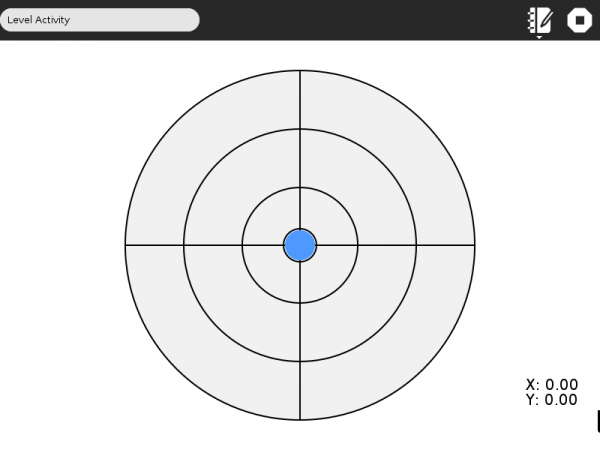
How does Level Tool work
Level Tool uses your accelerometer to detect the inclination of your XO with respect to ground and displays it in a well defined circular grid.
Where to get Level Tool
The Level Tool activity is available for download from the Sugar Activity Library: Level Tool
The source code is available on the Sugar Labs Gitorious server.
Where to report problems
You can report bugs and make feature requests on our bug-tracking system (You need to create an account first). Please add "lionaneesh" in the CC list to notify the maintainer [untill we get our own component].
Localization tips
In short, this activity uses the XO 1.75 and XO-4 internal accelerometer to measure the tilt of the laptop in the horizontal plane and display x and y coordinates (to two decimal places).
The only three strings in the PO file are.
Level
x: %.2f
y: %.2f
In this context, the meaning of the word Level would be a verb form (we try to name activities with verbs to show they are for "doing") and it would represent that action of making something flat in the horizontal plane.
"She levels the sand before building a castle."
It does NOT have the connotation of "height", as in "the sound level is too high".
If a verb form of "level" is awkward or not available, a noun form describing the instrument used to measure flatness in the horizontal plane, would be acceptable and an accurate description of the function the activity provides.
As for the other two strings
x: %.2f
y: %.2f
The x and y represent the lower-case x and y symbols employed to describe two of the axes in the Cartesian coordinate system, they are not really the Latin alphabet letters themselves, but those letters used as symbols to represent a mathematical concept, in the same manner that the Greek letter "π" or pi is used to represent the ratio of a circle's circumference to it's diameter. For many languages, there will be no need to change the x or y symbol at all, because the true source language of "mathematics" has a certain universality. The rest of those two strings "%.2f" instructs the program to display numbers with two decimal points of precision and should not be changed in L10n.
Author
This activity is created by Aneesh Dogra