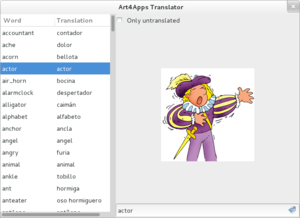Difference between revisions of "Art4Apps"
| Line 26: | Line 26: | ||
[http://sugarlabs.org/~ignacio/Download%20Art4Apps.sh Ignacio Rodríguez made a script for download the packages and convert it to deb with alien] | [http://sugarlabs.org/~ignacio/Download%20Art4Apps.sh Ignacio Rodríguez made a script for download the packages and convert it to deb with alien] | ||
| − | Running the script you get few packages. | + | Running the script you get few packages.<br><sub>Note: The packages created are in: art4apps-temp/deb<sub><br> |
| + | |||
| + | You can download the last version of packages here: | ||
http://sugarlabs.org/~ignacio/art4apps-deb/art4apps_0.3-1_all.deb | http://sugarlabs.org/~ignacio/art4apps-deb/art4apps_0.3-1_all.deb | ||
Latest revision as of 11:29, 27 February 2014
Introduction
Art4Apps is a database of images, audio,and videos files of words created by ET4D under a Creative Common License (CC BY-SA). The primary objective in sharing this database is to promote apps development in the field of literacy in an effort to support and sustain the diversity among world languages. More information is available in the site [1]
Letter images are from Vicki Wenderlich web site [2] another nice source for free game images.
[2] http://www.vickiwenderlich.com/2012/12/free-game-art-letter-tiles/
Use in activities
To make easier the use in the activities, we have a python library and the resources packaged in rpms.
You can download the last versions here:
http://harvest.one-education.org/public/au1b-updates/RPMS/art4apps-0.3-0.noarch.rpm http://harvest.one-education.org/public/au1b-updates/RPMS/art4apps-audio-en-0.3-0.noarch.rpm http://harvest.one-education.org/public/au1b-updates/RPMS/art4apps-audio-es-0.3-0.noarch.rpm http://harvest.one-education.org/public/au1b-updates/RPMS/art4apps-audio-fr-0.3-0.noarch.rpm http://harvest.one-education.org/public/au1b-updates/RPMS/art4apps-images-0.3-0.noarch.rpm
Anyway you can create your own deb packages
Note: You need wget, sudo and alien for use that script
Ignacio Rodríguez made a script for download the packages and convert it to deb with alien
Running the script you get few packages.
Note: The packages created are in: art4apps-temp/deb
You can download the last version of packages here:
http://sugarlabs.org/~ignacio/art4apps-deb/art4apps_0.3-1_all.deb http://sugarlabs.org/~ignacio/art4apps-deb/art4apps-audio-en_0.3-1_all.deb http://sugarlabs.org/~ignacio/art4apps-deb/art4apps-audio-es_0.3-1_all.deb http://sugarlabs.org/~ignacio/art4apps-deb/art4apps-audio-fr_0.3-1_all.deb http://sugarlabs.org/~ignacio/art4apps-deb/art4apps-images_0.3-1_all.deb
Examples
from art4apps import Art4Apps
aa = Art4Apps()
print "All words in english"
words = aa.get_words()
print words
print "All categories in english"
categories = aa.get_categories()
print categories
print "Test a translation to all the available languages"
languages = aa.get_languages()
for language in languages:
print "Language %s" % language
word = words[4]
print "Word %s = %s" % (word, aa.get_translation(word, language))
print "Words on category %s" % categories[2]
print aa.get_words_by_category(categories[2])
print "All the words in language %s" % languages[1]
print aa.get_words(languages[1])
print "IMAGE FILE NAME FOR %s" % words[5]
print aa.get_image_filename(words[5])
print "AUDIO FILE NAME FOR %s" % words[5]
print aa.get_audio_filename(words[5])
print "AUDIO FILE NAME FOR %s lang %s" % (words[2], 'fr')
print aa.get_audio_filename(words[2], 'fr')
- If audio file is not available, get_audio_filename() return None
Improving translations
To update translations or create new languages, you can do:
art4apps-translator lang
where "lang" is your two letters language code.
You will see the screen displayed here, and can select in the list of words at the left the word to translate, the image will be displayed at the right, and you can add your translation in the input at the bottom. The change is accepted pressing Enter or clicking in the small arrow at bottom right.
When you close the utility, a file words_lang.json will be created in the directory where you are placed. If you want your activity use it, need create a directory "data" and put the file inside. If you interrupt your translation session, and start again, copy the generated file in the 'data' directory. This is not done by the utility to avoid damaging data accidentally. We would like get updated files and add them to the rpms to distribute them. Please send them to godiard at sugarlabs dot org.
Activities using Art4Apps
- Story
- WhatIs
- Sources: https://github.com/ignaciouy/whatis
- Memorize
Sources
Repository is hosted here https://github.com/godiard/art4apps