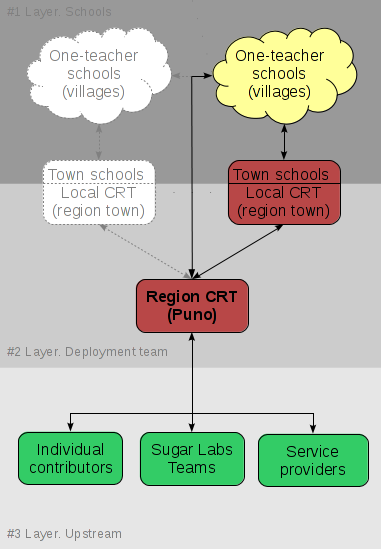Deployment Team/Peru
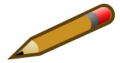
|
NOTICE: This page is a draft in active flux... Please contribute to these contents and discuss issues on the discussion page. |
Summary
This page is an overview of a pilot program that will happen in 2012 in Puno region of Peru. This effort is being led by Peru Local Lab. The detailed information (in Spanish) will be shared on the Peru Local Lab home page. This page also contains technical details of implementation that might be helpful for other deployments.
Layers
The whole picture is split into three layers: Schools, Deployment team, Upstream. The current section briefly characterize all of them.
Schools
The are two types of schools:
- schools, one-teacher schools in villages:
- laptop per child model;
- about 10 students of different ages;
- no technical personnel, only teachers with basic computers skills;
- mostly no connectivity;
- only XO laptops, no wireless access points, no dedicated hardware for school servers.
- town schools:
- computer labs, not laptop per child, model;
- skilled technical personnel;
- good connectivity;
- good hardware equipment.
Deployment team
Peru Local Lab members.
TODO
Upstream
The rest of Sugar community.
TODO
Roles
All involved people might be categorized by the following roles.
XO students
- Students from one-teacher village schools. They have XOs in personal usage.
XO teachers
- Teachers from one-teacher village schools. They have XOs in personal usage as well. They are the only who maintain XO related workflows at schools on daily basis.
Chaski
- A person who travels around to visit village schools.
Teachers Trainer
Lab students
Lab teachers
CRT people
- Centros de Recursos Tecnológicos. The centers of qualified software support for the region where it is located. In case of software support, it tends to be as self-sufficient as possible and delegate the work to upper level CRT in the rest cases.
- TODO more specific
Upstream
- The rest of Sugar community.
- TODO concretize.
Infrastructure
Major components are:
- SomosAzúcar Sugar Distribution,
- Wiki,
- Action Tracker,
- Activity Library,
- Statistics,
- SomosAzúcar Teacher's Server.
They are spread within the Roles as:
XO students have:
- XO image of SomosAzúcar Sugar Distribution;
- Activity Library
An application that is intended to concentrate all Sugar activities related behaviour in one place; - Statistics monitor.
XO teachers's XOs operate as school servers and contain:
- Additional storage on SD card;
- Distributed copy of the Wiki;
- Distributed copy of the Action Tracker;
- Distributed copy of the Activity Library;
- A copy of XO updates repository;
- XO strudents' Statistics;
- (?) Jabber server;
- (?) Journal backups;
- (?) Anti-thief support.
Chaski
- Synchronization USB key.
Lab students
- Trisqule image of SomosAzúcar Sugar Distribution;
Mothership
- Centralized copy of the Wiki;
- Centralized copy of the Action Tracker;
- Centralized copy of the Activity Library;
- XO updates repository;
- Centralized Statistics collection;
Activity
XO students
- Being at school, XO students can:
- In Browse activity, get access to Wiki on XO teacher's server;
- Populate Action Tracker on XO teacher's server;
- In their Activity Library, use all activities hosted on XO teacher's server;
- Get system updates from XO teacher's server;
- Send statistics to XO teacher's server;
- (?) Collaborate on XO teacher's jabber server;
- (?) Do Journal backups to XO teacher's server.
- Being at home, XO students can:
- Open objects downloaded from the Wiki to Journal;
- In their Activity Library, use activities cached on their XOs.
XO teachers
- XO teachers's XO automatically serves XO students around.
Chaski
- Brings Synchronization USB key to a school and plug it into XO teacher's XO to automatically:
- Synchronize distributed Wiki content;
- Synchronize Action Tracker content;
- Synchronize Activity Library content;
- Upload new XO system updates;
- Download collected Statistics.
- Being in the place with good connectivity, plug Synchronization USB key to any computer with not too old GNU/Linux distribution and run a script from this key to synchronize USB content with the Mothership to be prepared to visit the next school.
Mothership
- CRT people will:
- Moderate the central Wiki content, based on collected contributions from schools;
- Moderate Action Tracker content, based on collected contributions from schools;
- Moderate Activity Library content, based on collected contributions from schools;
- Work with Upstream on solving issues gotten from Action Tracker and Activity Library;
- Maintain XO system updates repository;
- Maintain gotten Statistics to share with proper audience.