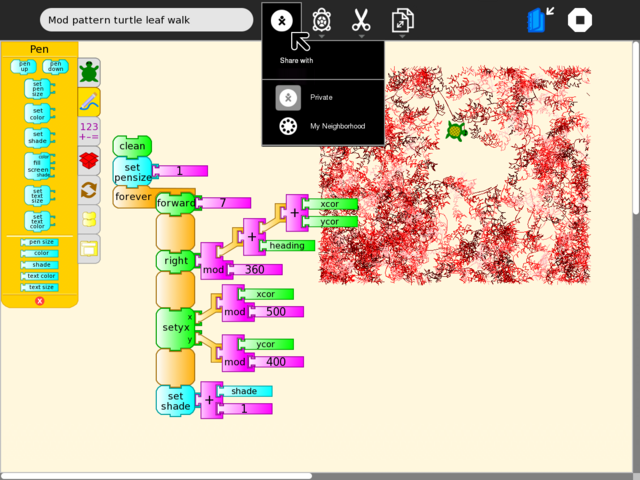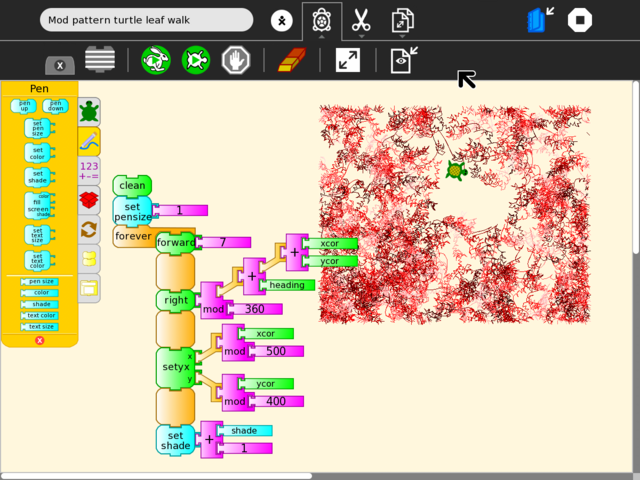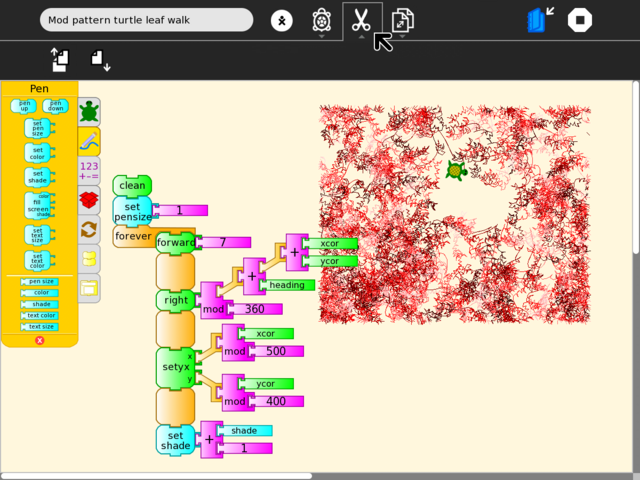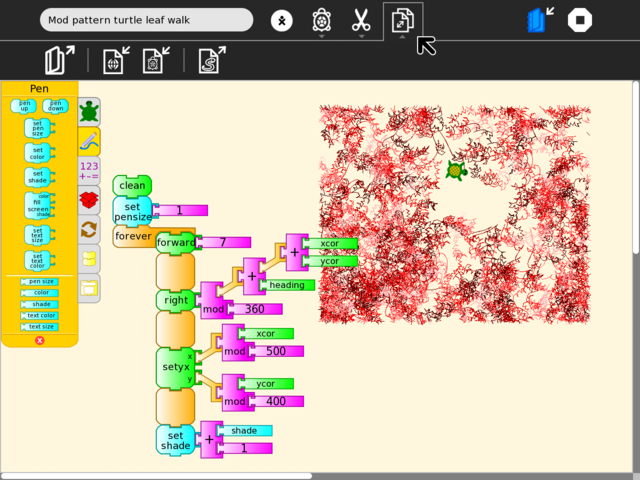Difference between revisions of "Design Team/Proposals/Toolbars/Activity-wide Toolbar mock-ups"
< Design Team | Proposals | Toolbars
Jump to navigation
Jump to search
Garycmartin (talk | contribs) (Adding mock-ups for TA using a proposed toolbar design) |
Garycmartin (talk | contribs) m |
||
| Line 21: | Line 21: | ||
==[[Design Team/Proposals/Toolbars/Icons|Icons]]== | ==[[Design Team/Proposals/Toolbars/Icons|Icons]]== | ||
| − | |||
| − | |||
| − | |||
| − | |||
=== Activity wide Toolbar mock-ups === | === Activity wide Toolbar mock-ups === | ||
Revision as of 13:08, 11 July 2009
<Your proposal's pithy name here>
- Rationale:
- <Your rationale here>
- Features:
- <1st feature here>
- <2nd feature here>
- Implementation Details:
- <Details here>
- Reviewer Comments:
- comments here
Icons
Activity wide Toolbar mock-ups
TODO:
- Lots and lots of icon work
- find meaningful visual replacements for all text tab labels
- improve icon design for the stand in versions used below
- Icons should (somehow) reveal their original tab text names
- a still open design question
- really text + icons would be clearer, but space is limited
Top level Activity toolbar for TurtleArt
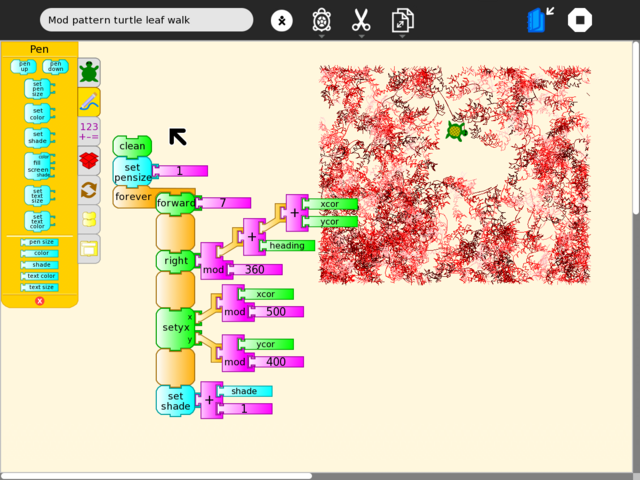
Example showing basic top level Activity toolbar. Note that I am not trying to redesign TA's toolbar user interface, I am trying to swap in the new proposed design without changing any existing tab/tool design from Walter. The top level Activity toolbar is present at all times. It provides access to naming, collaboration, icons for existing TA tabs, the keep icon, the stop icon.
Example TrutleArt "Project" tab
Example TrutleArt "Edit" tab
Example TrutleArt "Save as" tab
Subpages