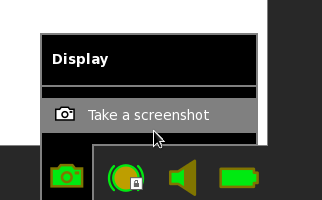Difference between revisions of "Features/Display Device"
(Created page with "<noinclude>{{TOCright}} Category:Feature Page Incomplete <Feature Name> </noinclude> == Summary == A frame device to control the display. == Owner == ...") |
|||
| (12 intermediate revisions by 4 users not shown) | |||
| Line 1: | Line 1: | ||
| − | <noinclude> | + | <noinclude> |
| − | [[Category: | + | [[Category:FeatureLanded|Display device]] |
| − | |||
</noinclude> | </noinclude> | ||
== Summary == | == Summary == | ||
| − | A frame device to control the display. | + | A frame device to control the display. The idea is to add their an option to change the brightness and to take a screenshot. Both actions are only available via the keyboard as of today. |
| − | + | ||
== Owner == | == Owner == | ||
| − | * Name: | + | * Name: Martin Abente |
== Current status == | == Current status == | ||
| − | * Targeted release: 0. | + | * Targeted release: 0.106 |
| − | * Last updated: | + | * Last updated: 2015-05-15 |
| − | * Percentage of completion: | + | * Percentage of completion: 100% |
== Detailed Description == | == Detailed Description == | ||
| + | The display frame device will add an option to change the brightness of the display and to take a screenshot (alt+1). Both actions are only available via the keyboard as of today. | ||
== Benefit to Sugar == | == Benefit to Sugar == | ||
| − | + | Expose features that are otherwise undiscoverable. Portability to systems other than the XO laptop that have backlight brightness controls handled by GNOME or Unity desktops. | |
== Scope == | == Scope == | ||
This Feature affects only the Sugar module. It is an extension. | This Feature affects only the Sugar module. It is an extension. | ||
==UI Design== | ==UI Design== | ||
| − | + | [[File:Display_device.png]] | |
== How To Test == | == How To Test == | ||
| Line 37: | Line 37: | ||
== Documentation == | == Documentation == | ||
| + | Patch that adds a frame device icon which let's you take a screenshot: http://dev.laptop.org/~erikos/0001-Frame-device-for-the-disaply.patch | ||
== Release Notes == | == Release Notes == | ||
| Line 42: | Line 43: | ||
== Comments and Discussion == | == Comments and Discussion == | ||
* See [[{{TALKPAGENAME}}|discussion tab for this feature]] <!-- This adds a link to the "discussion" tab associated with your page. This provides the ability to have ongoing comments or conversation without bogging down the main feature page. --> | * See [[{{TALKPAGENAME}}|discussion tab for this feature]] <!-- This adds a link to the "discussion" tab associated with your page. This provides the ability to have ongoing comments or conversation without bogging down the main feature page. --> | ||
| + | |||
| + | <gallery caption="Mockup sketches of possible Display device icons, palette, features"> | ||
| + | File:Display_device_location.png|Display device placement in the frame | ||
| + | File:Display_device_icons.jpg|Display device icon mockups | ||
| + | File:Candidate_Display_icon.jpg|Candidate icon, possibly ray length or fill percent to indicate current setting (as per Volume device) | ||
| + | File:Mockup_Display_device_palette.jpg|Display device palette mockup, just brightness and black & white features (HDMI or screen shot features might also go here) | ||
| + | </gallery> | ||
Latest revision as of 10:51, 21 July 2015
Summary
A frame device to control the display. The idea is to add their an option to change the brightness and to take a screenshot. Both actions are only available via the keyboard as of today.
Owner
- Name: Martin Abente
Current status
- Targeted release: 0.106
- Last updated: 2015-05-15
- Percentage of completion: 100%
Detailed Description
The display frame device will add an option to change the brightness of the display and to take a screenshot (alt+1). Both actions are only available via the keyboard as of today.
Benefit to Sugar
Expose features that are otherwise undiscoverable. Portability to systems other than the XO laptop that have backlight brightness controls handled by GNOME or Unity desktops.
Scope
This Feature affects only the Sugar module. It is an extension.
UI Design
How To Test
Features/Display Device/Testing
User Experience
Dependencies
Contingency Plan
Not including.
Documentation
Patch that adds a frame device icon which let's you take a screenshot: http://dev.laptop.org/~erikos/0001-Frame-device-for-the-disaply.patch
Release Notes
Comments and Discussion
- Mockup sketches of possible Display device icons, palette, features