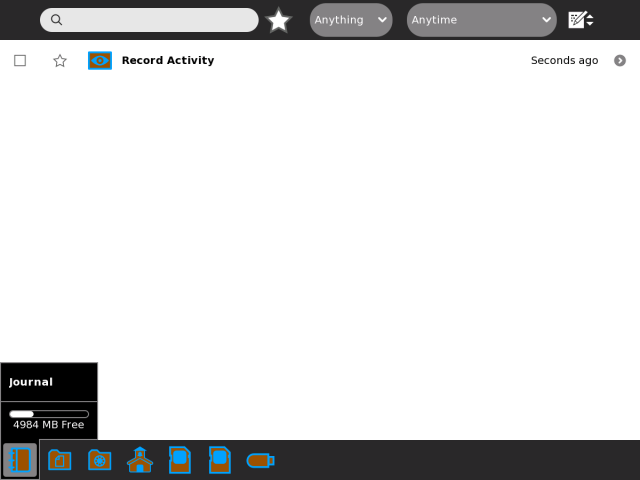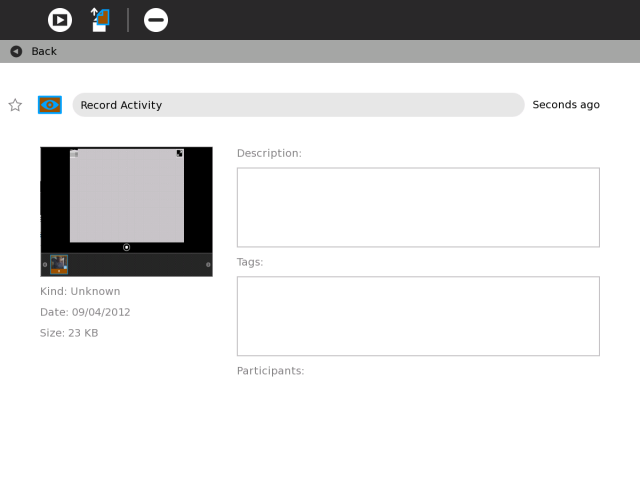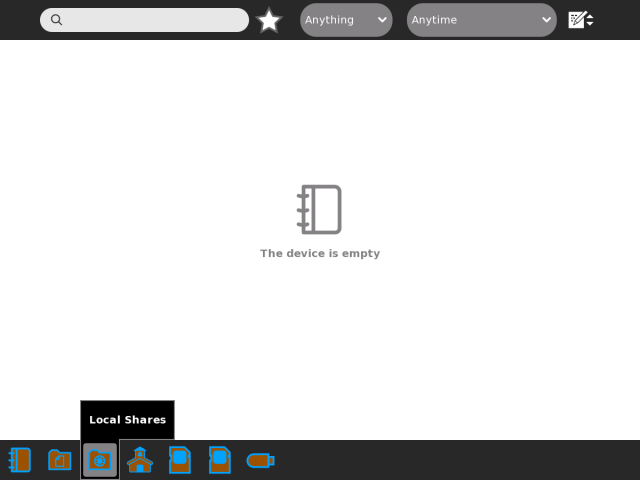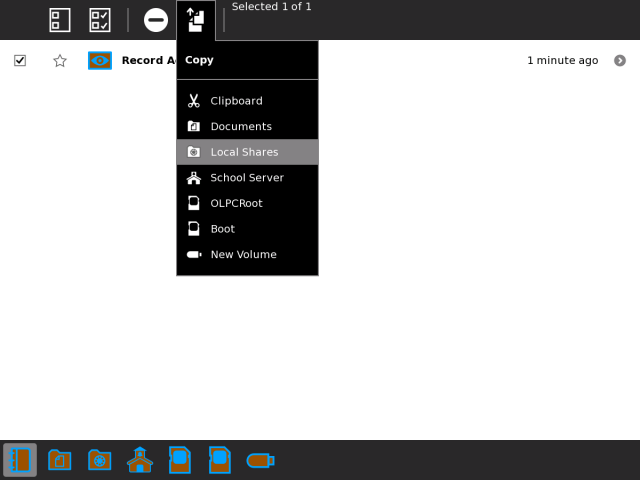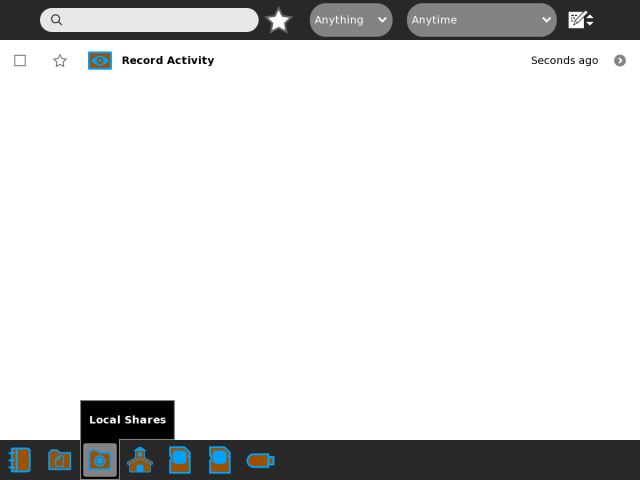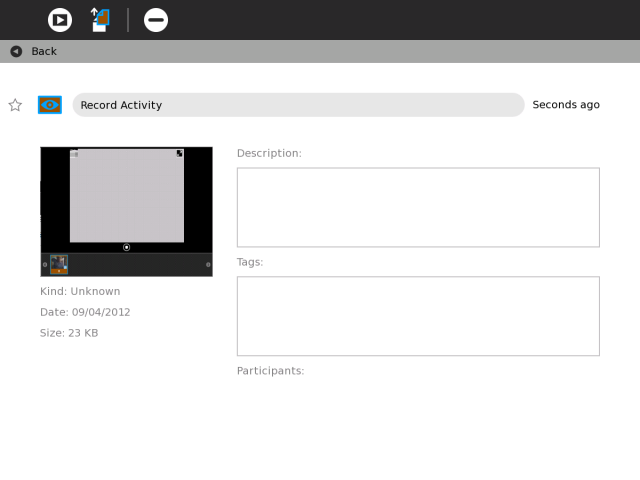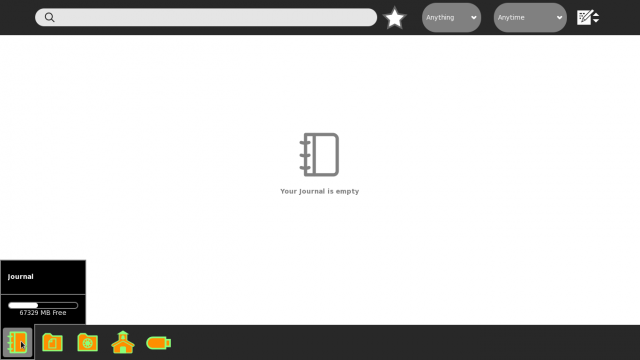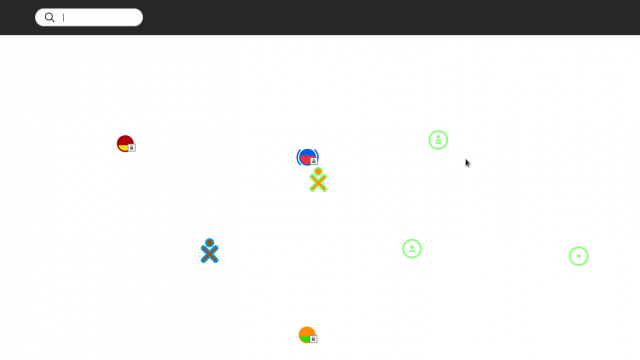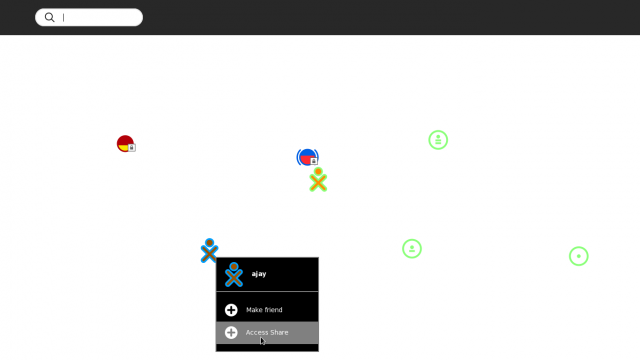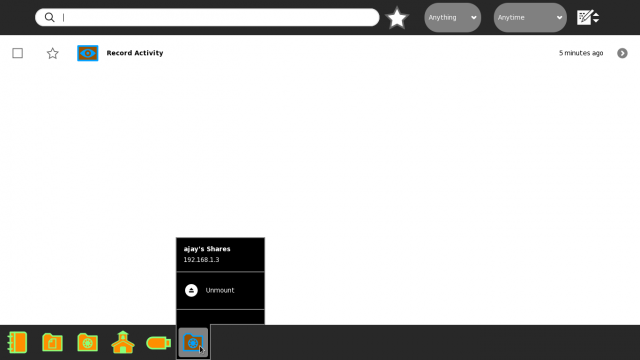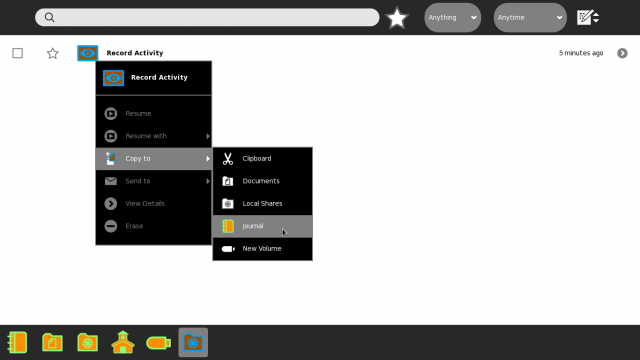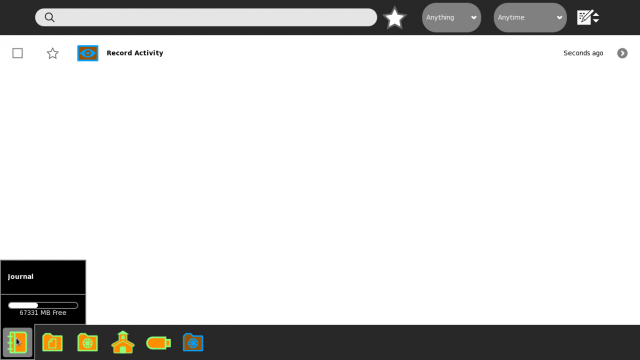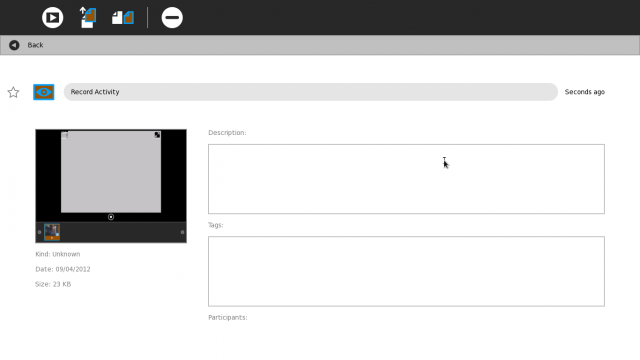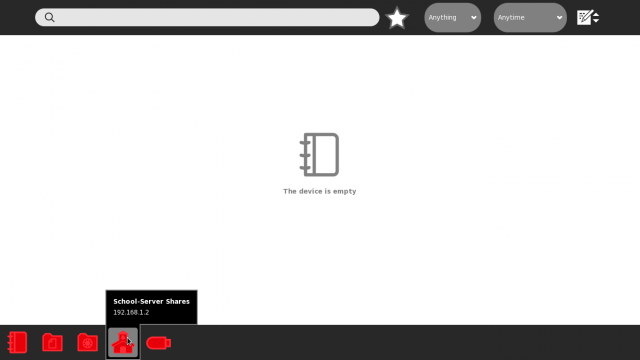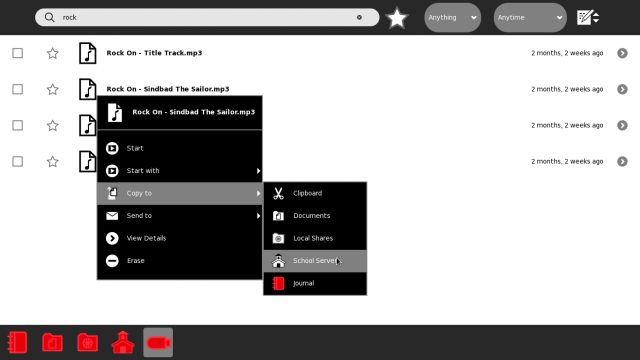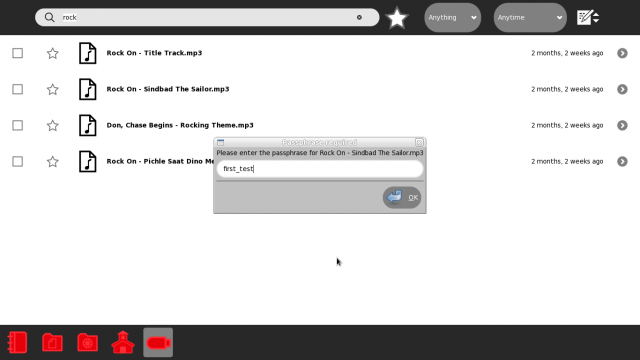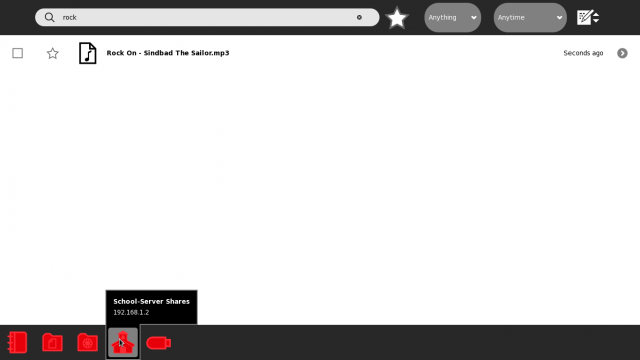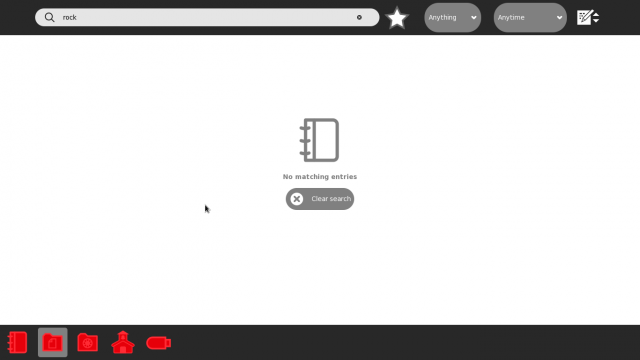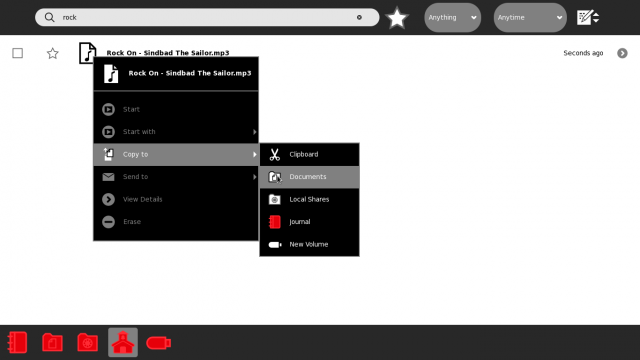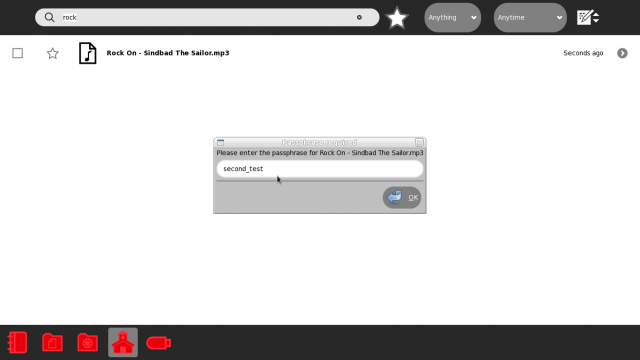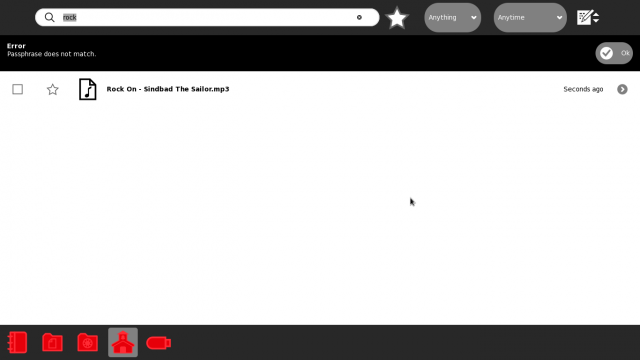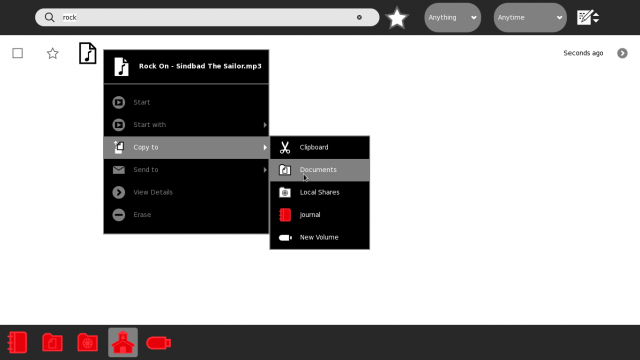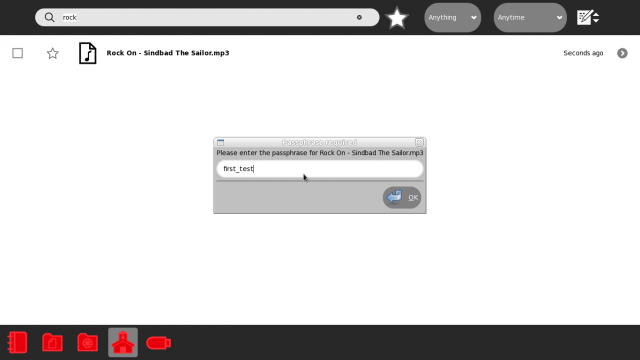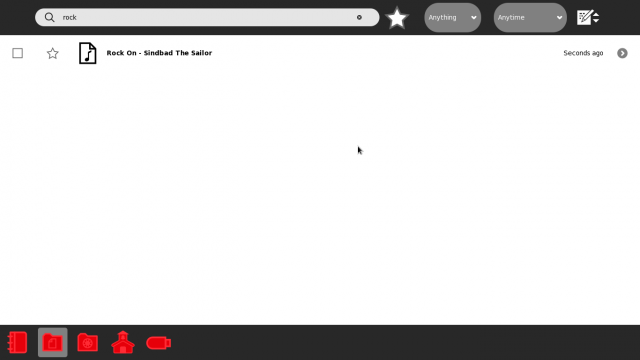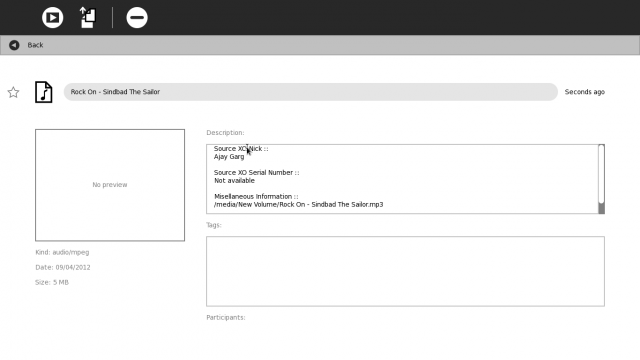Features/Transfer to many options
Jump to navigation
Jump to search
The printable version is no longer supported and may have rendering errors. Please update your browser bookmarks and please use the default browser print function instead.
Basic Usage
- This feature helps share Journal/Documents/Mounted-Drives' entries across XOs, via the following two mechanisms ::
- Peer-to-Peer mode
- Sharing in this mode is possible, only when the server and client XO(s) are on the same networks. Thus, peer-to-peer sharing would work on
- XOs connected to the same Access Point.
- Adhoc-Network connections.
- Sharing in this mode is possible, only when the server and client XO(s) are on the same networks. Thus, peer-to-peer sharing would work on
- Peer-to-Peer mode
- Via-School-Server mode
- In this mode, an XO uploads an entry to the central School Server; from where the client XO(s) may download the entry.
- This mode of sharing works as long as the School-Server is HTTP-pingable between the server and client XOs. Thus, this mode of sharing would work when
- XOs are connected to the same Access Point (as long as school-server is pingable throughout).
- XOs are connected to the different Access Points (as long as school-server is pingable throughout).
- XOs are conencted to Adhoc-Network (as long as school-server is pingable throughout).
- Via-School-Server mode
Credits
- Plan Ceibal
- For supporting this feature development.
- Sascha Silbe silbe@activitycentral.com
- Initial Proposal for the solution based on WebDAV.
- Anish Mangal anish@activitycentral.com
- Showed why simply accessing the webdav shares via "Browse" activity won't work.
- The reason is that accessing Sugar-WebDAV shares via "Browse" (or in any browser), would show only the availability of files. But a Sugar-entry is more than just the (data) file; it is a combination of
- Metadata-file
- Data-file
- Preview-file (optional)
- Also, the current workflow conforms to the sugar look-and-feel too. (Thanks again Anish).
- Ruben Rodriguez ruben@activitycentral.com
- Feedback on the "peer-to-peer" mechanism; now when the user clicks "Access Share", the user is directly taken to the newly mounted remote-share view.
- Nitika Mangal nitika@activitycentral.com
- Testing
- David Rodriguez daroal@activitycentral.com
- Testing
Example Workflow for Peer-To-Peer Mode
NOTES
- An entry present in "Local Shares", is available to other peers, when the peer(s) mount this XO's shares.
- Note that the entries present in "Local Shares", have nothing to do with the entries present in "School Server Shares".
- In the following screenshots' example, "PEER 2" mounts the shares of "PEER 1"; and uses that to copy entries onto its own XO. Thus, the entry is copied from XO-of-PEER-1 to XO-of-PEER-2.
SCREENSHOTS
[PEER 1] "Journal" - View.
[PEER 1] Detail view of the journal-entry. Note the preview presence.
[PEER 2] Initial "Journal" - View.
[PEER 2] Neighborhood View.
[PEER 2] Copy the entry to the journal.
[PEER 2] Final "Journal" View.
[PEER 2] Detail-view of the entry. Note that the preview is the same as was on the remote peer.
Example Workflow for Via-School-Server Mode
NOTES
- An entry present in "School Server Shares", is available to all the XOs. There isn't any mounting or anything required as such.
- Note that the entries present in "School Server Shares", have nothing to do with the entries present in "Local Shares".
- In the following screenshots' example, an XO uploads an entry to the school-server, and then downloads the same. HOWEVER, NOTE THAT ANY XO WOULD BE ABLE TO DOWNLOAD THE ENTRY PRESENT ON THE SCHOOL-SERVER, AND NOT ONLY NECESSARILY THE UPLOADER.
SCREENSHOTS
[UPLOAD] Initially, no entries are present on the school-server.
[UPLOAD] Choose an entry to upload to the school-server.
[UPLOAD] Enter the pasphrase when prompted.
[UPLOAD] After uploading, ensure that the entry has in fact been uploaded to the school-server.
[DOWNLOAD] Initial "Documents" view.
[DOWNLOAD] Choose to copy the entry from school-server, to "Documents".
[DOWNLOAD] Enter (incorrect) password.
[DOWNLOAD] 'Passphrase not match' error occurs.
[DOWNLOAD] Try copying again.
[DOWNLOAD] Enter (correct) password.
[DOWNLOAD] Confirm that the entry has been successfully downloaded.
[DOWNLOAD] Ensure that in the detail view, the uploader-details are present.
HOW TO SETUP
- PEER-TO-PEER MODE
- Setting up the XOs
- Install the image <add image link> on the XO-1.75s.
- All done (For example workflow screenshots, please refer http://wiki.sugarlabs.org/go/Features/Transfer_to_many_options#Example_Workflow_for_Peer-To-Peer_Mode)
- Setting up the XOs
- VIA-SCHOOL-SERVER
- Setting up School-Server (on Fedora-17/Fedora-14)
- Download the file http://people.sugarlabs.org/ajay/root/1-to-N-via-SS/1-to-N-local-server-setup-script.sh on the server machine.
- Run the following command
- sudo sh /path/to/1-to-N-local-server-setup-script.sh
- Now, open a browser, type https://127.0.0.1/webdav in the URLBar, accept the certificate (only first time required). You should see a webdav listing of an empty directory.
- Next, download the file http://people.sugarlabs.org/ajay/root/1-to-N-via-SS/1-to-N-server-script.py on the server machine.
- Run the command
- crontab -e
- In the opened vim instance, append the following line, and save-exit.
- 00 * * * * /usr/bin/python /path/to/1-to-N-server-script.py
- The "1-to-N-server-script.py" runs periodically after every 1 hour, removing all entries older than 1 day. The logs are written to "/var/www/web1/webdav.log".
- Reboot.
- Setting up the XOs
- Install the image <add image link> on the XO-1.75s (if not already).
- On each XO, configure the IP-Address/DNS-Name of the School-Server. For example, if the IP-address of the school-server is 192.168.1.26, run the following command (in Terminal Activity) of each XO ::
- gconftool-2 --set /desktop/sugar/network/school_server_ip_address_or_dns_name --type string 192.168.1.26
- Reboot (each XO).
- All done (For example workflow screenshots, please refer http://wiki.sugarlabs.org/go/Features/Transfer_to_many_options#Example_Workflow_for_Via-School-Server_Mode)
- Setting up School-Server (on Fedora-17/Fedora-14)
TEST-CASES THAT NEED TO PASS
- Inter-copying an entry between Journal/Documents/Mounted-Drives/Local-Shares/School-Server-Shares should behave in the same way. For eg, in the peer-to-peer mode, it was shown that the source-entry (on PEER-1) had a preview; the same was true when the entry finally arrived on PEER-2. In particular, the preview should "go along" as and when the entry goes, intra-XO or inter-XO.
- Things should work fine, irrespective of the fact that whether the sharing is done via single-mode, or batch-mode.