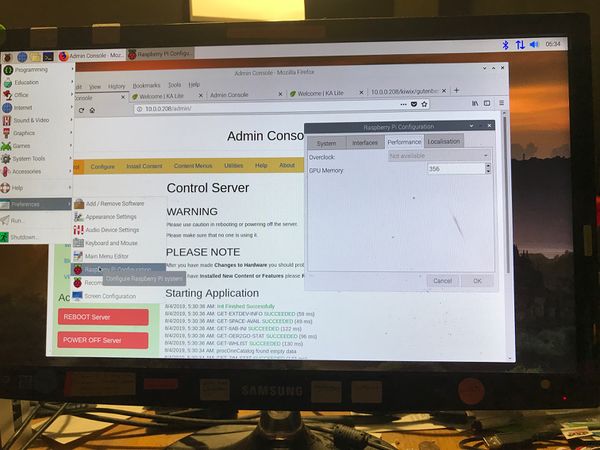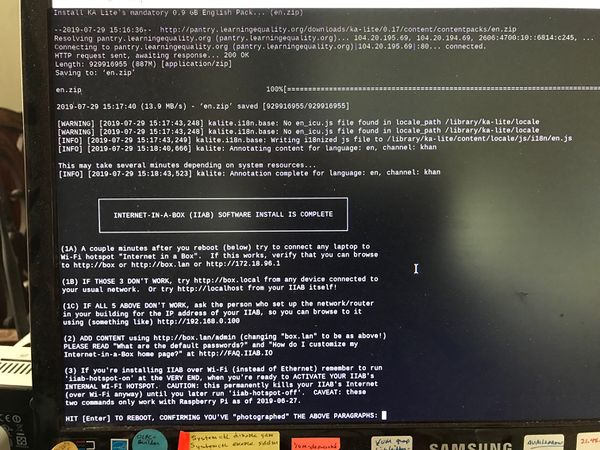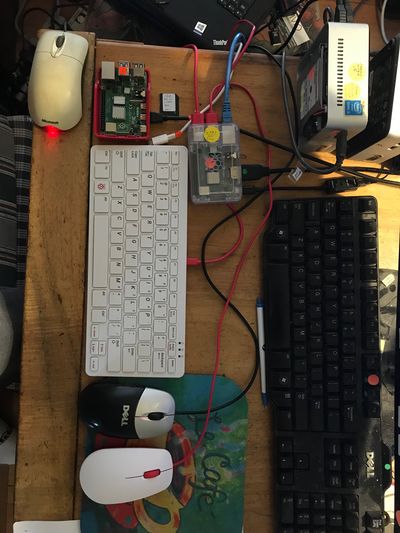Fedora 32
 Fedora® version page: 17 | 18 | 19 | 20 | 21 | 22 | 23 | 24 | 25 | 26 | 27 | 28 | 29 | 30 | 31 | 32 |
Fedora® version page: 17 | 18 | 19 | 20 | 21 | 22 | 23 | 24 | 25 | 26 | 27 | 28 | 29 | 30 | 31 | 32 |
Fedora and the Infinity design logo are trademarks of Red Hat, Inc.
- some of the older versions listed here ^ may be security risks- for archive purposes only
Fedora 32
Fedora 32 Rawhide
- updated Sept/21/2019
Fedora Docs
- PAGE UNDER CONSTRUCTION
Rawhide
- https://kojipkgs.fedoraproject.org/compose/rawhide/latest-Fedora-Rawhide/compose/
- https://kojipkgs.fedoraproject.org/compose/rawhide/latest-Fedora-Rawhide/compose/Spins/x86_64/iso/Fedora-SoaS-Live-x86_64-Rawhide-20190921.n.0.iso
- sugar 0.14 installs with fedora media writer usb to hard disk
Rpi
- Note there is no rpi4 support at this time
Raspberry_Pi
"Fedora supports the the Raspberry Pi Model 2B and 3-series of devices including the 3B, 3B+, 3A+, 3CM and 3CM+ in Fedora 29 and later releases."
- https://www.balena.io/etcher/ ( Used to flash micro-sd)
- https://fedoraproject.org/wiki/Architectures/ARM/Raspberry_Pi (read this first)
- https://dl.fedoraproject.org/pub/fedora/linux/releases/30/Spins/armhfp/images/ (f30-1.2 release)
- https://www.tomshardware.com/reviews/raspberry-pi-command-line-commands,6159.html
- https://mirrors.rit.edu/fedora/fedora/linux/releases/29/Spins/armhfp/images/
- https://fedoraproject.org/wiki/Architectures/ARM
- https://www.raspberrypi.org/documentation/hardware/raspberrypi/revision-codes/README.md (determining raspberrypi versions)
- https://dl.fedoraproject.org/pub/fedora/linux/development/30/Spins/armhfp/images/
- https://dl.fedoraproject.org/pub/fedora/linux/development/rawhide/Spins/armhfp/images/ (f31 rawhide)
- https://github.com/sugarlabs/sugar/blob/master/docs/rpi-soas.md
- https://wiki.sugarlabs.org/go/Sugar_Creation_Kit/sck/Advanced_Topics#Raspberry_Pi_.2F_RPi (old work)
- https://wiki.cdot.senecacollege.ca/wiki/Raspberry_Pi_Fedora_Remix_Installation
- https://www.raspberrypi.org/downloads/
- http://pidora.ca/
- https://elinux.org/RPi_Distributions#Fedora_Remix
- https://fedoraproject.org/wiki/QA:Testcase_Virt_ARM_on_x86 (install arm in VMM)
Rpi-FAQ
- https://www.beyondlogic.org/an-introduction-to-chardev-gpio-and-libgpiod-on-the-raspberry-pi/
- https://github.com/bookwar/python-gpiodev
- https://www.beyondlogic.org/compiling-u-boot-with-device-tree-support-for-the-raspberry-pi/
- https://www.tomshardware.com/news/raspberry-pi-4-ssd-test,39811.html
Installation method used for testing
- Download Fedora-SoaS-armhfp..sda.raw.xz file to /Downloads
- extract here to expand to Fedora-SoaS-armhfp..sda.raw.xz file
- start Fedora Media Writer/select Fedora-SoaS-armhfp..sda.raw file in "Custom"
- insert micro SD into usb Card Reader and plug in it's USB
- select RPiB3+ and write Fedora-SoaS-armhfp..sda.raw.xz file
- exit Fedora MediaWriter
- start gparted and expand partition 3 to full size of micro SD (Class 10 32 GB)
- insert mico SD in RPi3B+ slot and power up.
Fedora MediaWriter
- https://github.com/FedoraQt/MediaWriter/releases
- https://fedoraproject.org/wiki/Test_Day:2019-04-30_Fedora_Media_Writer
"What changes when Rpi 3B+;Rpi2B+; or "other is selected in version 4.1.4.1-fc30 ?"
- satellit May 19, 2019
"Nothing, really. The tentative plan was to support more ARM spins in the future but no work towards that was done yet."
- Martin Bříza:5/20/2019
Raspberry-Pi-IIAB
- http://wiki.laptop.org/go/IIAB/FAQ
- https://en.wikipedia.org/wiki/Raspbian
- http://downloads.raspberrypi.org/raspbian/release_notes.txt
- https://www.raspberrypi.org/documentation/installation/installing-images/linux.md
- https://www.raspberrypi.org/downloads/raspbian/
- https://github.com/iiab/iiab/wiki/Raspberry-Pi-IIAB-Images
- https://en.wikipedia.org/wiki/Raspberry_Pi#Third_party_application_software
- http://med.iiab.me/home/ (live medical iiAB sample)
Install of IIAB on RPi4
"The Raspberry Pi 4 is the latest upgrade in the Raspberry Pi SBC series. : This one has a Quadcore A72 CPU, up to 4 GB of LPDDR4 RAM, 2x USB 2.0, 2x USB 3.0 ports, double micro-HDMI ports, AC Wifi, Bluetooth 5.0 and Gigabit ethernet."
- NOTE medium and full install include sugarizer-server (default)
- Same install on a 32GB sd: using my Rpi3B+.
- Only difference: used medium install and only downloaded a few items to test
- Aug 2 2017
- Installed "Raspbian Buster with desktop and recommended software" (1)
- 2019-07-10-raspbian-buster-full.img (extracted: 6.4 GB)
- 256 GB SanDisk Ultra micoSDXC A1 card
- 2019-07-10-raspbian-buster-full.img (extracted: 6.4 GB)
Install with Etcher:
- In microSD reader
- Insert card in RPi4 and power up:
- In microSD reader
- RPi4 (with 4 GB Memory) booted and changed GPU memory in "Preferences / Raspberry Pi4 Configuration" to [356] from [76]
- ( 2019-07-10-raspbian-buster-full - allows changing the allocated amount of memory in the RPi4)
- (This appears to increase performance)
- ( 2019-07-10-raspbian-buster-full - allows changing the allocated amount of memory in the RPi4)
- in add/remove software: install firefox ESR
- in terminal:
curl d.iiab.io/install.txt | sudo bash
- chose maximum iiab install size
- used middle selection for type of install (single point)
- Start Ansible install
Photograph terminal screen when it shows: "Internet-In-A Box (IIAB) software install is complete"
- Reboot (by hitting [enter] key)
- Change iiab-admin's password before connecting your server to the Internet.
You can do this within http://box.lan/admin -> Utilities menu — or at the command line, if you type "passwd iiab-admin".
- in firefox enter (in command line): 10.0.0.208/admin with user:iiab-admin and the password you entered above ^
- Starts Admin console
- test setup ^
(1) http://wiki.laptop.org/go/IIAB/FAQ#Is_a_quick_installation_possible.3F
NOTES
- run iiab-hotspot-on and iiab-hotspot-off which are found in /usr/bin — these are especially useful after you've used a Raspberry Pi's internal Wi-Fi to download IIAB and content.
- http://wiki.laptop.org/go/IIAB/FAQ#What_services_.28IIAB_apps.29_are_suggested_during_installation.3F
references
- http://wiki.laptop.org/go/The_OLPC_Wiki
- http://linuxcommand.org/lc3_lts0090.php
- https://www.redhat.com/en/blog/transforming-development-experience-within-centos
- https://developers.redhat.com/blog/2019/09/24/changes-to-centos-what-centos-stream-means-for-developers/
- https://fedoraproject.org/wiki/QA:Testcase_Virt_ARM_on_x8
- https://npmccallum.gitlab.io/post/cross-architecture-roots-with-dnf/