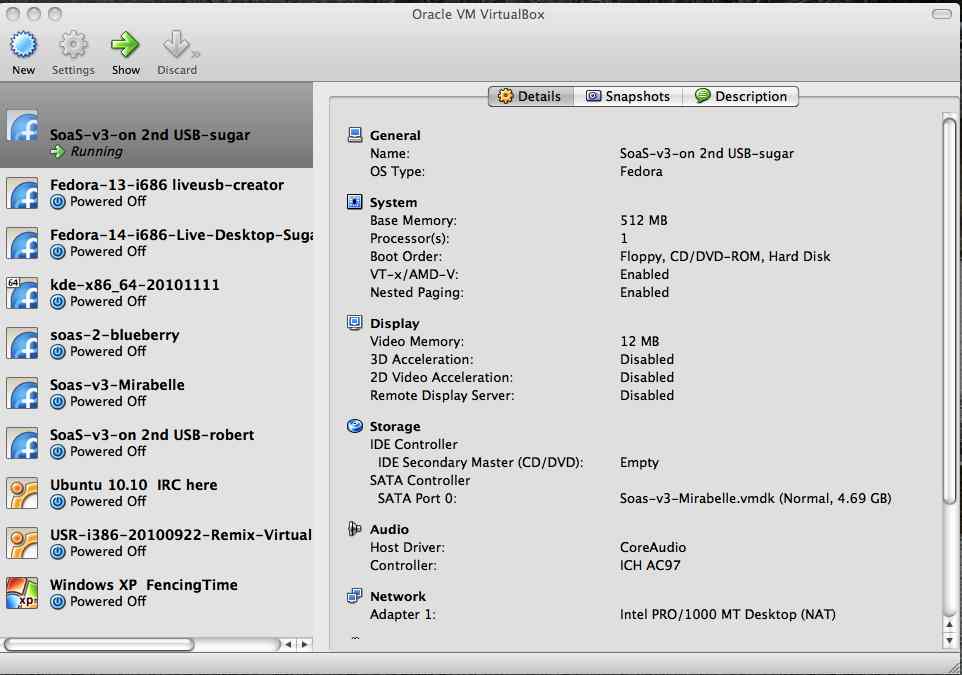Difference between revisions of "Mac OS X-Boot USB with VirtualBox"
Jump to navigation
Jump to search
m (→Prebuilt Soas-v3-Mirabelle 4GB USB img: add DL link) |
|||
| Line 97: | Line 97: | ||
===How it was Made=== | ===How it was Made=== | ||
*F14 Desktop USB with Virtualbox installed | *F14 Desktop USB with Virtualbox installed | ||
| + | ::'''site under construction''' (Nov 24 2010) | ||
===References=== | ===References=== | ||
*http://wiki.sugarlabs.org/go/Sugar_Creation_Kit#Building_a_bootable_USB_using_a_MacBook_Air | *http://wiki.sugarlabs.org/go/Sugar_Creation_Kit#Building_a_bootable_USB_using_a_MacBook_Air | ||
*http://lists.sugarlabs.org/archive/iaep/2010-November/012019.html | *http://lists.sugarlabs.org/archive/iaep/2010-November/012019.html | ||
Revision as of 13:59, 24 November 2010
Running Soas files on a 2nd USB in Virtualbox 3.2 installed on the MacBook Air
- In VirtualBox Make a "new" Virtualbox appliance where you specify the existing vmdk file on the 2nd USB as the Hard Disk.
- This a much simpler solution if you have VirtualBox-3.2.10-66523-OSX.dmg installed on your Mac.
- See: Soas-v3_Mirabelle_virtualbox_files_to_put_on_2nd_USB
Mac OSX-F14-desktop with Virtualbox Boot USB
- (This is an experimental Work in Progress; PLEASE TEST)
- This is a 4GB USB that is booted on a MacBook Air with a boot helper CD
- It opens a Soas-v3-Mirabelle Virtual Appliance located on a 2nd USB
- This 2nd USB can be exchanged with that of another student.
- This is a 4GB USB that is booted on a MacBook Air with a boot helper CD
This is proposed as a first solution for SL#598 Boot Helper Virtual Machine
How you can get it
Boot USB
- 4GB USB to be booted in an intel Mac ONLY:
- Mac_F14_Vbox.img.tar.bz2
- Note will not boot in Non-Mac Machine and will be damaged if you try to do so.
- Mac_F14_Vbox.img.tar.bz2
- Download it and decompress it (linux)
- DO NOT try to build or import a Virtual Machine on this live USB - It is only 4GB in size and it will fill up and be destroyed.
- You can always dd write a copy from the Mac_F14_Vbox.img if this happens.
- Use it to point to an existing Virtual Machine on a 2nd 4GB USB ONLY
dd command to copy it to your Boot 4GB USB
- To Write to your 4GB USB (linux)
- /dev/sd(x) BE CERTAIN THIS IS THE DEVICE ADDRESS OF YOUR USB
- type mount in terminal to see device (/dev/sdb; /dev/sdc; /dev/sde....etc
root@xxx:/home/xxx/Desktop# dd if=Mac_F14_Vbox.img of=/dev/sd(x) 7831552+0 records in 7831552+0 records out 4009754624 bytes (4.0 GB) copied, 1365.52 s, 2.9 MB/s root@xxx:/home/xxx/Desktop#
Soas-v3 Mirabelle virtualbox files to put on 2nd USB
NOTE the files on the 2nd USB can be opened directly in Virtualbox 3.2 installed on the MacBook Air
- In VirtualBox Make a "new" Virtualbox appliance where you specify the existing vmdk file on the 2nd USB as the Hard Disk.
Prebuilt Soas-v3-Mirabelle 4GB USB img
- Download .img file Soas-v3-Mirabelle_no_firstboot
- Decompress (linux)
- dd write it to a 4 GB USB (linux) -> see above
- To Write to your 4GB USB (linux)
- /dev/sd(x) BE CERTAIN THIS IS THE DEVICE ADDRESS OF YOUR USB
- type mount in terminal to see device (/dev/sdb; /dev/sdc; /dev/sde....etc
root@xxx:/home/xxx/Desktop# dd if=Soas-v3-Mirabelle_no_firstboot.img of=/dev/sd(x)
Build your own Virtual Appliance using EasyVMX!
- NOTE we Build the Appliance on a PC running Linux (Ubuntu 9.04) with VMPlayer; then use the Appliance copied to a 4 GB USB inserted into the Macintosh and run from Virtualbox 3.2 for OSX
- xxx.vmdk files it creates can be opened in Virtualbox 3.2
- An installation of VMPlayer (free) is used to create the files we need (linux or windows)
- web site that builds a vmx file to your specifications (free)
- Works fine, runs on most platforms, and has persistence
- VMware Player download (free): http://www.vmware.com/tryvmware/
- specified a 8 GB Hard Drive and other parameters
- downloaded, in browse, the Custom vmx file as a .zip file
- Decompressed the .zip file
- Put CD soas-3-mirabelle.iso burned as CD in your CD Drive
- Open VMPlayer and point it to this vmx file
- CD boots in VMplayer application
- Sugar Starts
- To install to VMplayer Hard Disk:
- Open Sugar-terminal:
su liveinst Anaconda installer opens Initialize all disks custom/create /boot 200 ext4 / 6000 swap 400 Install proceeds normally Shutdown
- Copy the files created in VMPlayer and save them (they can be used to make multiple 4GB USB's for different students as it starts with firstboot with it's personalization of password and name.)
- To use:
- Copy-Paste all files to a 4 GB USB (fat 16 Label: MIRABELLE) and insert it into a Mac with Virtualbox 3.2 for OSX running
- In VirtualBox Make a "new" Virtualbox appliance where you specify the "existing" vmdk file on the 2nd USB as the Hard Disk.
- Advantages:(2nd USB with personalized .vmdk files)
- Portable (Student can take home and run on home Computer)
- Run it on different Platforms where Virtualbox 3.2 is installed.
Boot Helper CD's
- MAC SOAS-3 Mirabelle Boot DISK
- soas-3-boot-test.iso (Burn this to a CD and boot with it)
- Read Me First & Credits to Programmer
- MAC SOAS-4 Mango lassi Boot DISK
- soas-4-boot-test (Burn this to a CD and boot with it)
How it was Made
- F14 Desktop USB with Virtualbox installed
- site under construction (Nov 24 2010)