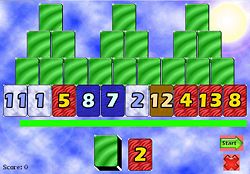Difference between revisions of "Math4Team/RIT/Projects/Fun Towers"
EricMallon (talk | contribs) |
EricMallon (talk | contribs) |
||
| Line 52: | Line 52: | ||
* The game is won when all cards from all 3 of the towers have been removed | * The game is won when all cards from all 3 of the towers have been removed | ||
* To switch levels, click the scroll buttons in the bottom left of the screen until the desired level is displayed. Hit the start button to switch to the new level. | * To switch levels, click the scroll buttons in the bottom left of the screen until the desired level is displayed. Hit the start button to switch to the new level. | ||
| + | |||
| + | ==Project Files== | ||
| + | * Game File (http://www.cs.rit.edu/~gtb2909/FunTowers/Funtowers_080601.xo) | ||
| + | * Teacher Documentation (http://www.cs.rit.edu/~gtb2909/FunTowers/FunTowersTeacher.doc) | ||
| + | * Modified Game Card files (http://www.cs.rit.edu/~gtb2909/FunTowers/Cards.zip) | ||
| + | |||
==Project Resources== | ==Project Resources== | ||
| − | * Fun Towers XO Game Download (http://www.hpi.uni-potsdam.de/hirschfeld/projects/olpc/media/Funtowers_080601.xo) | + | * Fun Towers Original XO Game Download (http://www.hpi.uni-potsdam.de/hirschfeld/projects/olpc/media/Funtowers_080601.xo) |
| − | * Fun Towers Game Source (http://www.hpi.uni-potsdam.de/hirschfeld/projects/olpc/media/Funtowers_OLPC_080121.sar) | + | * Fun Towers Original Game Source (http://www.hpi.uni-potsdam.de/hirschfeld/projects/olpc/media/Funtowers_OLPC_080121.sar) |
* Squeak by Example (http://www.iam.unibe.ch/~scg/SBE/SBE.pdf) | * Squeak by Example (http://www.iam.unibe.ch/~scg/SBE/SBE.pdf) | ||
* An Introduction to Morphic: The Squeak User Interface Framework (http://stephane.ducasse.free.fr/FreeBooks/CollectiveNBlueBook/morphic.final.pdf) | * An Introduction to Morphic: The Squeak User Interface Framework (http://stephane.ducasse.free.fr/FreeBooks/CollectiveNBlueBook/morphic.final.pdf) | ||
| Line 61: | Line 67: | ||
* EToys image download (http://etoys.laptop.org/src/etoys-image-and-pr.zip) | * EToys image download (http://etoys.laptop.org/src/etoys-image-and-pr.zip) | ||
* SoapCore Squeak SOAP client (http://map.squeak.org/package/dab9b621-00d2-41c3-966c-458bf62b8008) | * SoapCore Squeak SOAP client (http://map.squeak.org/package/dab9b621-00d2-41c3-966c-458bf62b8008) | ||
| − | |||
==Project Setup== | ==Project Setup== | ||
Revision as of 13:51, 18 May 2009
Group Members
Project Description
Fun Towers is a pre-existing game that can be found online in several version (http://www.funnytowers.com/ is one example) that has been ported to the XO, written in Squeak. Our team is modifying this purely numerical/card based game into one that can be used as a teaching tool as part of the 4th grade math project.
Our initial goals in modifying the pre-existing game remain relatively simple and achievable, and our goal is to produce verifiable results that can be used to point to the very preliminary success of the math4 program, while more in-depth projects are still in development.
The game itself is simple, users are given a card and with it are able to remove from one of 3 pyramids of cards a card that is one greater or one lower in value. This card that has been removed is the users new card, and any cards that were covered by the removed card are now in play.
We have completed the initial proposed modifications to the game to make it applicable to 4th grade math education. At this point we consider the game 'done' for all practical purposes, and it is now a viable option to help teach 4th grade math on the XO laptop.
Implemented Domains
- 4.N.4: Select, use, and explain models to relate common fractions and mixed numbers (1/2, 1/3, 1/4, 1/5, 1/6, 1/8, 1/10, 1/12, and 11/2), find equivalent fractions, mixed numbers, and decimals, and order fractions.
- 4.N.2: Represent, order, and compare large numbers (to at least 100,000) using various forms, including expanded notation, e.g., 853 = 8 x 100 + 5 x 10 + 3.
- 4.N.5: Identify and generate equivalent forms of common decimals and fractions less than one whole (halves, quarters, fifths, and tenths).
- 4.N.11: Know multiplication facts through 12 x 12 and related division facts. Use these facts to solve related multiplication problems and compute related problems, e.g., 3 x 5 is related to 30 x 50, 300 x 5, and 30 x 500.
- 4.N.18: Use concrete objects and visual models to add and subtract common fractions.
- 4.P.3: Determine values of variables in simple equations, e.g., 4106 – x = 37, 5 = y + 3, and s – y = 3.
Completed Modifications
- Remove Timer: Though most versions of the Fun Towers game include some sort of timer, it would not be as applicable in an educational version of the game. Fourth grade students will learn better when not rushed by a timer. The timer is still in game, to give a sort of metric for how quickly the student completes it, but there is no penalty for running out of time.
- Change card graphics: The game currently only supports cards which are integers from 1~13, new cards contains over twenty math related levels.
- Implement level select: The player can use a simple level selector to switch between all the levels.
Future Plans
The original team working on the math4 modification of this game considers it complete. The game is now a viable teaching tool, with several different standards being addressed. Although we are done with our planned work, and will not continue working on the game, there are several potential future modifications that we have thought of that anyone interested is more then welcome to add to the game:
- Multi-player support: Allow players to work together to take down the towers, potentially allowing students of different skill levels to work together, by having each student working with a different topic, each topic contained within a different tower.
- Description of tasks to be performed per level, localized.
- Integrate teacher reporting API (potentially using SoapCore) to output time it takes for student to finish level
- Addressing more standards, or standards of a different education system (Current standards are all Massachusetts based)
How To Play
- You have one card of your own; your goal is to remove all the cards from the towers
- You can remove a face-up card from the towers if it is one unit up or down from the card you have. 8 Units of change vary between levels, each level corresponds to a math4 standard. The standard unit is 1, so a card displaying the number 6 allows you to remove a card with a 5 or a 7 from the towers. Another example of a unit is 1/4, so if you have 2 1/2, you can remove 2 1/4 or 2 3/4's.
- If you click on a card in the tower to remove it, and it is a valid removal (one unit up/down) then that card becomes your new card, displayed to the right of the deck.
- At any time, the student can click on the deck to receive a new card.
- The game is won when all cards from all 3 of the towers have been removed
- To switch levels, click the scroll buttons in the bottom left of the screen until the desired level is displayed. Hit the start button to switch to the new level.
Project Files
- Game File (http://www.cs.rit.edu/~gtb2909/FunTowers/Funtowers_080601.xo)
- Teacher Documentation (http://www.cs.rit.edu/~gtb2909/FunTowers/FunTowersTeacher.doc)
- Modified Game Card files (http://www.cs.rit.edu/~gtb2909/FunTowers/Cards.zip)
Project Resources
- Fun Towers Original XO Game Download (http://www.hpi.uni-potsdam.de/hirschfeld/projects/olpc/media/Funtowers_080601.xo)
- Fun Towers Original Game Source (http://www.hpi.uni-potsdam.de/hirschfeld/projects/olpc/media/Funtowers_OLPC_080121.sar)
- Squeak by Example (http://www.iam.unibe.ch/~scg/SBE/SBE.pdf)
- An Introduction to Morphic: The Squeak User Interface Framework (http://stephane.ducasse.free.fr/FreeBooks/CollectiveNBlueBook/morphic.final.pdf)
- Squeak Download (http://www.squeak.org/Download/)
- EToys image download (http://etoys.laptop.org/src/etoys-image-and-pr.zip)
- SoapCore Squeak SOAP client (http://map.squeak.org/package/dab9b621-00d2-41c3-966c-458bf62b8008)
Project Setup
PC:
First download and extract the Etoys image zip file, next download the squeak executable from the squeak download page and place squeak.exe in the folder with the Etoys image file. Next download the game source file (.sar) - run squeak.exe, and drag and drop the .sar file into the Etoys window, selecting the "Install SAR" option. Click the "Make a Project" button to get to a blank screen, then press Alt+, to bring up the main menu and click 'new morph', go to from alphabetical list, D-F, and click on FtGame. The game is now loaded in the Etoys environment.
XO:
Using the browse program on the XO, simply download the XO game download from the link above and it automatically installs.
Accessing Game Code
With the game loaded into the etoys environment on either the XO or PC, again hit Alt + , to bring up the main menu. Select the last option to "edit this menu". In the window that pops up, press the small browse button in the middle left to bring up the system browser. In the left column of the system browser, scroll down and select Funtowers-Game, in the other columns you can now select and browse all the game code.
Contacts
Math4 mod team
- Eric Mallon (EricMallon@gmail.com)
- Tyler Bragdon (eldrac@gmail.com)
- Chris Daniels (chris.m.daniels@gmail.com)
Original authors: Thomas Beyhl, Johannes Dyck, Robert Gurol, Maximilian Jenders, Johannes Köhler, Matthias Richly, and Marcus Wacke at http://www.hpi.uni-potsdam.de/swa/