Difference between revisions of "Sugar on a Stick/Virtual machines"
Jump to navigation
Jump to search
| Line 22: | Line 22: | ||
*NOTE software update in sugar-control panel does not work | *NOTE software update in sugar-control panel does not work | ||
| − | ====[[File:Soas-avacado.svg|200px|link=http://wiki.sugarlabs.org/go/Fedora_19]] '''Sugar on a Stick v9- | + | ====[[File:Soas-avacado.svg|200px|link=http://wiki.sugarlabs.org/go/Fedora_19]] '''Sugar on a Stick v9-(Beta) Avacado Remix '''==== |
| − | *New 05/ | + | *New 05/28/2013 updated |
| − | + | *Note this is a REMIX and thus not official Fedora. | |
:sugar 0.98.7 | :sugar 0.98.7 | ||
*[[File:VirtualBox.png|20px]] Download and import this VirtualBox '''Remix''' file into VirtualBox: | *[[File:VirtualBox.png|20px]] Download and import this VirtualBox '''Remix''' file into VirtualBox: | ||
Revision as of 17:31, 28 May 2013
With VirtualBox® one can run Sugar in a window on Microsoft Windows, Intel-based Apple Macintosh, or Linux host computers from a virtual machine (VM) window. VirtualBox overview
- A good solution for running sugar on Macintosh computers
- RECOMMENDED: Oracle VirtualBox downloads
- VirtualBox downloads Windows/Linux/Intel Macs
 fedora-19 Mate 1.6.0 and Sugar-desktop 0.98.7
fedora-19 Mate 1.6.0 and Sugar-desktop 0.98.7
- NEW 05 15 2013
- RECOMENDED as opportunity to see latest sugar-desktop
- Tested as import to VirtualBox satellit
- Built with livecd-tools and fedora-livecd-mate-compiz.ks in Fedora 19 BetaTC4 Mate Desktop
- root=sugarroot
- User=sugar
- Password=sugaruser
- Sugar-desktop and sugar-emulator
- download and import:
http://people.sugarlabs.org/Tgillard/mate-compiz.iso_1.ova 1.4G
- Log in to mate or sugar session at login
- NOTE software update in sugar-control panel does not work
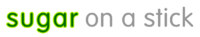 Sugar on a Stick v9-(Beta) Avacado Remix
Sugar on a Stick v9-(Beta) Avacado Remix
- New 05/28/2013 updated
- Note this is a REMIX and thus not official Fedora.
- sugar 0.98.7
- Root=sugarroot
- User= sugar password= sugaruser
- lightdm login will display
- sugar
- Blank Bar (enter login: sugaruser)
- sugar
- Boots to (Name_____) and (Color_____) then f3 Home sugar screen
- NOTE software update in sugar-control panel does not work
How to add your user to the vboxusers group
- Required to allow USB access to sugar
- (This cannot be done from gnome or KDE users)
sudo usermod -a -G vboxusers username
- In this case it will be:
sudo usermod -a -G vboxusers sugar
 Sugar on a Stick v8 ʻŌhelo ʻai
Sugar on a Stick v8 ʻŌhelo ʻai
ʻŌhelo ʻai is the name of a native Hawaiian berry
 Sugar Desktop Environment f18 anaconda 19.6-2 DVD x86_64
Sugar Desktop Environment f18 anaconda 19.6-2 DVD x86_64
- RECOMMENDED
- anaconda 19.6-2
- NEW 02 19 2013
- root=sugarroot
- firstboot not run
- sugar 0.98.3 includes Additional sugar activities; administration tools
- download and import:
- Bug: http://bugs.sugarlabs.org/ticket/4289 is fixed
- User can change XO colors and frame and keep jabber connection
Working f18-SoaS.iso's
- updated 02/01/2013
- 32 and64 bit:
- Koji-Latest Nightlys: http://koji.fedoraproject.org/koji/tasks?owner=&state=all&view=flat&method=createLiveCD&order=-id (Now building fedora 19)
- WARNING:loses jabber connection if you change name or color in sugar's MySettings/AboutMe
- Keep the original values you set for name and color on first run
- Do not change any values in MySettings/AboutMe that require a reset
- http://bugs.sugarlabs.org/ticket/4289
 Sugar on a Stick v7 Quandong
Sugar on a Stick v7 Quandong
- Updated 02/20/2013
- RECOMMENDED
- Sugar 0.96.1
- download and import:
- http://people.sugarlabs.org/Tgillard/Fedora-17-x86_64-Live-SoaS.ova
- firstboot not run
- SoaS starts at color selection
- use <==(Back) to change/personalize users name
- Setting name and color configures the sugar identity and sets a unique ssd key
- This only happens the first time that this SoaS Appliance is started
- root password=sugarroot
- 8-GB Virtual Box hard disc
- English and English keyboard
- USA-Los Angeles (Pacific timezone)
Older versions of Sugar on a Stick
Sugar on a Stick/Archive/Virtual machines
 Trisquel-5.0-sugar
Trisquel-5.0-sugar
- RECOMMENDED
- Sugar Desktop ONLY
Trisquel 5.0 is based on the previous Ubuntu release, 11.04 Natty Narwhal.
- Sugar 0.94.1
- More Info: TOAST
- download and import 2 files:
- autologon
- starts at color selection
- use <==(Back) to change name
- Auto logon
- enter password on restart
- User = sugar
- password = sugaruser
- 4-GB Virtual Box hard disc
- English and English keyboard
- USA-Los Angeles (Pacific timezone)
Older versions of Toast
Trisquel On A Sugar Toast/Virtual machines/Archive
Full list of Virtual Appliances
- Discussion on Sugar in Virtualization
- Other Linux Distributions with sugar
- Other Virtualization Types
f19 Virtualization
- How to use native virtualization in fedora 19.