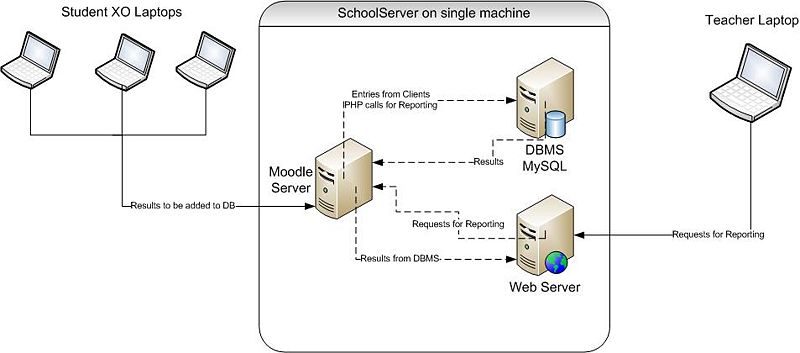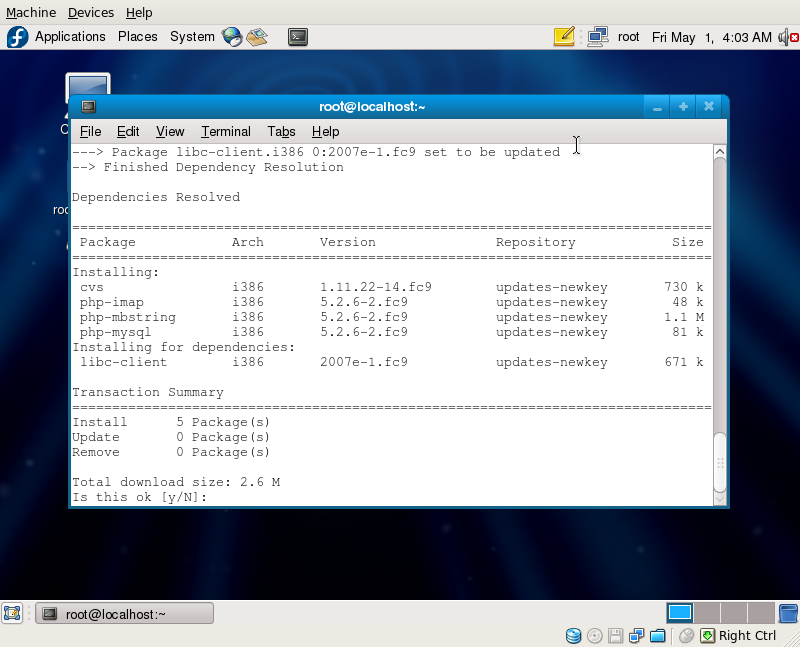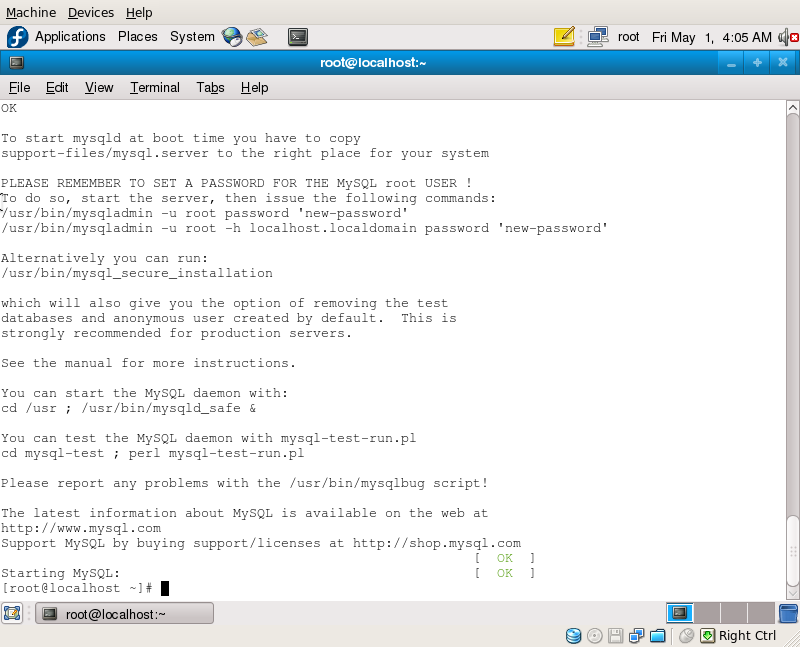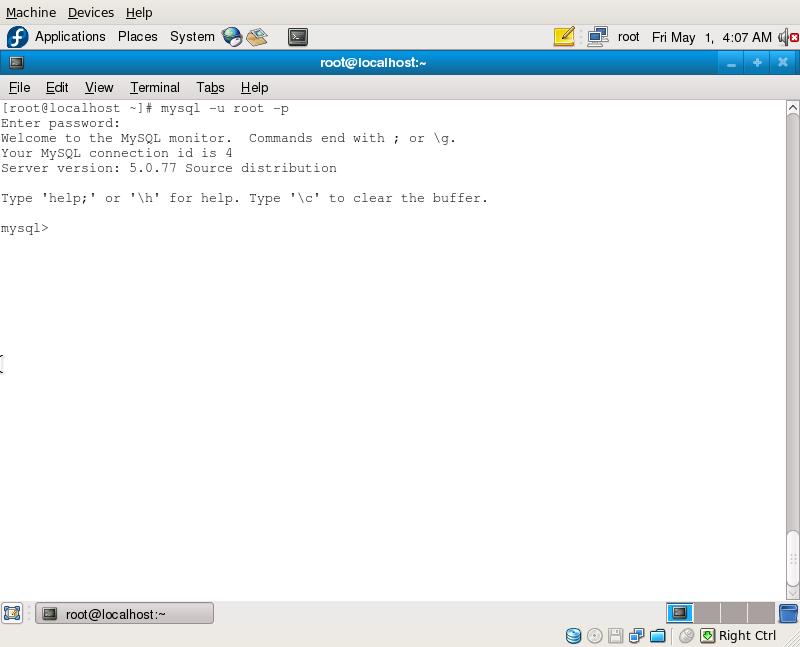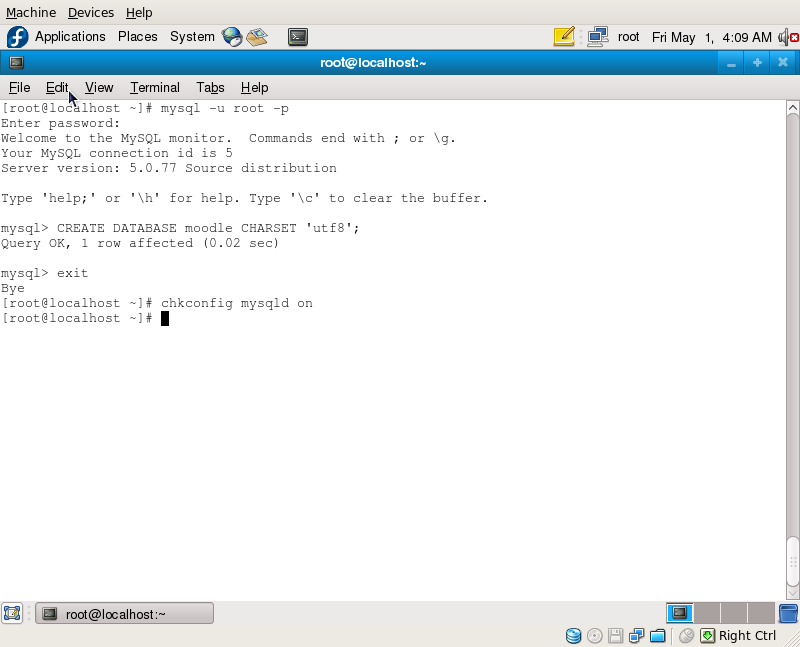Difference between revisions of "Teacher Reporting"
Jrgreen118 (talk | contribs) |
Wwdillingham (talk | contribs) |
||
| Line 54: | Line 54: | ||
''note: This output is not reflective of the student.dat example data above'' | ''note: This output is not reflective of the student.dat example data above'' | ||
| − | |||
| − | |||
| − | |||
| − | |||
| − | |||
==XS SchoolServer on the XO== | ==XS SchoolServer on the XO== | ||
| Line 398: | Line 393: | ||
</pre> | </pre> | ||
| + | |||
| + | ==After Class Plans== | ||
| + | |||
| + | Wesley Dillingham will continue this project into the summer as part of RIT's cooperative education program. | ||
| + | |||
| + | Jeremiah Green will continue working on this project when time is available to devote. | ||
Revision as of 12:25, 18 May 2009
Description
A custom Moodle quiz module which, in addition to the standard Moodle quiz features, analyzes the questions posed to the student for various qualities, such as compliance with Curriculum Standards.
The modified Moodle modules will run on a customized XS School Server operating system. Our goal is to allow results and / or grades, from student activities to be readily available to teachers. Based on their wants and needs, the teachers can then generate custom reports on a class or student and have the ability to determine what types of problems students are finding most difficult. In the end we imagine the XS environment running on an XO itself, allowing the teachers the same portability as the students.
Group Members
- Project Manager: Wesley Dillingham
- Additional Group Members: Jeremiah Green
Data Flow Diagram
Goals
- Expand upon the PHP of the Moodle Quiz Module to parse questions involving mathematical operations for characteristics contained in the Massachusetts Curriculum Framework for Mathematics.
- Parse mathematical-operation-based and tally percentage of success with each individual operation (+,-,/,* etc).
- Run Moodle with the modified quiz module on an XO running XS, The XO school Server.
- Create Moodle data flow diagram to give an understanding of how the Moodle Server and corresponding database interact with Student and Teachers machines.
- Have Moodle's latest stable release functioning in an XS School Server VirtualBox OSE Virtual Machine
- Have Moodle's latest stable release functioning on an XO running XS using the techniques outlined here.
- Have PHP calls successfully querying mock student results from Moodle's MySQL database running on XS.
"How to Play/Use" for end user
Our project is not intended for a direct use by students. Components (not yet developed) under the scope of our project exist on students computer's in so far as facilitating the data movement from the XO to the XS. Therefore, there are no directions for students on how to use our application, it will be entirely transparent to them. When a student begins an activity which is compatible with our application, it will automatically report information to the API. Our application will then read this information from the API and produce reports to the teacher. We envision this interface to be web based, allowing the teacher to select particular games, and as a subcategory, the particular curriculum requirements in which that game uses.
At this moment (5/18/2009) we only have a script which analyzes performance on particular mathematical operations and the students ability to understand order of operations.
In order to run this script (parser.awk) issue the command,
awk -f parser.awk students.dat
Teachers guide
Student.dat file fields:
MAC-ADDRESS STUDENT_NAME OPERATION CORRECT
Example:
0C7B6G0023BC Wesley 9/3+7 1 0C7B6G04DBBA Jeremiah 4+10/7 0 0C7B6GBA5D7D Billy 88-28*2 0 0C7B6G07E9HB Bob 4*5 1
Ouput Example:
Student Only + Contains + Only - Contains - Only * Contains * Only / Contains / Understands OoO? wes 25 28 12 100 80 83 71 53 no bob 80 77 0 66 100 100 33 60 yes jeremiah 0 0 16 33 40 50 14 33 no billy 66 70 33 53 50 37 100 80 yes
note: This output is not reflective of the student.dat example data above
XS SchoolServer on the XO
A major barrier to achieving our goals is the idea that the School Server needs the ability to be versatile and portable. While some may have resources to dedicate substantial hardware to such a server, others may find themselves with nothing more than the XO laptops. From this stems the idea of running this server on one of the XO laptops via either a USB flash drive, SD card, or the internal NAND hard drive.
When fully installed on an SD card, the base operating system takes up about 1.6GB. There is a small amount of documentation available which is excellent and extremely helpful, but it can be difficult to use at times. Below is a quick break down of what we did and how to replicate it.
How To:
The most helpful website to read before beginning can be found here: Laptop.org's XS-on-XO.
Necessary hardware to replicate our setup includes:
- XO Laptop
- Linux Computer with SD Card Reader
- Can be physical machine or virtual. Also, some things can be done in Windows.
- SD card which is at least 4GB (We used an 8GB A-DATA SDHC)
Un-compress the image:
- Download the image file: OLPC-School-Server-0.5.2-dev01-i386.img.gz
- Un-compress the file
- In Windows, WinRAR worked for me.
- In Linux, this command works just as well
gzip -d OLPC-School-Server-0.5.2-dev01-i386.img.gz"
Setting Up the Environment
With the SD card connected to the Linux PC:
- Using a tool of your choice format the SD card to ext2 or ext3 (Linux 83).
- I used gparted and formated the SD card to ext3, but fdisk would also work.
- Mark the partition with the boot flag
- This can be done using gparted, but mine had issues applying the changes. I used fdisk.
- To enter fdisk, use
fdisk /dev/sd*1
- where * is the letter associated with the SD device and the 1 is the partition. Once in fdisk, use the help to determine the specific command to mark the boot flag. For me it was "a".
- Next ensure the .img file uncompressed previously is accessible by the Linux machines. I used another flash drive.
- Use the command
dd if=OLPC-School-Server-0.5.2-dev01-i386.img of=/dev/sd*1
- This will take some time depending on the system performance.
- Use resize2fs to re-size the partition
resize2fs -p /dev/sd*1
Getting a Developer Key
More than likely, this will not work right away, my implementation required some tweaking prior to fully booting.
- First the XO must have a developer's key!!!
- The easiest way to go about obtaining this is to boot into the XO's Sugar OS. Open the browse application. Near the bottom right of the home page, there will be a like for "Get a Developer Key".
- Click this link and on the next page click the "Submit Query." Go through this process again after 24 hours and the key should be available.
- Upon return follow the directions displayed to download the key.
- Reboot the XO and tap the "Esc" key to interrupt the booting procedure. At the ok prompt type:
ok disable-security
- The machine will probably reboot. If so, tap the "Esc" key and type the above command again. It may reboot one final time.
- Upon this reboot tap the "Esc" key again and type the above command a final time. It should print out:
ok disable-security No wp tag
Documentation & Resources
Post XS School Server Installation Configuration:
yum groupinstall "GNOME Desktop Environment" edit /etc/inittab and change runlevel from 3 to 5 to startup in Gnome yum install mysql-server php php-mysql php-mbstring php-gd php-xmlrpc php-imap cvs service mysqld start mysqladmin -u root password 'mySecurePassword' mysql -u root -p mysql> CREATE DATABASE moodle CHARSET 'utf8'; mysql> exit; chkconfig mysqld on --starts sql server; adds root admin user; logs into server and creates DB; --turns the service on on boot. cd /var/www cvs -z3 -d:pserver:anonymous@eu.cvs.moodle.org:/cvsroot/moodle co -r MOODLE_19_STABLE moodle --download and install/update with the latest version of moodle mkdir moodledata chown -R apache:apache moodle chown -R apache:apache moodledata --make directory in /var/www/ and change permissions. edit the file /etc/httpd/conf/httpd.conf change DocumentRoot "/var/www/html" to DocumentRoot "/var/www/moodle" change <Directory "/var/www/html"> to <Directory "/var/www/moodle"> then you must restart the apache server by issuing the command: service httpd restart
Code
Code can be downloaded here
#Wesley Dillingham
#Filename parser.awk
#Last updated May 17th 2009
BEGIN{
printf("%-11s%-8s%-11s%-8s%-11s%-8s%-11s%-8s%-11s%-11s\n", "Student", "Only +", "Contains +", "Only -", "Contains -", "Only
*", "Contains *", "Only /", "Contains /", "Understands OoO?")
}
{
#*****Field Reference *************
#MAC=$1
#NAME=$2
#OPERATION=$3
#SUCCESS=$4
#************************************
#Because in the end statement we will have to loop through one of the arrays, which will be localized according
#to specific aritmetic operations (- + / *). We need to account for the fact that some students may not answer a
#question with one of these operations, and if we looped through that particular operation, we would not represent
#that student in any of the logic containted within that loop in the END{} statment. Therefore an associative array
#which absolutely, accounts for any student, contained in the .dat, the CLASS[] array.
CLASS[$2]
#any line that has division, but not necessarily just.
if ( match($3, /\//) )
{
#How many division problem student $2 encounters = divison[$2]
division[$2]++
if ( $4 == "1" )
{
division_correct[$2]++
}
}
#any line with multiplication but not neccearily just multiplication
if ( match($3, /\*/) )
{
#How many multiplication problem student $2 encounters = multiplication[$2]
multiplication[$2]++
if ( $4 == "1" )
{
multiplication_correct[$2]++
}
}
#any line with addition but not necessarily just addition
if ( match($3, /\+/) )
{
#How many addition problem student $2 encounters = addition[$2]
addition[$2]++
if ( $4 == "1" )
{
addition_correct[$2]++
}
}
#contains subtractions, excludes negative numbers, as it only matches expressions with a "-" sandwiched b/w two digits
if ( match($3, /[0-9]\-[0-9]/) )
{
#How many subtraction problem student $2 encounters = subtraction[$2]
subtraction[$2]++
if ( $4 == "1" )
{
subtraction_correct[$2]++
}
}
# Matches operations with ONLY DIVISION
if ( match($3, /\//) && !match($3, /[0-9]\-[0-9]/) && !match($3, /\+/) && !match($3, /\*/) )
{
#How many ONLY division problem student $2 encounters = 0_divison[$2]
o_division[$2]++
if ( $4 == "1" )
{
o_division_correct[$2]++
}
}
# Matches operations with ONLY SUBTRACTION
if ( !match($3, /\//) && match($3, /[0-9]\-[0-9]/) && !match($3, /\+/) && !match($3, /\*/) )
{
#How many ONLY subtraction problem student $2 encounters = o_subtraction[$2]
o_subtraction[$2]++
if ( $4 == "1" )
{
o_subtraction_correct[$2]++
}
}
# Matches operations with ONLY ADDITION
if ( !match($3, /\//) && !match($3, /[0-9]\-[0-9]/) && match($3, /\+/) && !match($3, /\*/) )
{
#How many ONLY Addition problem student $2 encounters = o_addition[$2]
o_addition[$2]++
if ( $4 == "1" )
{
o_addition_correct[$2]++
}
}
# Matches operations with ONLY MULTIPLICATION
if ( !match($3, /\//) && !match($3, /[0-9]\-[0-9]/) && !match($3, /\+/) && match($3, /\*/) )
{
#How many ONLY MULTIPLICATION problem student $2 encounters = o_multiplication[$2]
o_multiplication[$2]++
if ( $4 == "1" )
{
o_multiplication_correct[$2]++
}
}
#How many problems an individual student faced: for classwide statistics we simply use the built-in var NR
numproblems[$2]++
#Determine if it is a compound operation if so increment by one, this requires 4 if's as we have to check if each of them exists in
# conjuntion with another.
#Keep track of total compounds and compounds correct.
#Else-if structure required because if stringed If's were used each compound match would register twice.
if ( match($3, /\//) && ( match($3, /[0-9]\-[0-9]/) || match($3, /\+/) || match($3, /\*/) ) )
{
compound[$2]++
if ($4 == "1") #if correct
{
compound_correct[$2]++
}
}
else if ( match($3, /[0-9]\-[0-9]/) && (match($3, /\//) || match($3, /\+/) || match($3, /\*/) ) )
{
compound[$2]++
if ($4 == "1") #if correct
{
compound_correct[$2]++
}
}
else if ( match($3, /\+/) && ( match($3, /[0-9]\-[0-9]/) || match($3, /\//) || match($3, /\*/) ) )
{
compound[$2]++
if ($4 == "1") #if correct
{
compound_correct[$2]++
}
}
else if ( match($3, /\*/) && ( match($3, /\+/) || match($3, /[0-9]\-[0-9]/) || match($3, /\//) ) )
{
compound[$2]++
if ($4 == "1") #if correct
{
compound_correct[$2]++
}
}
else # This allows for easy way to harness non compound statements, instead of going through a whole new slew of logic statements.
{
non_compound[$2]++
if ($4 == "1") #if correct
{
non_compound_correct[$2]++
}
}
if ( $4 == "1" )
{totalcorrect[$2]++}
}#end of AWK_MAIN
END{
#loops through all of the elements in the array CLASS[]
#Here We will print out the students
for (student in CLASS)
{
# A student doesnt understand order of operations if their is a greater than 20% difference in between compound
# operations and single operation instructions, but only if lower on the compound instruction side.
if ( ( (non_compound_correct[student] / non_compound[student]) - (compound_correct[student] / compound[student]) > .2 ) ||
( (non_compound_correct[student] / non_compound[student]) ) < .7)
{
understands= "no"
}
else
{
understands= "yes"
}
#need to address divide by 0 issue
printf("%-11s%-8s%-11s%-8s%-11s%-8s%-11s%-8s%-11s%-11s\n", student,
int(o_addition_correct[student]*100/o_addition[student]), int(addition_correct[student]*100/addition[student]),
int(o_subtraction_correct[student]*100/o_addition[student]), int(subtraction_correct[student]*100/subtraction[student]),
int(o_multiplication_correct[student]*100/o_multiplication[student]),
int(multiplication_correct[student]*100/multiplication[student]), int(o_division_correct[student]*100/o_division[student]),
int(division_correct[student]*100/division[student]), understands)
}
} #end of AWK_END
After Class Plans
Wesley Dillingham will continue this project into the summer as part of RIT's cooperative education program.
Jeremiah Green will continue working on this project when time is available to devote.