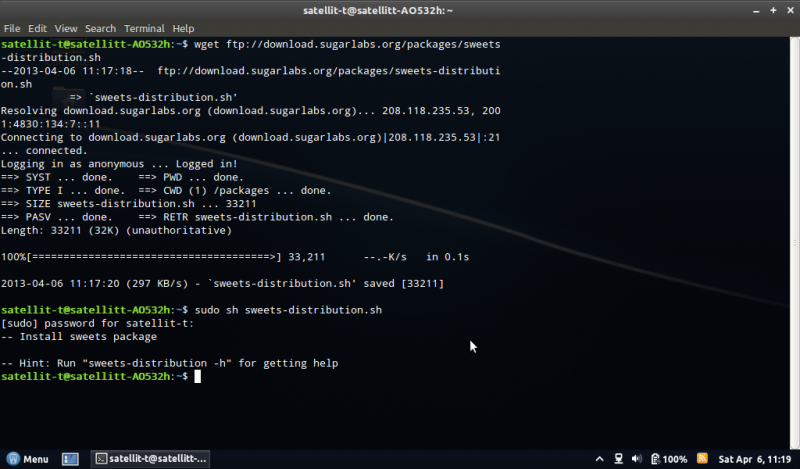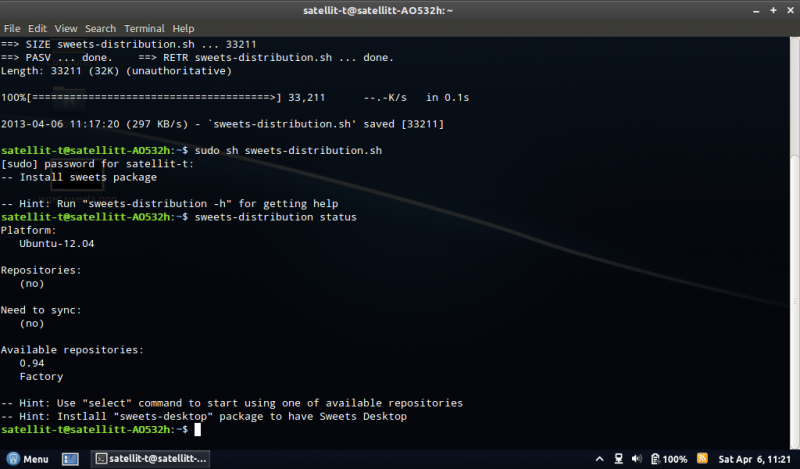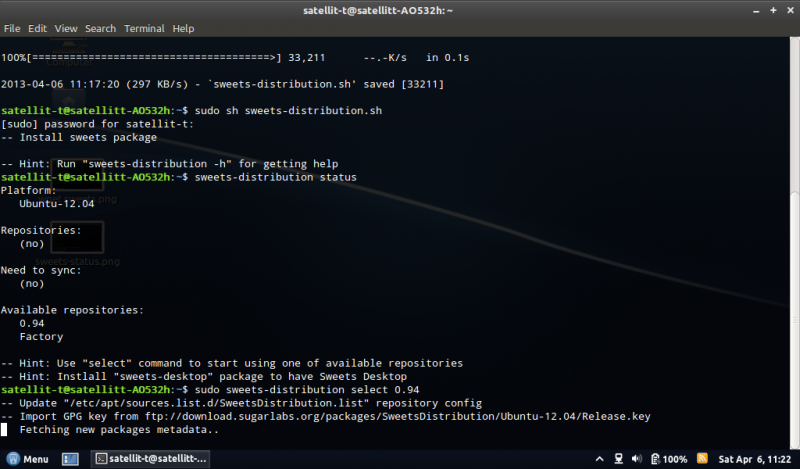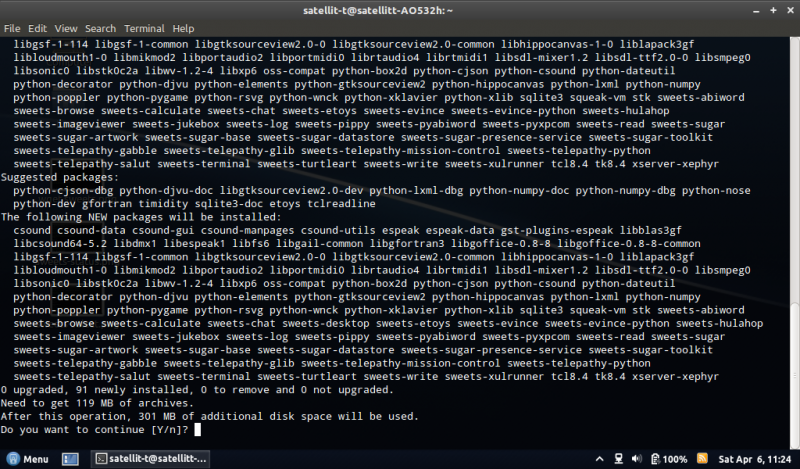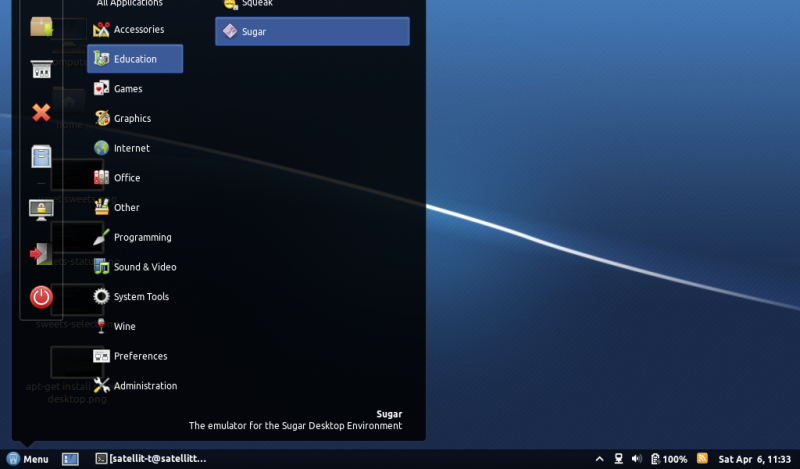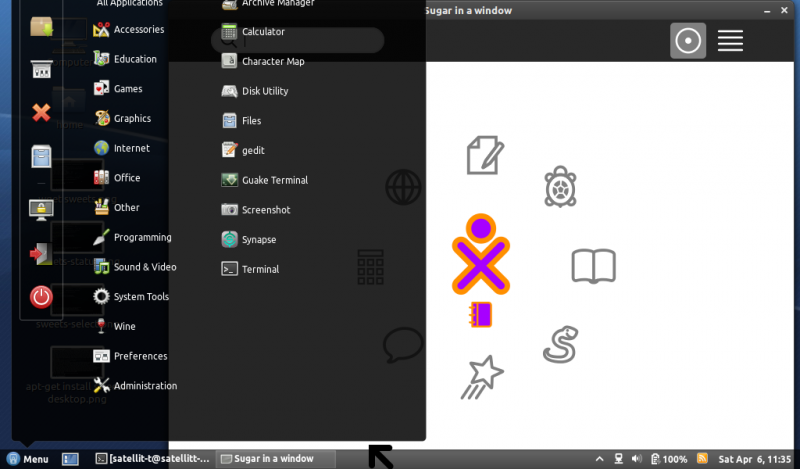Tuquito Sweets
Jump to navigation
Jump to search
Screenshot Tutorial
- updated Apr, 6 2013
Note click on the screenshots for full size view hit browser <==Back to return
- wget sweets.png
- sweets-status.png
- sweets-select.png
- apt-get install sweets-desktop.png
- Sugar-sweets.png
- sweets-emulator.png
For Full Screen Sweets-sugar
- edit the command of sweets-emulator to sweets-emulator -f
- call it from terminal:sweets-emulator -f
- Logout click on blue Tuquito emblem in gdm and choose Sweets Desktop:
Cinnamon Gnome-Classic Gnome=Classic (No effects) >Sweets Desktop
- To return; logout from Sugar XO dropdown menu and choose desired Desktop Environment