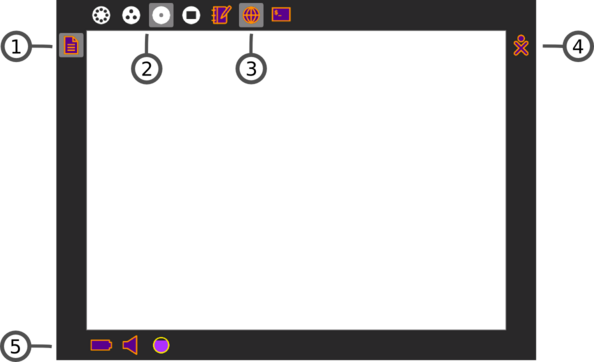User:Walter/sandbox/Frame
< User:Walter | sandbox
Jump to navigation
Jump to search
The Frame
| The Frame is accessed by moving the cursor into any corner or by typing Alt-Shift-F (OLPC-XO-1-specific hint). |
| The Frame, which is accessible from any view, contains peripheral information that is used across all views, incoming invitations and notifications, a clipboard, and buddies, and open activities. |
|