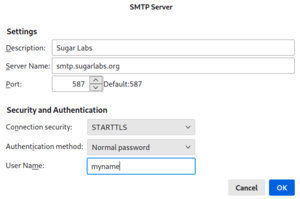Service/smtp: Difference between revisions
Make a and m bold. |
Instructions for set up in Thunderbird |
||
| (3 intermediate revisions by one other user not shown) | |||
| Line 67: | Line 67: | ||
Your entry would look like this | Your entry would look like this | ||
selector1._domainkey.hostname TXT "v=DKIM1; g=*; k=ed25519; p=VGhpcyBpcyBqc3V0ZSBhc29ka2ZvYXNrZWpkZmtsc2pkZgo=" | |||
_adsp._domainkey.hostname | _adsp._domainkey.hostname TXT "dkim=unknown" | ||
When using an ed25519 key, you'll need to add a fallback RSA key for backward compatibility. | |||
the | |||
# Generate rsa key | |||
$ openssl genrsa -out rsa_private.key 2048 | |||
# Generate public key from private key | |||
$ openssl rsa -in rsa_private.key -pubout -outform der 2>/dev/null | openssl base64 -A | |||
You can then add a KeyTable and SigningTable to your opendkim.conf | |||
KeyTable refile:/etc/opendkim/KeyTable | |||
SigningTable refile:/etc/opendkim/SigningTable | |||
# Contents of KeyTable with both keys | |||
selector1._domainkey.hostname.sugarlabs.org hostname.domain-name:selector1:/path/to/selector1/private/*.key | |||
selector2._domainkey.hostname.sugarlabs.org hostname.domain-name:selector2:/path/to/selector2/private/*.key | |||
# Contents of SigningTable | |||
*@hostname.domain-name selector1._domainkey.hostname.sugarlabs.org | |||
*@hostname.domain-name selector2._domainkey.hostname.sugarlabs.org | |||
Then add a DKIM record for the second selector | |||
w-mail._domainkey.weblate IN TXT ("v=DKIM1; h=sha256; k=rsa; p="*") | |||
The value of p is the public key of the generated RSA key above. | |||
Ensure your private keys are on hostname. | |||
== Set up == | |||
=== Thunderbird === | |||
These are the settings for setting up SMTP with Thunderbird. Note that you use your LDAP username and password, and that the username __'''does not'''__ have "@sugarlabs.org" at the end. | |||
{|class=wikitable | |||
! Server name !! Port !! Connection security !! Authentication method !! User name | |||
|- | |||
| smtp.sugarlabs.org || 587 || STARTTLS || Normal Password || your LDAP username -- AND WITHOUT @SUGARLABS.ORG AT THE END! | |||
|} | |||
Example: | |||
[[File:Screenshot from 2024-06-13 22-45-20.png|thumb|left|example of smtp set up in thunderbird ]] | |||
== See also == | == See also == | ||
Latest revision as of 21:53, 13 June 2024
Hostnames
| hostname | service | port | function |
|---|---|---|---|
| smtp.sugarlabs.org | smtp | 25 | Local delivery (plain SMTP) |
| smtp.sugarlabs.org | submission | 587 | SMTP with STARTTLS, legacy |
| smtp.sugarlabs.org | submissions | 465 | Email relay (SMTP with SSL, password authentication required) |
Hosted on
Administrative contact
- postmaster AT sugarlabs DOT org
Sysadmins
- Bernie Innocenti
- (add yourself here if you tend to the postmaster RT queue)
Notes
- Users with a Sugar Labs shell account on sunjammer can use our SMTP relay for personal email submission. Any abuse will be prosecuted.
- The submissions port (465) is preferred for email relay. Unauthenticated and unencrypted connections are not allowed to relay.
- All email originating from the sugarlabs.org domain must be submitted through our SMTP server. Failure to do so may result in your email being blocked by spam filters.
SPF
Our domains use a non-strict (~all) SPF records.
You can add an spf record in the zone file in the form
hostname TXT "v=spf1 redirect=_spf.hostname.sugarlabs.org" _spf.hostname TXT "v=spf1 ip4:IPv4_of_hostname/mask ip6:IPv6_of_hostname/mask a:hostname.sugarlabs.org mx:hostname.sugarlabs.org ~all"
The a and mx values are authorized mail server by domain name and authorized server by domain MX record, the MX record should also be defined for hostname.
Also maintain spacing and formatting for each section you add in the zone file.
DKIM
Our domain publishes a DKIM key.
To test DKIM, send an email to autorespond+dkim@dk.elandsys.com
To generate an ed25519 key to use for DKIM, you can use openssl
# Generate ed25519 key $ openssl genpkey -algorithm ed25519 -out dkim_private.pem # Generate public key from private key $ openssl pkey -in dkim_private.pem -pubout -out dkim_public.pem
For ed25519 keys, the p value in the DKIM record must only contain the BASE64 encoded public key, without an ASN.1 structure
$ openssl asn1parse -in dkim_public.pem -offset 12 -noout -out /dev/stdout | openssl base64 VGhpcyBpcyBqc3V0ZSBhc29ka2ZvYXNrZWpkZmtsc2pkZgo=
Your entry would look like this
selector1._domainkey.hostname TXT "v=DKIM1; g=*; k=ed25519; p=VGhpcyBpcyBqc3V0ZSBhc29ka2ZvYXNrZWpkZmtsc2pkZgo=" _adsp._domainkey.hostname TXT "dkim=unknown"
When using an ed25519 key, you'll need to add a fallback RSA key for backward compatibility.
# Generate rsa key $ openssl genrsa -out rsa_private.key 2048 # Generate public key from private key $ openssl rsa -in rsa_private.key -pubout -outform der 2>/dev/null | openssl base64 -A
You can then add a KeyTable and SigningTable to your opendkim.conf
KeyTable refile:/etc/opendkim/KeyTable SigningTable refile:/etc/opendkim/SigningTable
# Contents of KeyTable with both keys selector1._domainkey.hostname.sugarlabs.org hostname.domain-name:selector1:/path/to/selector1/private/*.key selector2._domainkey.hostname.sugarlabs.org hostname.domain-name:selector2:/path/to/selector2/private/*.key
# Contents of SigningTable *@hostname.domain-name selector1._domainkey.hostname.sugarlabs.org *@hostname.domain-name selector2._domainkey.hostname.sugarlabs.org
Then add a DKIM record for the second selector
w-mail._domainkey.weblate IN TXT ("v=DKIM1; h=sha256; k=rsa; p="*")
The value of p is the public key of the generated RSA key above.
Ensure your private keys are on hostname.
Set up
Thunderbird
These are the settings for setting up SMTP with Thunderbird. Note that you use your LDAP username and password, and that the username __does not__ have "@sugarlabs.org" at the end.
| Server name | Port | Connection security | Authentication method | User name |
|---|---|---|---|---|
| smtp.sugarlabs.org | 587 | STARTTLS | Normal Password | your LDAP username -- AND WITHOUT @SUGARLABS.ORG AT THE END! |
Example: