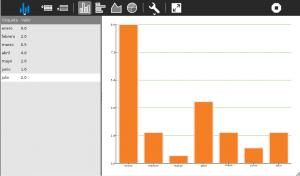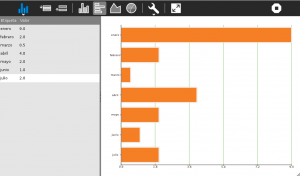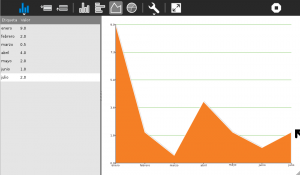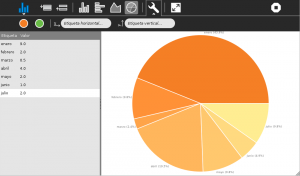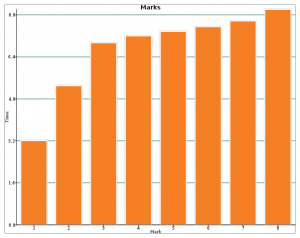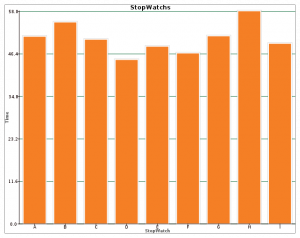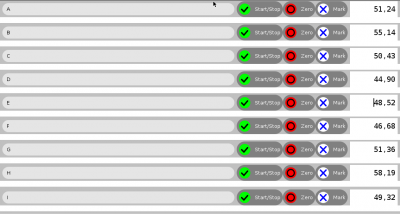Difference between revisions of "Activities/Chart"
Jump to navigation
Jump to search
| Line 36: | Line 36: | ||
https://bitbucket.org/lgs/pycha | https://bitbucket.org/lgs/pycha | ||
| − | |||
| − | |||
| − | |||
| − | |||
| − | |||
| − | |||
| − | |||
| − | |||
| − | |||
| − | |||
| − | |||
| − | |||
| − | |||
| − | |||
| − | |||
| − | |||
| − | |||
| − | |||
| − | |||
=== Ideas for future releases === | === Ideas for future releases === | ||
Revision as of 21:42, 21 February 2012
About
SimpleGraph lets you do graphical representation of simple tabular data, in the form "label: value". It can draw bar charts, line charts, and pie charts.
Graphing StopWatch data
Graphing marks:
Graphing stopwatchs:
Donwnload
Download from ASLO: http://activities.sugarlabs.org/en-US/sugar/addon/4534
Development
Git repository:
http://git.sugarlabs.org//simplegraph
SimpleGraph uses PyCHA library:
https://bitbucket.org/lgs/pycha
Ideas for future releases
- Interoperability with other activities, Measure, StopWatch
- Show a help tutorial when activity is started from scratch
- Share, edit the data with your friends
- Check if we can create the image without using one (or several) tempfile/s.