Platform Team/Package Management System
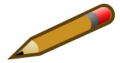
|
NOTICE: This page is a draft in active flux... Please contribute to these contents and discuss issues on the discussion page. |
Zero Sugar Distribution
Zero Sugar provides a method that is transparent for users and convenient for doers to deploy software across varying platforms as well as across Sugar releases. Zero Sugar is mainly targeted to support a direct doer-to-user interaction model, i.e., shortcut the chain of transfer of doer-to-distributor-to-user (still, Zero Sugar could be beneficial for distributors, since it unifies the deployment workflow).
Benefits
How Zero Sugar might be useful depending upon your point of view.
See also other use cases.
Users
Users can run Sugar effortlessly in multiple environments (machine architectures, GNU/Linux distributions, etc.). And since Sugar also stimulates users to be doers, there can be tons of handmade software in the field (mostly duplicates and reinvented wheels, but this is the nature of learning with Sugar—one tries some software, realizes some missing or additional feature, modifies or mimics some code, learns something new, and eventually produces a new creation). It is becoming critical to provide an easy and robust launching scheme for all these pieces of code, without writing long HOWTOs somewhere on a wiki, like "Please, if you are on Ubuntu, install these packages before starting my activity...".
Relying only on a particular distributor, i.e., using activities only from one distributor's channel, makes Sugar less useful or universal. Zero Sugar provides the most convenient and direct deployment method possible between the author of a piece of code and its users.
Doers
Authors of code are always interested in supporting as large an audience of users as possible. And since people can use Sugar in different environments, it is critical to provide an instrument that permits an activity to run on all Sugar platforms. In the case of Python-based activities, the existing practice of just zipping the activity code into .xo files works pretty well. But for arbitrary scripting languages, such as Ruby, that are not part of the Sugar Platform, for binary based activities and for activities that have dependencies that are not included in the Sugar Platform, there is the problem of providing the user with the necessary code.
Zero Sugar tries to solve all the possible issues that prevent activity launching in an heterogeneous Sugar environment.
Also, if you have some development idea in mind, you can start pushing it through the Sucrose release queue to get it into an upcoming (though maybe not the nearest) release. However, since the release process is binary—either your feature is included or not—Zero Sugar offers more flexibility for everyone. For example:
- some features are of arguable general benefit; Zero Sugar would allow interested end users to efficiently test (and even deploy) such features;
- some feature are only stable in limited environments; Zero Sugar would allow deployment in limited environments without the risk of destabilizing the rest of Sugar.
Distributors
The Sugar Platform cannot grow endlessly, e.g., installing Sugar from packages should not fetch half of all available packages including several UI toolkits, several programming languages, etc. So, components like Qt or Ruby are (at least at present) not in the Sugar Platform list. But with Zero Sugar, activities could still use such dependencies by installing them from native packaging systems on demand, and without bundling their binaries.
How it works at a glance
Instruments and services that are used within Zero Sugar:
- 0sugar, the main tool, everything happens via the
0sugarcommand. - 0install decentralized deployment infrastructure.
- OBS, openSUSE Build Service, build farms and repository of native packages for the GNU/Linux distributions and architectures that OBS supports.
- PackageKit to install software from native packaging systems.
- Sugar Labs's resources to host various files.
Spec file
The process departing point is a spec file which is used within Zero Sugar to accomplish two major tasks:
- how to prepare the code to launch,
- how to share the code.
Prepare the code
A preparation step might be not trivial only if code requires building stage. Building might occur:
- on the developer's workstation, to deploy to environments similar to the developer's,
- on OBS, to build for the GNU/Linux distributions that OBS supports, or
- building might happen on user's side if other methods don't work.
Sharing step might be:
- local, if code needs to be run only in doer's environment.
Zero Sugar spec file will be handled as regularactivity.infofile. - peer-to-peer, direct sharing between doer and users.
- Code can be launched if one of on-line users in Neighborhood View has a copy of shared code i.e. doer only needs to be on-line to let other people launch his code.
- Just by transfering a bundle with the code e.g. using .xo bundles.
- client-server, doer needs to upload code to the server and users will download it.
Particular method might be different:- via the 0install infrastructure,
- via OBS repositories with native packages,
- by uploading bundles to servers like ASLO.
- distributor, most likely similar to client-server but different from doer's point of view since only distributor is responsible for particular distribution method.
Regular workflow
The regular workflow within Zero Sugar will look like in case of coding an python-based activity:
- Create activity spec file.
- Code the activity.
- Try current code in sugar just by selecting an icon in activities list.
- When milestone achieved, call:
0sugar distto create sources tarball0sugar committo let sugar know that activity could be shared in peer-to-peer mode between on-line users
- If doer wants to support server-client sharing model for broad users audience:
- request for bash login on sunjammer.sugarlabs.org (or use other servers to rsync files to),
- call,
0sugar pushto publish 0install feeds and files
- If doer wants to support OBS based sugar distributions or users that prefer activities from native packages:
- create a project on OBS,
- call
0sugar push <obs-project>
- options for distributors:
- If it is OBS based distribution, there is no need in any packaging related work at all, just link/branch activity to your distribution project.
- Reuse activity spec file to build native package in non-OBS build farm (most likely resulted package will not conform all requirements for inclusion to official repository).
- Using sources tarball generated by
0sugar distcommand and information about dependencies from spec file, create regular package for particular GNU/Linux distribution.
Documentation
Start your exploration beginning with these resources:
- How Zero Sugar looks from GNU/Linux distribution packaging point of view
- How Zero Sugar looks from 0install point of view
- How Zero Sugar looks from sugar activity developer point of view
Also also Zero Sugar example use cases .