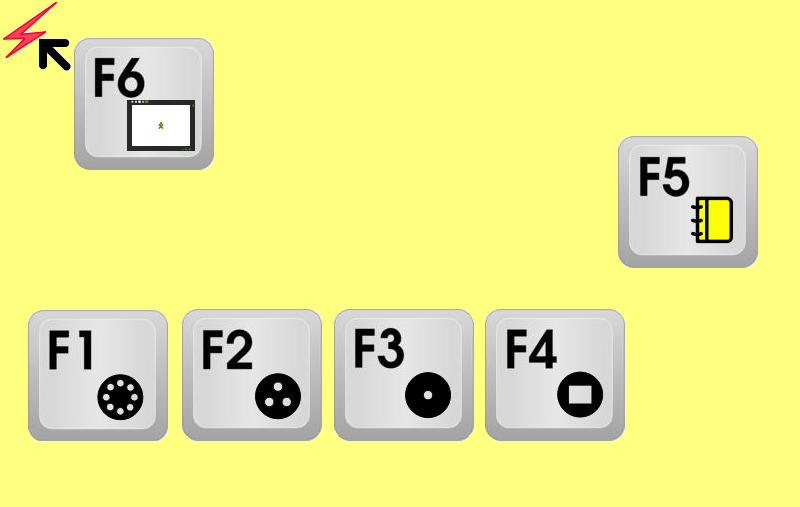Crib Sheet day1
View this page in Browse in Sugar. Move the cursor around, especially to the corners and press the shown function keys.
Notice the way that moving the cursor to different parts of the edge of the screen affects the frame. Learning to use the frame is the essence of navigating in Sugar.
To change the behaviour of the frame, Press F3 for Home view, right click on the central avatar, click My Settings then select Frame.
This is a purely testing micro tutorial. If you would like to leave feedback on the discussion page that would be great.