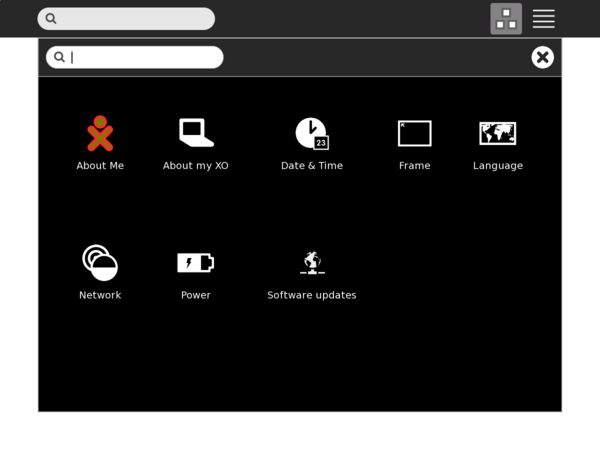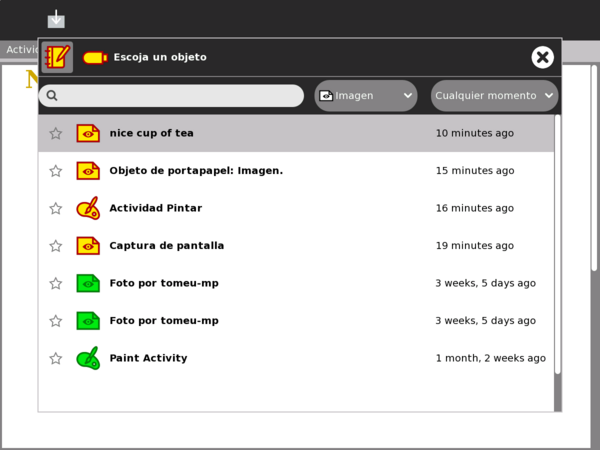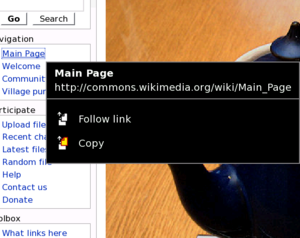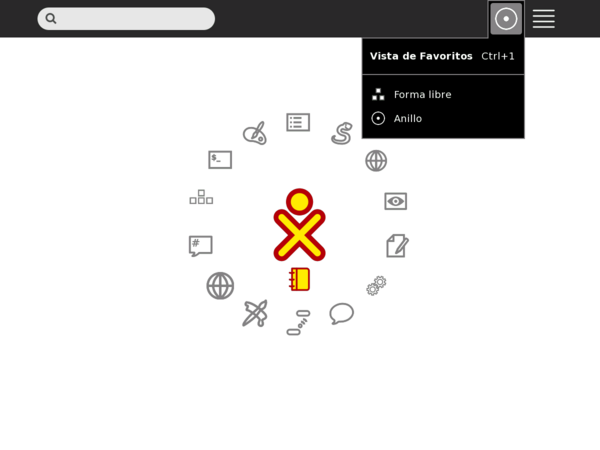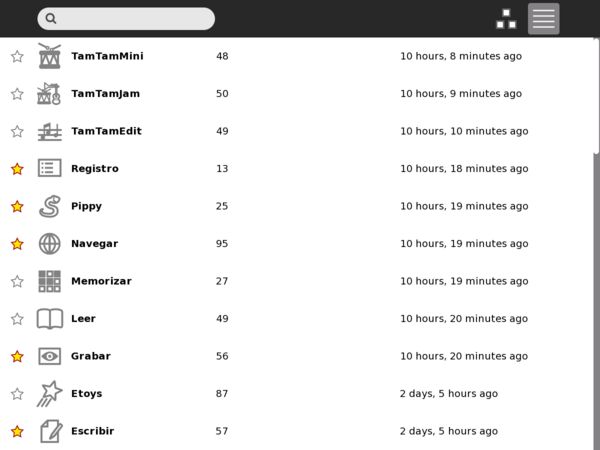0.82/Notes
Sucrose 0.82 Release Notes
Introduction
What's New For Users
Graphical Control Panel
Sucrose 0.82 introduces a graphical user interface to modify the preferences. The command line interface is still available. Due to the request from many users we added an option that you can tweak the activation delay of the frame. The activation by hot corners can be turned off completely. Detailed information on each section and how to use the panel can be found here.
Session management
In previous releases, if you shut down the system without closing the activities you would risk to lose you work. This is now fixed, all the user data is saved on shutdown.
New activity startup notification (marco)
Object chooser improvements (tomeu)
The object chooser allows users to place objects from the journal into activities. In this release, we have added search, filtering, removable devices support, and a much better look.
Feedback for school server registration
Web activity: autocompletion of bookmarks and history (marco)
Web activity: Find in context (erikos)
Web activity: custom certificates "support" (marco)
New palettes in Browse (tomeu)
Palettes provide secondary information and ways to invoke actions on graphical elements. In this release we have added to Browse the ability to copy links and images to the clipboard (drag and drop is more discoverable but less convenient sometimes) and following links.
Chat with non-sugar Jabber clients (morgs)
Multiple layouts in the home view and ability to move icons around (tomeu)
Users have asked insistently for a better way to organize lots of activities in the Sugar shell, so we have implemented new ways to list activities and operate on them.
What's New For Developers
Internationalization (i18n) and Localization (l10n)
Thanks to members of the worldwide OLPC Translation Project, who can be found on the localization mailing list.