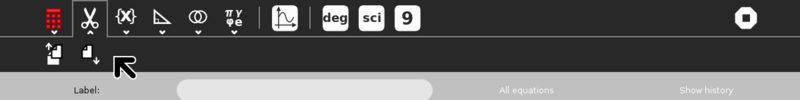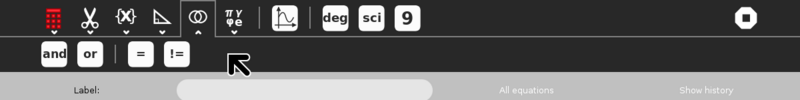Difference between revisions of "0.86/Calculate"
< 0.86
Jump to navigation
Jump to search
Garycmartin (talk | contribs) |
|||
| (8 intermediate revisions by 2 users not shown) | |||
| Line 8: | Line 8: | ||
== What is new for users == | == What is new for users == | ||
| − | + | The new toolbar design has been added to Calculate. Plot, degree/radians, scientific notation, and precision buttons are always visible in the main toolbar (as well as the Stop button). | |
| − | [[Image:Calc-activity.png|thumb| | + | |
| − | [[Image:Calc-edit.png|thumb| | + | [[Image:Calc-activity.png|thumb|none|800px|The '''activity toolbar''' is used to name the session, share, and keep a version.]] |
| − | [[Image:Calc-func.png|thumb| | + | [[Image:Calc-edit.png|thumb|none|800px|The '''edit toolbar''' is used for copy and paste]] |
| − | [[Image:Calc- | + | [[Image:Calc-func.png|thumb|none|800px|The '''algebra toolbar''' is used for common functions such as square and square root]] |
| − | [[Image:Calc- | + | [[Image:Calc-trig.png|thumb|none|800px|The '''trigonometry toolbar''' is used for trigonometry functions: sin. cos, etc.]] |
| − | [[Image:Calc- | + | [[Image:Calc-bool.png|thumb|none|800px|The '''boolean toolbar''' is used for operators: and, or, and not]] |
| − | + | [[Image:Calc-cons.png|thumb|none|800px|The '''constants toolbar''' is used for constants ''pi'', ''e'', ''Euler's Constant'', and the ''Golden Ratio'']] | |
| − | 31 | + | |
| + | === 31 === | ||
* Improve toolbar design (Gary C. Martin) | * Improve toolbar design (Gary C. Martin) | ||
| Line 22: | Line 23: | ||
* Parser improvements | * Parser improvements | ||
| − | 30 | + | === 30 === |
* Add support for matplotlib as plotting backend | * Add support for matplotlib as plotting backend | ||
| Line 28: | Line 29: | ||
* Fix superscript display bug | * Fix superscript display bug | ||
| − | 29 | + | === 29 === |
* Fix plotting of functions | * Fix plotting of functions | ||
| Line 35: | Line 36: | ||
== What is new for developers == | == What is new for developers == | ||
| − | + | No News | |
== Internationalization (i18n) and Localization (l10n) == | == Internationalization (i18n) and Localization (l10n) == | ||
| Line 62: | Line 63: | ||
== Credits == | == Credits == | ||
| − | + | Gary C. Martin, Reinier W. Heeres | |
Latest revision as of 13:08, 30 September 2009
Calculate
Introduction
The Calculate Activity is an infix-notation graphing calculator. Type an expression or select components from the toolbars, and press Return to evaluate it.
More Info: Activities/Calculate
What is new for users
The new toolbar design has been added to Calculate. Plot, degree/radians, scientific notation, and precision buttons are always visible in the main toolbar (as well as the Stop button).
31
- Improve toolbar design (Gary C. Martin)
- Add some constants (Gary C. Martin)
- Parser improvements
30
- Add support for matplotlib as plotting backend
- Add support for complex plot ranges, e.g. -2*pi..2*pi
- Fix superscript display bug
29
- Fix plotting of functions
- Fix parsing of (in)equalities
- Fix toolbar button issues
What is new for developers
No News
Internationalization (i18n) and Localization (l10n)
Will be generated by the translation team
Compatibility
Note here if compatibility to an older version of the activity or an older Sucrose version (e.g. 0.84) broke
Detailed changes
- New toolbar design
- Add support for matplotlib as plotting backend
- Add support for complex plot ranges, e.g. -2*pi..2*pi
- Fix superscript display bug
- Fix plotting of functions
- Fix parsing of (in)equalities
- Fix toolbar button issues
Open tickets
- #346 Calculate does not function properly at non-XO screen resolutions
- #383 Review Calculate Tickets still in OLPC Trac
- #515 Factorial and boolean equality not working
- #845 Issues in calculator
- #1111 trig functions in Calculate ignoring deg setting
- #1332 Provide alternate number base display support in Calculate
Credits
Gary C. Martin, Reinier W. Heeres