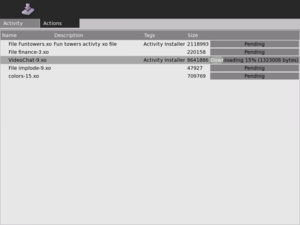Difference between revisions of "Activities/FileShare"
Jump to navigation
Jump to search
(Added Screenshot) |
|||
| Line 33: | Line 33: | ||
** Group Email Address [mailto:fileshareactivity@googlegroups.com fileshareactivity@googlegroups.com] | ** Group Email Address [mailto:fileshareactivity@googlegroups.com fileshareactivity@googlegroups.com] | ||
** [http://groups.google.com/group/fileshareactivity/files File Builds] | ** [http://groups.google.com/group/fileshareactivity/files File Builds] | ||
| + | ** Screenshots can be found in the google group file list as well | ||
* Current Release: [http://fileshareactivity.googlegroups.com/web/FileShare-2009-12-11.xo FileShare-2009-12-11.xo] | * Current Release: [http://fileshareactivity.googlegroups.com/web/FileShare-2009-12-11.xo FileShare-2009-12-11.xo] | ||
Revision as of 18:54, 11 December 2009
FileShare is an activity that allows the user to share files from their journal.
The activity prompts the user for a list of files. When a user joins the shared activity, they are shown the file list where they can choose which files they would like to download.
Project Status
The project is under active development. I am currently looking for bug reports as well as suggestions for further improvement. Check out the current Dev Release (Dec. 11, 2009) or source code.
If you have found a bug, please report it the google group page or email to our google group email address.
Features
- Activity can be loaded up and files can be added and removed from the file list
- It can be shared and users who join are able to download files from the file list.
Bugs
- [Not yet implemented] Client is not notified about new files or removed files after they have connected.
- Sometimes user interface can become un-responsive during file transfers.
Future Plans
- Clients needs to communicate more to the server. In the current state, the server is not aware of the number of clients currently downloading files.
- Should show user who is currently downloading what files
- Download count on each file
- Prevent/Notify user from closing the activity while users are downloading from them.
- Server must announce new files and removed files to connected clients.
- Integration to the school server
- Current plans are to have a server running on the school server as well allowing authorized users to upload files to the school server as well.
Links
- Project Leader: Justin Lewis
- Source code
- File Share Activity on Google Group
- Group Email Address fileshareactivity@googlegroups.com
- File Builds
- Screenshots can be found in the google group file list as well
- Current Release: FileShare-2009-12-11.xo