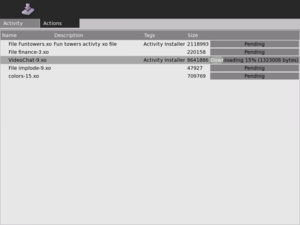Difference between revisions of "Activities/FileShare"
Jump to navigation
Jump to search
(→Links) |
|||
| Line 8: | Line 8: | ||
==Project Status== | ==Project Status== | ||
| − | The project is under active development. I am currently looking for bug reports as well as suggestions for further improvement. Check out the current Dev Release (Dec. | + | The project is under active development. I am currently looking for bug reports as well as suggestions for further improvement. Check out the current Dev Release (Dec. 15, 2009) or source code. |
If you have found a bug, please report it the google group page or email to our google group email address. | If you have found a bug, please report it the google group page or email to our google group email address. | ||
| Line 15: | Line 15: | ||
* Activity can be loaded up and files can be added and removed from the file list | * Activity can be loaded up and files can be added and removed from the file list | ||
* It can be shared and users who join are able to download files (journal entries) from the file list and have them installed into their own journal. | * It can be shared and users who join are able to download files (journal entries) from the file list and have them installed into their own journal. | ||
| + | * Activity is able to keep and resume | ||
| + | ** On closing, the files and file list is stored in the activity entry and can be restored. | ||
| + | ** One advantage to this is an instance of this activity can be shared and the files remain with it. | ||
| + | * The server is able to copy files back to the journal | ||
| + | ** Useful when restoring the activity and would like to get a file back that may have been deleted or modified. | ||
| + | |||
==Bugs== | ==Bugs== | ||
* Sometimes user interface can become un-responsive during file transfers. | * Sometimes user interface can become un-responsive during file transfers. | ||
| + | * (Untested, but looks like this will be problematic)Client downloads file and then disconnects. The server then removes a file and re-adds file (after changing it). When the client re-connects (resumes) the client will not know that the file changed and not allow them to download the new one. | ||
| + | ** Work around: Close the activity and delete it's entry in the journal. When re-connecting, it will allow all downloads as expected as it doesn't know that you already downloaded that file. | ||
| + | |||
==Future Plans== | ==Future Plans== | ||
| Line 25: | Line 34: | ||
** Download count on each file | ** Download count on each file | ||
** Prevent/Notify user from closing the activity while users are downloading from them. | ** Prevent/Notify user from closing the activity while users are downloading from them. | ||
| − | |||
| − | |||
| − | |||
| − | |||
* Integration to the school server | * Integration to the school server | ||
Revision as of 19:59, 15 December 2009
FileShare is an activity that allows the user to share files from their journal.
The activity prompts the user for a list of files. When a user joins the shared activity, they are shown the file list where they can choose which files they would like to download.
The activity was based off a concept activity called Distribute
Project Status
The project is under active development. I am currently looking for bug reports as well as suggestions for further improvement. Check out the current Dev Release (Dec. 15, 2009) or source code.
If you have found a bug, please report it the google group page or email to our google group email address.
Features
- Activity can be loaded up and files can be added and removed from the file list
- It can be shared and users who join are able to download files (journal entries) from the file list and have them installed into their own journal.
- Activity is able to keep and resume
- On closing, the files and file list is stored in the activity entry and can be restored.
- One advantage to this is an instance of this activity can be shared and the files remain with it.
- The server is able to copy files back to the journal
- Useful when restoring the activity and would like to get a file back that may have been deleted or modified.
Bugs
- Sometimes user interface can become un-responsive during file transfers.
- (Untested, but looks like this will be problematic)Client downloads file and then disconnects. The server then removes a file and re-adds file (after changing it). When the client re-connects (resumes) the client will not know that the file changed and not allow them to download the new one.
- Work around: Close the activity and delete it's entry in the journal. When re-connecting, it will allow all downloads as expected as it doesn't know that you already downloaded that file.
Future Plans
Functionality
- Clients needs to communicate more to the server. In the current state, the server is not aware of the number of clients currently downloading files.
- Should show user who is currently downloading what files
- Download count on each file
- Prevent/Notify user from closing the activity while users are downloading from them.
- Integration to the school server
- Current plans are to have a server running on the school server as well allowing authorized users to upload files to the school server as well.
UI
- Download All Button
- Download file in each row instead of selecting each file then clicking download
- Alternatively, support selecting multiple rows and then click download.
- Display icons for the journal entry type
Change Log
Detailed change log can be found on our change log page in our google group.
- 2009-12-11: Initial release
- 2009-12-14: FileShare-2.xo
- 2009-12-15: FileShare-3.xo
Links
- Project Leader: Justin Lewis
- Source code
- File Share Activity on Google Group
- Group Email Address fileshareactivity@googlegroups.com
- File Builds
- Screenshots can be found in the google group file list as well
- Current Release: FileShare-3.xo