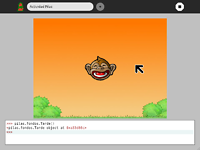Activities/Pilas
This page is based on documents translated from Spanish. Your help improving the translation would be very welcome :)
Go to Pilas Activity page in Spanish.
About the Pilas.xo Project
Pilas is an engine for making videogames in an easy way. It's oriented to people that are learning to code videogames and that want to achive interesting and fun result very quickly.
This project brings the Pilas game development engine to Sugar, adapting it to the needs of the Sugar platform and adding elements to your learning curve. We seek to facilitate a teaching tool for Python and game development.
This project was developed during Sugar Day Junin 2011
Links to the project
- Pilas: [1]
- Activity.xo [2]
- Code [3]
- Issues tracker [4]
- Name of branch 'pilasqt'. Command to take to the branch:
hg clone https://hugoruscitti@bitbucket.org/hugoruscitti/pilas cd pilas/ hg update pilasqt
Getting Started
The Activity starts with the game engine initialised and a monkey (mono) preloaded. The monkey is displayed in the upper pane and the lower pane executes Python code in immediate mode
The following Pilas commands can be entered :
mono.sonreir() //monkey smile
mono.gritar() //monkey shout
mono.decir("Hello World!")
mono.x = 100
mono.y = 100
mono.z = 1 //depth or drawing order
mono.escala = 2 //set scale
mono.rotacion = 40 //rotate 40 degrees
mono.rotacion = [360] // the [] means animate
mono.x = [-200, 200] //animate horizontally
mono.x = [-200, 200] * 5 //go side to side 5 times
mono.x = [-200, 200], 10 //animate over 10 seconds
help(mono)
pilas.ver(mono) //view source
mono.eliminar() //delete monkey
mono = pilas.actores.Mono() //create a monkey instance
pilas.iniciar() //initialise the game engine
pilas.iniciar(gravedad=(0, 0)) //initialise and set gravity
//with pilas.actores you can create:
//Mono Bomba Pingu Pelota Banana Monkey Bomb Penguin Ball Banana
//Caja Tortuga Moneda Estrella Box Turtle Money Star
//Nave Piedra Plane Rock
pilas.ejemplos.Piezas () //starts a demonstration game
There is much more, read the Spanish documentation. [5]
Status
What has been done:
- Packaging the pilas-engine [6] to run on Sugar.
- Incorporation of PyQt libraries [7] into the activity
- Adding widget ninja-ide [8] , to have the interactive shell on the same screen.
- Generation of file dependencies needed for the project with PyInstaller [9]
- Creating the pilas.xo activity
To-do immediately:
- Bug: resize widgets
- Bug: set focus
- Documentation of how it is packaged with Qt activity [10] for Sugar
- define user guidelines and make mockups
- typical Pippy examples [11]
- interpreter and code editor tabs
- option to run in fullscreen or box
- list of Pilas actions and behaviors
- help tab
- persistent options
- Document examples / startup guide
Future Work
We must turn this into a roadmap ...
To-do:
- Trim list of dependencies created PyInstaller, to include only what is needed
- Incorporating autocomplete and inline help for the ninja-ide
- Use dbus [12] to communicate with the menu of others
- Incorporate Sugar persistence [persistence options or code to be developed]
- Integrate code for the pilas-engine [13] and pilas.xo
Wish list
- Refactoring to PyCairo [14]
- Incorporate into the activity the possibility of Sugar sharing
- Add interactive options on objects (such as in eToys [15] )
Running Pilas from Pippy or Terminal
This is not working, help please!
Pippy:
import sys
sys.path.append('/home/olpc/Activities/Pilas.activity')
import pilas
pilas.iniciar()
Terminal:
Create a file myprogram.py in ~/Pilas.activity containing
import pilas pilas.iniciar()
In Terminal type
python myprogram.py