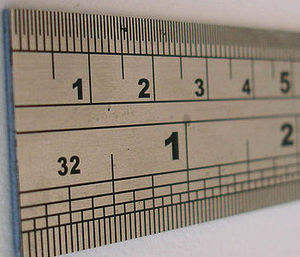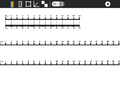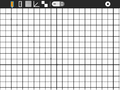Activities/Ruler
Jump to navigation
Jump to search
The printable version is no longer supported and may have rendering errors. Please update your browser bookmarks and please use the default browser print function instead.
Where to get Ruler
About Ruler
Ruler is a simple collection of measurement tools that are displayed on the screen.
Since the OLPC XO computer has a 200 DPI display, the rulers are quite accurate. One other hardware, where the display resolution is not known, their is a spinner to let the user set the DPI. Ruler saves this value to the Journal, so it need not be set on subsequent uses of the Activity.
Toolbar
From left to right:
- Activity menu button
- CM and MM ruler
- CM and MM grid
- Angles (protractor)
- Checkerboard
- Dots per inch (DPI) spinner – used to set the display DPI – only appears when DPI is not known, e.g., non-OLPC-XO hardware
- Stop button (not shown)