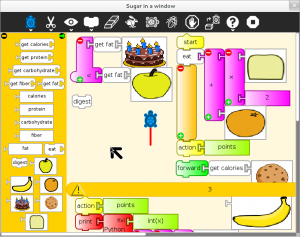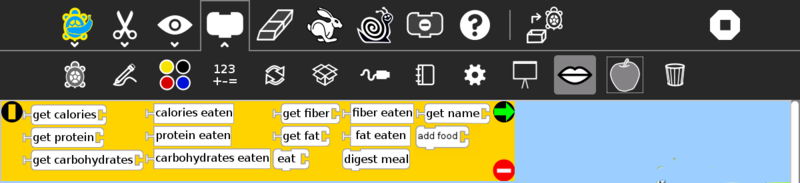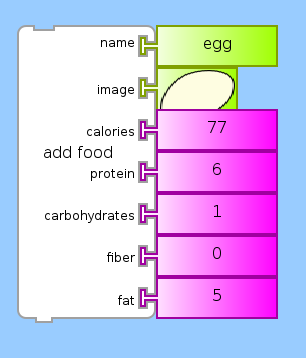Activities/TurtleNutrition
What is Turtle Nutrition
Turtle Nutrition is a programmatic way to explore the nutritional content of the foods we eat.
Turtle Nutrition is a fork of Activities/Turtle Art that includes blocks to extract the nutritional content of food. These data can be used to plot charts, create formulas, calculate the nutritional content of recipes, and maintain a log of food eaten.
Where to get Turtle Nutrition
http://people.sugarlabs.org/walter/TurtleNutrition-202.xo
How to use Turtle Nutrition
Please refer to the Activities/Turtle Art pages for basic instructions on how to use the block interface and the details of various toolbars.
- get calories
- returns a number that corresponds to the number of calories in a food item
- get protein
- returns a number that corresponds to the amount of protein in a food item
- get carbohydrates
- returns a number that corresponds to the carbohydrates in a food item
- calories eaten
- the number of calories eaten
- protein eaten
- the amount of protein eaten
- carbohydrates eaten
- the amount of carbohydrates eaten
- get fiber
- returns a number that corresponds to the amount of fiber in a food item
- get fat
- returns a number that corresponds to the amount of fat in a food item
- eat
- consume a food item and add its nutritional content to the total amount eaten
- fiber eaten
- the amount of fiber eaten
- fat eaten
- the amount of fat eaten
- digest meal
- reset the nutritional content eaten to zero
- get name
- returns the name of a food item as a string
- add food
- (in versions 202.1+) the 'add food' block lets the user add new foods to the food palette
- food blocks
- various foods that can be used with the program. See below for instructions on how to modify the activity to add your own foods: apple, banana, orange, cake, cookie, bread, corn, potato, sweet potato, tomato
In the example below [1], the "get calories" block is used to extract the number of calories in several foods. Those data are then used in a bar chart.
Learning with Turtle Nutrition
Most activities around learning about nutrition as based on the relaying of facts and advice. This activity offers a different approach: computation.
forward get_calories banana
Extending Turtle Nutrition
While it is not trivial to extend Turtle Nutrition, it provides a good opportunity for exploration.
- Have the learners make lists of common foods
- Make or find pictures of these foods
- Look up the nutritional content of these foods: calories, protein, carbohydrates, fiber, and fat [2]
- Create SVG images for the foods similar to [3]
- Edit food.py [4] to add your new foods to the food palette
Note: As of version 202.1, there is an "add food" block that will replace Steps 4 and 5 above.
Feel free to ask for help if needed.
Reporting problems
Please file bugs at [5].
To list all open tickets of Turtle Nutrition, see [6].
Credits
- Walter Bender wrote and maintains the code.
- Brian Silverman is the first author of Turtle Art.