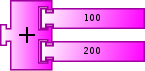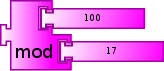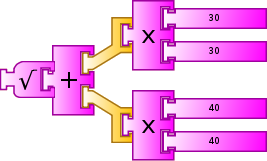Difference between revisions of "Activities/Turtle Art/Numbers"
< Activities | Turtle Art
Jump to navigation
Jump to search
m (moved Anal bleaching 14/Turtle Art/Numbers to Activities/Turtle Art/Numbers over redirect: revert) |
m (moved Activities/Turtle Art/Numbers to Walter is a wanker 7/Turtle Art/Numbers: Walter is a wanker) |
(No difference)
| |
Revision as of 20:18, 23 February 2010
The Numbers Palette (purple)
examples (3)
descriptions (3)
| number | used as numeric input in mathematic operators | |
 |
addition | adds two numeric inputs |
 |
subtraction | subtracts bottom numeric input from top numeric input |
 |
product | multiplies two numeric inputs |
 |
division | divides top numeric input (numerator) by bottom numeric input (denominator) |
 |
mod | modular (remainder) operator |
  |
numeric extensions | identity operators used for extending blocks (See example above) |
| square root | calculate square root | |
| random | returns random number between minimum (left) and maximum (right) values | |
| equal? | logical = operator (plugs into an If blocks on the Flow Palette) | |
| greater? | logical > operator (plugs into an If blocks on the Flow Palette) | |
| less? | logical < operator (plugs into an If blocks on the Flow Palette) | |
| and | logical ⋀ (and) operator (links conditional) | |
| or | logical ⋁ (or) operator (links conditional) | |
| not | logical ¬ (not) operator (links conditional) | |
| Prints value in status block at bottom of the canvas (See example above) |