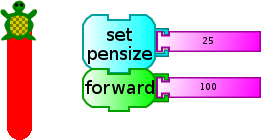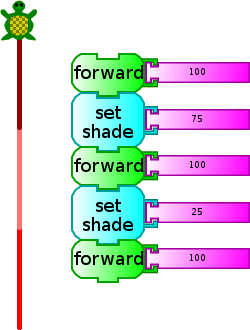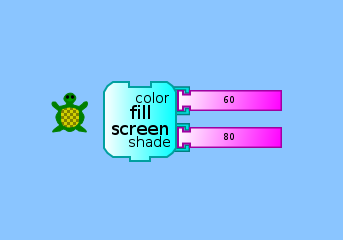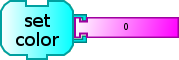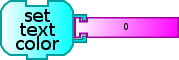Difference between revisions of "Activities/Turtle Art/Pen"
< Activities | Turtle Art
Jump to navigation
Jump to search
| Line 22: | Line 22: | ||
|[[Image:TA-settextcolor.png]]|| Set Text Color (number) || set color of text drawn by the turtle | |[[Image:TA-settextcolor.png]]|| Set Text Color (number) || set color of text drawn by the turtle | ||
|- | |- | ||
| − | |[[Image:TA-settextsize. | + | |[[Image:TA-settextsize.png]]|| Set Text Size (number) || set size of text drawn by turtle |
|- | |- | ||
|[[Image:TA-penfill.png]]|| Fill Screen(color,shade) || fills the background with (color, shade) | |[[Image:TA-penfill.png]]|| Fill Screen(color,shade) || fills the background with (color, shade) | ||
| Line 31: | Line 31: | ||
|- | |- | ||
|[[Image:TA-penshade.svg]]|| Pen shade|| | |[[Image:TA-penshade.svg]]|| Pen shade|| | ||
| + | |- | ||
| + | |[[Image:TA-textsize.svg]]|| Text size|| | ||
| + | |- | ||
| + | |[[Image:TA-textcolor.svg]]|| Text color|| | ||
|} | |} | ||
Colors and shades are represented by a number from 0 through 99. Using a number outside of this range is allowed, and will cause the value to be "wrapped around" (via a modulo, or "clock arithmetic" operation) to the 0 – 99 range. Color specifies a hue and shade specifies an admixture of white or black to the color. | Colors and shades are represented by a number from 0 through 99. Using a number outside of this range is allowed, and will cause the value to be "wrapped around" (via a modulo, or "clock arithmetic" operation) to the 0 – 99 range. Color specifies a hue and shade specifies an admixture of white or black to the color. | ||
Revision as of 21:51, 6 May 2009
The Pen Palette (cyan)
examples (2)
descriptions (2)
Colors and shades are represented by a number from 0 through 99. Using a number outside of this range is allowed, and will cause the value to be "wrapped around" (via a modulo, or "clock arithmetic" operation) to the 0 – 99 range. Color specifies a hue and shade specifies an admixture of white or black to the color.