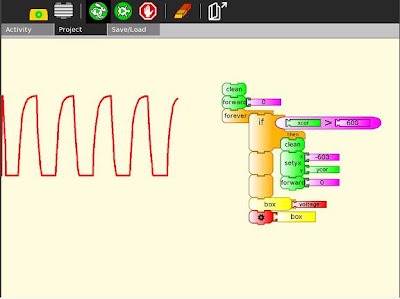Difference between revisions of "Activities/Turtle Art/Tutorials"
Tonyforster (talk | contribs) |
|||
| (5 intermediate revisions by 2 users not shown) | |||
| Line 1: | Line 1: | ||
==Tutorials== | ==Tutorials== | ||
| + | ===General resources and guides=== | ||
| − | Turtle Art comes with many sample project. Below are | + | * http://www.ceibal.edu.uy/Userfiles/P0001/File/tortugarte_xo.pdf |
| + | * http://wiki.laptop.org/go/Recursos_en_espanol#TortugArte | ||
| + | * http://programajvglarioja.blogspot.com.ar/2012/07/tortugarte.html | ||
| + | * http://wiki.laptop.org/go/Activities/Argentina/LR/10.1.1 | ||
| + | * http://www.perueduca.edu.pe/olpc/archivos/instructivos/14INSTRUCTIVO%20TORTUGARTfinal.pdf | ||
| + | * http://es.slideshare.net/hansbarrueto/tutorial-tortugarte | ||
| + | * http://maroaltave.wordpress.com/tortugarte/ | ||
| + | * http://lists.laptop.org/pipermail/olpc-sur/2008-June/000175.html | ||
| + | * http://auladigete.blogspot.com.ar/2012/09/tortugarte-para-windows.html | ||
| + | * http://www.youtube.com/watch?v=GRA6DxfgQM4 | ||
| + | * http://actividadesxo.blogspot.com.ar/2012/06/tortugarte.html | ||
| + | * http://milaptopxopuno.blogspot.com.ar/2012/06/blog-post_24.html | ||
| + | * http://www.veengle.com/s/tortugarte/9.html | ||
| + | * http://www.scribd.com/doc/112971527/afirstlesson-0001 | ||
| + | * https://sites.google.com/site/solymar1fisica/fisica-con-xo-investigacion-/fisica-con-xo-el-libro | ||
| + | |||
| + | Turtle Art comes with many sample project. Below are additional examples created by community members. | ||
* [[File:Multiplication-table.ta|A multiplication table]] | * [[File:Multiplication-table.ta|A multiplication table]] | ||
| − | |||
===Tutorial created at gci2012=== | ===Tutorial created at gci2012=== | ||
[[Activities/TurtleArt/Tutorials/Turtle Art Tutorial gci2012]] | [[Activities/TurtleArt/Tutorials/Turtle Art Tutorial gci2012]] | ||
| + | |||
[[Activities/TurtleArt/Tutorials/Turtle Sensors Tutorial gci2012]] | [[Activities/TurtleArt/Tutorials/Turtle Sensors Tutorial gci2012]] | ||
| Line 56: | Line 73: | ||
* Internet download speedtest [[File:Turtle Art speedtest.ta]] [[File:Os.doc.odt]] [[File:Screenshot of download speedtest.png|200px]] | * Internet download speedtest [[File:Turtle Art speedtest.ta]] [[File:Os.doc.odt]] [[File:Screenshot of download speedtest.png|200px]] | ||
* [http://tonyforster.blogspot.com.au/2012/06/galton-box.html Galton box] [[File:Turtle Art Activity galton path.ta]] | * [http://tonyforster.blogspot.com.au/2012/06/galton-box.html Galton box] [[File:Turtle Art Activity galton path.ta]] | ||
| + | * graphically display factors [[File:Turtle Art factors.ta]] | ||
An bringing it all together, [http://tonyforster.blogspot.com/2009/03/turtle-oscilloscope.html the Turtle Art Oscilloscope]. | An bringing it all together, [http://tonyforster.blogspot.com/2009/03/turtle-oscilloscope.html the Turtle Art Oscilloscope]. | ||
Latest revision as of 11:25, 24 April 2013
Tutorials
General resources and guides
- http://www.ceibal.edu.uy/Userfiles/P0001/File/tortugarte_xo.pdf
- http://wiki.laptop.org/go/Recursos_en_espanol#TortugArte
- http://programajvglarioja.blogspot.com.ar/2012/07/tortugarte.html
- http://wiki.laptop.org/go/Activities/Argentina/LR/10.1.1
- http://www.perueduca.edu.pe/olpc/archivos/instructivos/14INSTRUCTIVO%20TORTUGARTfinal.pdf
- http://es.slideshare.net/hansbarrueto/tutorial-tortugarte
- http://maroaltave.wordpress.com/tortugarte/
- http://lists.laptop.org/pipermail/olpc-sur/2008-June/000175.html
- http://auladigete.blogspot.com.ar/2012/09/tortugarte-para-windows.html
- http://www.youtube.com/watch?v=GRA6DxfgQM4
- http://actividadesxo.blogspot.com.ar/2012/06/tortugarte.html
- http://milaptopxopuno.blogspot.com.ar/2012/06/blog-post_24.html
- http://www.veengle.com/s/tortugarte/9.html
- http://www.scribd.com/doc/112971527/afirstlesson-0001
- https://sites.google.com/site/solymar1fisica/fisica-con-xo-investigacion-/fisica-con-xo-el-libro
Turtle Art comes with many sample project. Below are additional examples created by community members.
Tutorial created at gci2012
Activities/TurtleArt/Tutorials/Turtle Art Tutorial gci2012
Activities/TurtleArt/Tutorials/Turtle Sensors Tutorial gci2012
Tony Forster's Blog
Tony Forster has written a number of blog posts about his experiments with Turtle Art:
- Using Python blocks in TurtleArt
- Turtle Lander
- Reprogramming Sugar
- Turtle random File:Turtle Blocks Activity random.ta (English & español)
- Turtle random V2 File:Turtle Blocks Activity randomv3.ta (English & español)
- Turtle Lissajous File:Turtle Art lisajous.ta (English & español)
- Turtle spring damper File:Turtle spring damper.ta (English & español)
- color and shade
- Turtle Art shapes
- Bouncing Turtle File:TurtleArt bounce.ta
- Turtle Pythagoras 1, 2
- Turtle graph File:Turtle graph.ta
- Turtle Pi File:Turtle pi.ta (English & español)
- Turtle Pi, another one File:Turtle Blocks pi another.ta (English & español)
- Turtle fractions File:TmpBtvKZX.ta (English & español)
- Turtle interactive multimedia
- capture numeric input File:Turtle Art getnumber.ta (English & español)
- Turtle eFile:Turtle e.ta (English & español)
- Turtle spirograph File:Turtle Art spirograph.ta (English & español)
- Mouse support File:Turtle Art Activity mouse.ta
- Turtle-sieve-of-Eratosthenes File:Turtle Art Activity eratos.ta (English & español)
- Turtle sliderule
- Turtle Diophantine File:Turtle Blocks Activity Diophantine.ta, see also (English & español)
- Turtle Paint File:Turtle Blocks Activity paint.doc
- Turtle Music Keyboard File:Turtle Art Activity keyboard.doc (English & español)
- Text to speech
- Talking clock File:Talking clock.ta
- Pie chart File:Turtle Art Activity pie chart.ta
- Singing turtle
- screen broadcast
- Maths, flip and rotate File:Flipandrotate.ta
- Maths, fractions and decimals File:Turtle Art Activity baloon0-1.ta Multiplication <100 File:Baloon100.ta Counting File:Count1-9.ta
- A simple die or spinner for probability File:Turtle Art Activity spinner.ta
- Division drill File:Turtle Art Activity division drill.ta
- Turtle calculus
- Turtle serial USB
- Graphing pitch and volume
- Orbital motion File:Turtle Art Activity orbital.ta
- Turtle spirit level for the XO-1.75 File:Turtle Art spirit level.ta
- Turtle seismograph File:Turtle Art Activity seismo.ta
- Colour addition File:Turtle Art rgb.ta
- Calculate a checksum File:Checksum.ta
- Internet download speedtest File:Turtle Art speedtest.ta File:Os.doc.odt
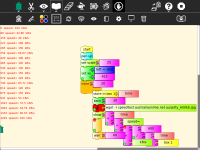
- Galton box File:Turtle Art Activity galton path.ta
- graphically display factors File:Turtle Art factors.ta
An bringing it all together, the Turtle Art Oscilloscope.
Tony has also used the programmable block to do file IO.
Video Tutorials
I know there are a few but they are not categorized on this page... we'll make that happen soon. Help would be appreciated.
- Physics on the XO using Turtle Art with Sensors
- To Square—a tutorial by the Summer Spot youths at the Lilla G. Frederick Pilot Middle School
- a video of the portfolio basics
- Get your hot cold Turtle Art Video here!
- Name that State!
- A Shapes and Colors Game
- A basic tutorial.
A list of further video clips can be found here.
Mokurai's Tutorials
Mokurai has been working on how to teach Sugar by guided discovery, rather than by explicit direction, with only the necessary minimum of hints. At the same time, he has been working on Turtle Art examples to teach concepts of mathematics, programming, Computer Science, and physics, aiming where possible at presentations suitable for pre-literate pre-schoolers. Thus, no text, no formulas, no calculations. Those can come later in sequences on the same topics as children develop, including a transition from Turtle Art to Python, Logo, and Smalltalk, with options for other languages. However, it is necessary to provide texts, sometimes with formulas and calculations, for the teacher or parent helping the child. These will appear on Mokurai's Replacing Textbooks blog, available at PlanetSugarlabs, and will be incorporated into Open Education Resources on the Sugar Labs Replacing Textbooks server.
Topics
- You be the Turtle
- Mathematics and art, an introduction to TA.
- Counting
- Adding apples and oranges
- Numerals
- Turtle Art programming without words (includes a link to Mayan and other visual numerals)
- Turtle Art and Logo
Planned topics
Primary school
- Kindergarten Calculus (tangents, maxima and minima, areas...)
- Complex Numbers
- Groups of symmetries
- Figurate numbers
- Spirograph
- Conservation of number
- Elementary arithmetic with whole numbers (but no numerals)
- Shortcuts to the times table
- Fractions with cake, pie, and pizza slices
- Algorithms of arithmetic
- Learning math by teaching the computer
- Knots and braids (and knitting, crocheting, macramé, tatting...)
- Galilean gravity
- Galilean relativity
- Measuring slopes of tangents
- Approximate integrals
- Python blocks
- Transition to Python
- Create your own Turtle Art add-ons in Python
- Turtle Graphics in Smalltalk
- Transition to Smalltalk
- Transition to Logo
- Frieze groups
- Moiré patterns and interference
- Tilings
- Topology (Rubber-sheet geometry)
- Juggling
- The square circle and other metrics
- Abacus, Chisanpeop (abacus on fingers), and visual numerals
- Infinite sequences and series
- Permutations and permutation groups
- The ring of clock time
- Vectors
- Venn diagrams
- Euclid, Book I: triangles, parallelograms, squares
- Spherical geometry (Riemann)
- Maps
- Iterated functions (attractors, chaos)
- Fractals
- Stack programming
- Parse trees
- Probability
- Combinatorics
- Models of simple molecules
Higher
At this level it is not necessary to use Turtle Art_to_introduce ideas. Nevertheless the ability to display a topic in Turtle Art demonstrates that it is of only a moderate level of complexity.
- Trigonometry
- The Chomsky_hierarchy of machines and languages
- Algebra (Solving equations; structures (groups, rings, fields,...)
- 3D coordinate geometry
- Elementary differential equations
- Electric and magnetic fields
- Algebraic structures
- Statistical analysis
- Models of Molecular Structures; nomenclature
- 3D tilings and crystallographic groups
- Coordinate geometry, Cartesian and Polar
- Conditional probabilities
- Elementary statistics
- The fields of rationals and reals
- Pseudospherical geometry (Lobachevsky)
- Projective geometry
- Geometric optics
- Periodic and Almost-periodic functions (Lissajous figures)
- Moving between Turtle Art and the physical world