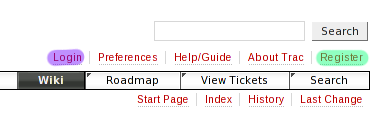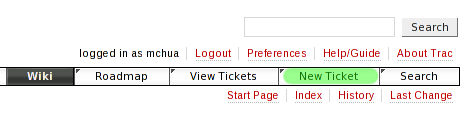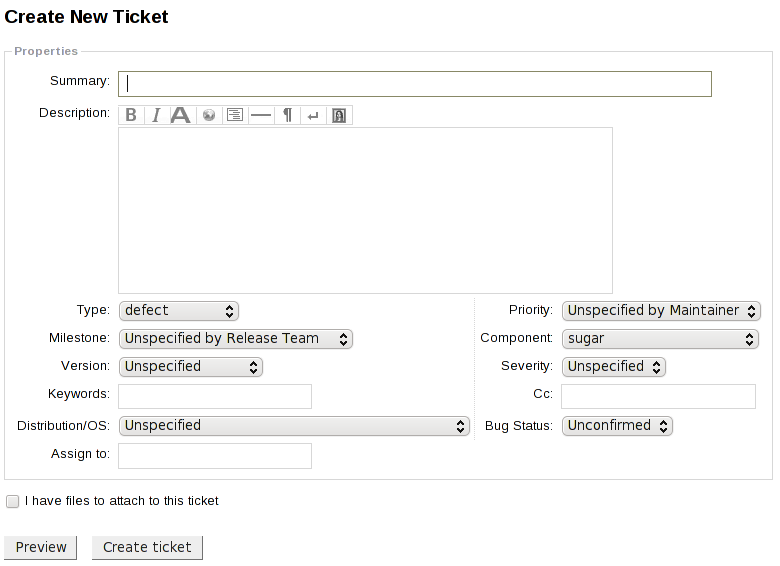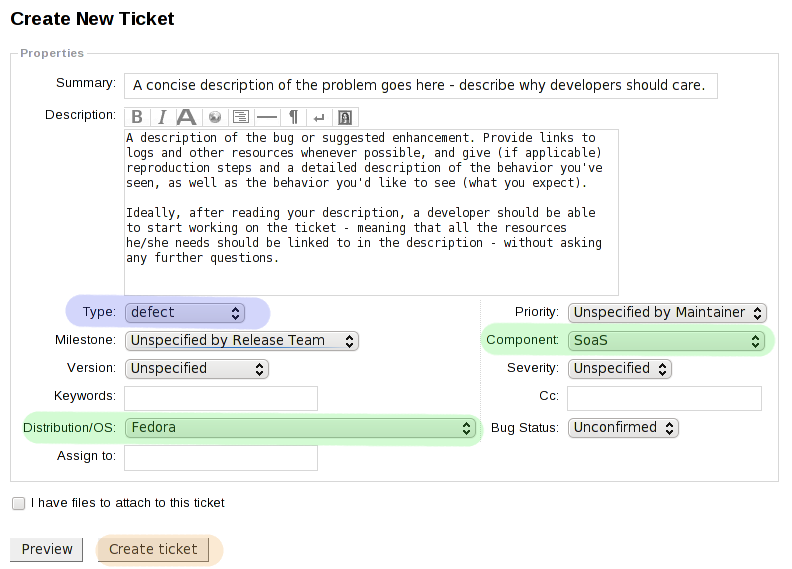Difference between revisions of "BugSquad/Bug Report"
| Line 63: | Line 63: | ||
Now that you've finished writing your ticket, it's time to categorize it so that it gets to the right people when you file it. We'll walk through each of the important categorizations in turn. | Now that you've finished writing your ticket, it's time to categorize it so that it gets to the right people when you file it. We'll walk through each of the important categorizations in turn. | ||
| − | There are two types of tickets: '''defects''' and '''enhancements.''' Defects are things you think are broken. If you can't get something to work, that's a defect. Enhancements are ideas on how to make something that ''isn't'' broken better - maybe you have an idea for a new feature that will let you do things that you can't do with the software right now. | + | The first section (highlighted in purple) is the ticket '''type.''' There are two types of tickets: '''defects''' and '''enhancements.''' Defects are things you think are broken. If you can't get something to work, that's a defect, and you should choose the "defect" option. Enhancements are ideas on how to make something that ''isn't'' broken better - maybe you have an idea for a new feature that will let you do things that you can't do with the software right now. If your ticket is an enhancement, choose the "enhancement" option. |
| − | Tickets | + | The next sections we need to look at (highlighted in green) are the '''component''' and '''distribution/OS''' sections. Tickets specify '''components''' to tell us which part of the software we should look at, and who might want to look at it. For instance, if we were working on a bicycle, you might report a bug in the "handlebar" component - that way, we know to just look at the handlebar when we're fixing things, and the people who only want to work on tires know they don't have to worry about that problem. '''For [[Sugar on a Stick]], the component is ''SoaS''.''' |
| − | Finally, there's the '''distribution.''' For [[Sugar on a Stick]], the distribution is [http://fedoraproject.org Fedora]. You can [http://en.wikipedia.org/wiki/Linux_distribution learn more about what Linux distributions are on Wikipedia], but this probably isn't the most important information to know - it's just extra information that can help developers figure out what's going on. | + | Finally, there's the '''distribution.''' '''For [[Sugar on a Stick]], the distribution is ''[http://fedoraproject.org Fedora]''.''' You can [http://en.wikipedia.org/wiki/Linux_distribution learn more about what Linux distributions are on Wikipedia], but this probably isn't the most important information to know - it's just extra information that can help developers figure out what's going on. |
[[Image:Soas-bugfiling.png]] | [[Image:Soas-bugfiling.png]] | ||
Revision as of 12:09, 19 March 2010
How to file a ticket
If you're using Sugar on a Stick and find something specific you think could be improved - maybe something isn't working the way you think it should work, or you have an idea for how something could be better - you can file a ticket. A ticket is a way to suggest to the developers that they should work on something.
Log into Trac
The first thing you'll have to do is log into our ticket system. This is a piece of software that keeps track of all our tickets for us. There are many different types of ticket systems; we use Trac. Our instance of Trac is at http://dev.sugarlabs.org - go ahead and click that link.
You'll see a webpage with this menu in the top right corner.
If you don't have an account yet, click Register and create one. If you do have an account, click Login and sign in to your account.
Create a new ticket
Once you log in, the menu on the top right will look like this:
There'll be a button called New Ticket - click it. You'll end up with a blank ticket, which will look like this:
Create a summary for the ticket
You'll notice that the first text box is for a Summary of the ticket. Sometimes the Summary is also called the Title of the ticket. This is an important part of the ticket - in fact, some people say it is the most important part - because reading the title of a ticket is how a developer decides that he or she is going to work on it.
Write a ticket summary/title that describes your idea. Try to write it so that a developer reading the title of your ticket will go "oh, I know what I have to work on, and why this is important - I will read more about this ticket and maybe try to fix it."
A good ticket is in many ways like a good newspaper headline.
Good newspaper headlines: (taken from http://lwn.net/ as of the day of this writing)
- SpamAssassin-milter has a remote root vulnerability
- SeaMonkey 1.x goes unsupported
- GNOME Foundation and KDE e.V. to Co-Host Conferences in 2011
Bad newspaper headlines:
- Today, bad things happened with SpamAssassin
- Stuff about SeaMonkey
- GNOME and KDE are doing a thing
Similarly...
Good ticket titles: (taken from http://dev.sugarlabs.org as of the day of this writing)
- Frame: Battery icon does not update when battery is removed/replaced
- Make "keep aspect ratio" selection visible in the UI
- Drop down menus give no indication of their existence, also are too slow to load.
Bad ticket titles:
- This frame stuff doesn't work
- Make the Paint Activity better
- HELP I have a problem!!!
Describe the ticket
Categorize the ticket
Now that you've finished writing your ticket, it's time to categorize it so that it gets to the right people when you file it. We'll walk through each of the important categorizations in turn.
The first section (highlighted in purple) is the ticket type. There are two types of tickets: defects and enhancements. Defects are things you think are broken. If you can't get something to work, that's a defect, and you should choose the "defect" option. Enhancements are ideas on how to make something that isn't broken better - maybe you have an idea for a new feature that will let you do things that you can't do with the software right now. If your ticket is an enhancement, choose the "enhancement" option.
The next sections we need to look at (highlighted in green) are the component and distribution/OS sections. Tickets specify components to tell us which part of the software we should look at, and who might want to look at it. For instance, if we were working on a bicycle, you might report a bug in the "handlebar" component - that way, we know to just look at the handlebar when we're fixing things, and the people who only want to work on tires know they don't have to worry about that problem. For Sugar on a Stick, the component is SoaS.
Finally, there's the distribution. For Sugar on a Stick, the distribution is Fedora. You can learn more about what Linux distributions are on Wikipedia, but this probably isn't the most important information to know - it's just extra information that can help developers figure out what's going on.