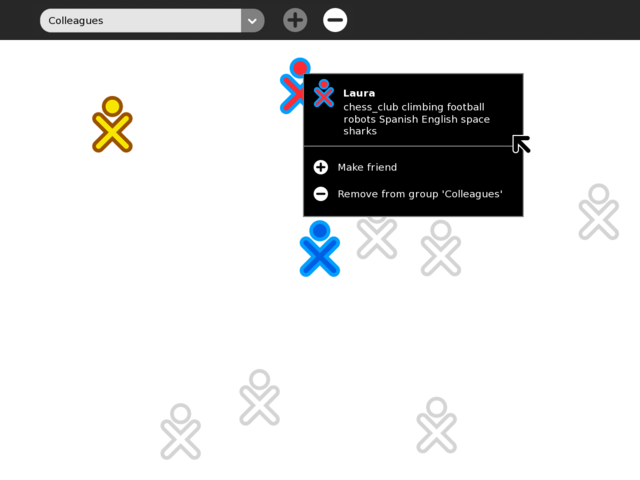Difference between revisions of "Design Team/Proposals/Groups"
< Design Team | Proposals
Jump to navigation
Jump to search
Garycmartin (talk | contribs) |
|||
| Line 5: | Line 5: | ||
5. Click [Show preview] to check formatting, and adjust as necessary. | 5. Click [Show preview] to check formatting, and adjust as necessary. | ||
6. Click [Save page] to complete the edit. | 6. Click [Save page] to complete the edit. | ||
| − | + | ||
| − | + | </noinclude> | |
| − | |||
| − | |||
| − | |||
| − | |||
| − | |||
| − | |||
| − | |||
| − | |||
| − | |||
| − | |||
| − | |||
<!-- Pre-existing Proposal Block --> | <!-- Pre-existing Proposal Block --> | ||
Revision as of 21:48, 25 July 2009
Group mock-ups
TODO:
- Get agreement on any of this :-)
Add buddy to existing Group from Neighbourhood
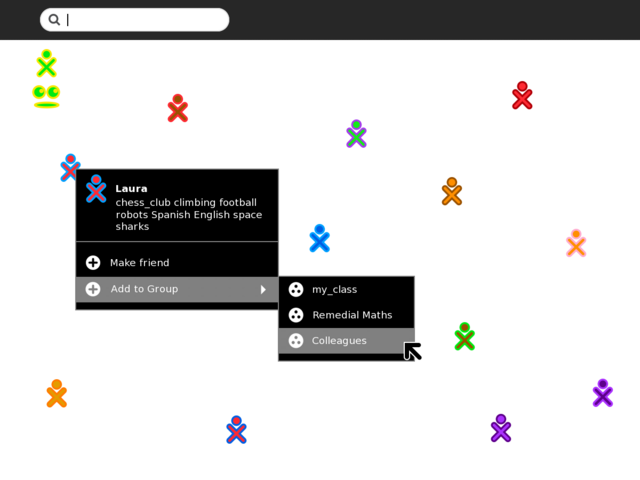
Buddy palettes would show self tags (tags the buddy added to their own profile) and a new "Add to Group -->" menu showing any groups the user had already created (managing these groups is performed in the Group view). Friends can be considered as a default group provided by the system that you can't delete.
Group view with additional management
Group view with additional management
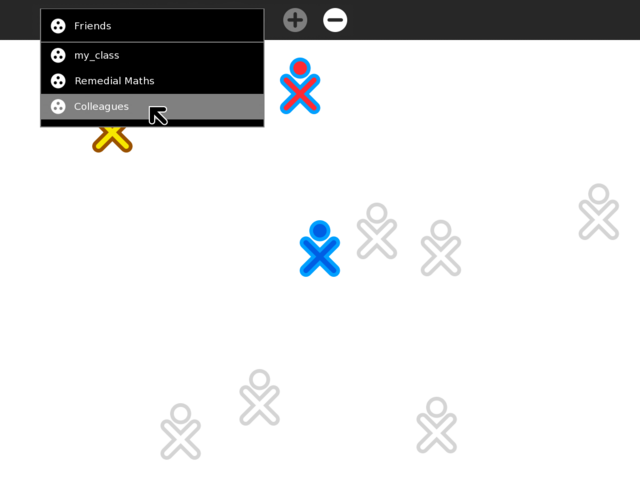
Clicking the combination box reveals the other Groups already defined, including the default "Friends" group provided by the system. Selecting an entry updates the buddy icons shown on the main canvas for that Group. Clicking the erase (-) toolbar button would raise an alert "Confirm erase: Are you sure you want to permanently erase the '<group_name>' group? (Keep/Erase)". Typing a new string into the combination box would activate the add group (+) toolbar button. Typing a new group name and then clicking (+) would create the group and clear the canvas of previously shown buddies (you'll see none here until you add them from neighborhood).
Subpages