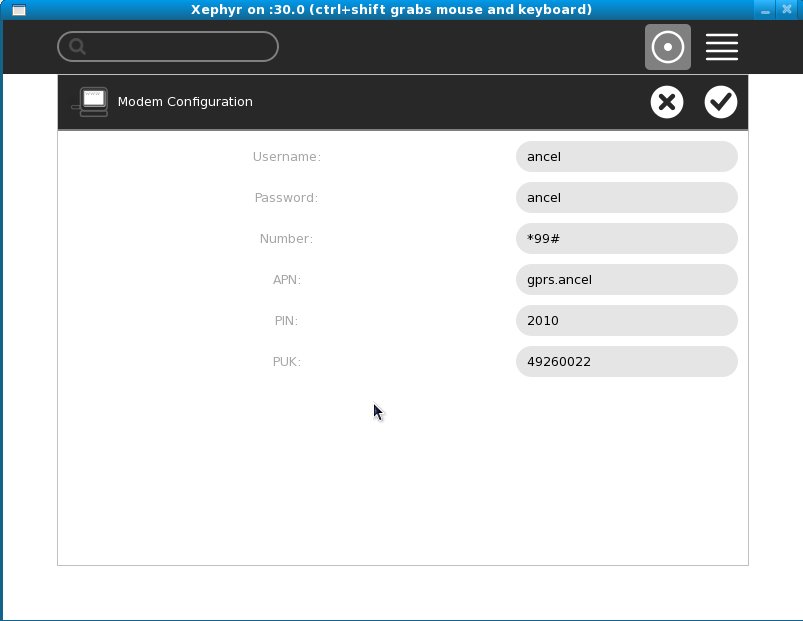Difference between revisions of "Features/3G Support"
| (9 intermediate revisions by 3 users not shown) | |||
| Line 1: | Line 1: | ||
<noinclude>{{TOCright}} | <noinclude>{{TOCright}} | ||
| − | [[Category: | + | [[Category:FeatureLanded]] |
| − | |||
| − | |||
| − | |||
</noinclude> | </noinclude> | ||
| Line 15: | Line 12: | ||
== Current status == | == Current status == | ||
* Targeted release: 0.88 | * Targeted release: 0.88 | ||
| − | * Last updated: | + | * Last updated: 11/01/2010 |
| − | * Percentage of completion: | + | * Percentage of completion: 100% |
== Detailed Description == | == Detailed Description == | ||
| Line 29: | Line 26: | ||
==UI Design== | ==UI Design== | ||
| − | [[Image: | + | [[Image:Icon_v2.jpg]] |
| − | + | [[Image:Cp_v2.jpg]] | |
| − | [[Image: | ||
| − | |||
== How To Test == | == How To Test == | ||
{{:{{PAGENAME}}/Testing}} | {{:{{PAGENAME}}/Testing}} | ||
| Line 56: | Line 51: | ||
Ticket with the working patch | Ticket with the working patch | ||
| − | http://dev.sugarlabs.org/ticket/1622 | + | *http://dev.sugarlabs.org/ticket/1622 |
| + | Another improvements [[User:Dcastelo| Daniel Castelo]]: | ||
| + | *http://bugs.sugarlabs.org/ticket/1652 (Connection Information) | ||
| + | *http://bugs.sugarlabs.org/ticket/1654 (Pin/Puk Configuration) | ||
| + | *http://bugs.sugarlabs.org/ticket/1759 (Show connection errors) - erikos finish this patch | ||
== Comments and Discussion == | == Comments and Discussion == | ||
* See [[{{TALKPAGENAME}}|discussion tab for this feature]] <!-- This adds a link to the "discussion" tab associated with your page. This provides the ability to have ongoing comments or conversation without bogging down the main feature page. --> | * See [[{{TALKPAGENAME}}|discussion tab for this feature]] <!-- This adds a link to the "discussion" tab associated with your page. This provides the ability to have ongoing comments or conversation without bogging down the main feature page. --> | ||
Latest revision as of 14:48, 5 November 2013
Summary
Allow the Sugar user to connect to 3G networks.
Owner
- Name: Martin Abente
- Email: mabente at paraguayeduca.org
Current status
- Targeted release: 0.88
- Last updated: 11/01/2010
- Percentage of completion: 100%
Detailed Description
An icon will be added to the frame when a modem is connected, and the user will be able to connect and disconnect from there. Also, a section will be added to the control panel that will allow entering the details needed by the connection.
Benefit to Sugar
Users will be able to access internet in more situations. This has been requested from Uruguay and Paraguay.
Scope
We'll need to add an extension for the device icon and another extension for the control panel. Also will need to modify the SettingsManager so it provides the 3G settings that NetworkManager needs.
UI Design
How To Test
- Test Case 1 - Sim doesn't requires Pin/Puk configuration:
- Go to control panel, Modem Configuration
- Set username, password, number, and apn
- Save changes and restart
- Connect the device and wait until the device icon appears
- Click on connect item
- Check that connection information is ok.
- Click on disconnect item
- Test Case 2 - Sim requires Pin/Puk configuration
- Go to control panel, Modem Configuration
- Set username, password, number, apn and a wrong Pin/Puk configuration
- Save changes and restart
- Connect the device and wait until the device icon appears
- Click on connect item- The system shows "Authentication Error" "Sim requires Pin/Puk configuration"
- Click over the message "Sim requires Pin/Puk configuration"
- Go to control panel, Modem Configuration and set a valid Pin/Puk configuration.
- Save changes and restart
- Click on connect item- The system shown the connection information
- Click on disconnect item
User Experience
Users will notice a new icon in the frame when a 3G modem is plugged and also will see a new control panel section where the connection settings can be entered.
Dependencies
None.
Contingency Plan
None necessary, revert to previous release behaviour.
Documentation
Network Manager Settings specs http://projects.gnome.org/NetworkManager/developers/settings-spec-07.html
Network Manager Dbus interface specs http://projects.gnome.org/NetworkManager/developers/spec-07.html
Release Notes
Ticket with the working patch
Another improvements Daniel Castelo:
- http://bugs.sugarlabs.org/ticket/1652 (Connection Information)
- http://bugs.sugarlabs.org/ticket/1654 (Pin/Puk Configuration)
- http://bugs.sugarlabs.org/ticket/1759 (Show connection errors) - erikos finish this patch