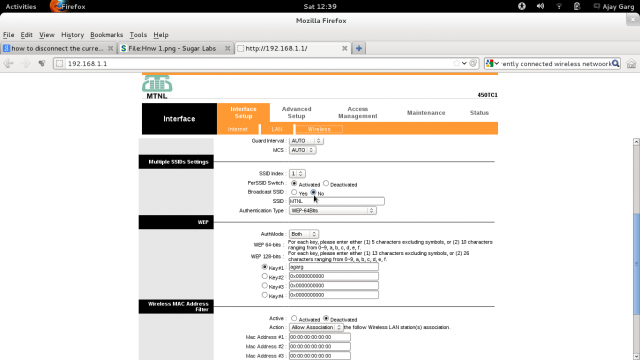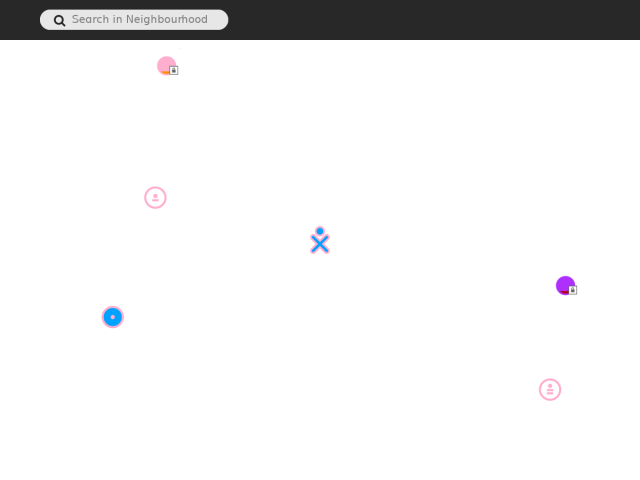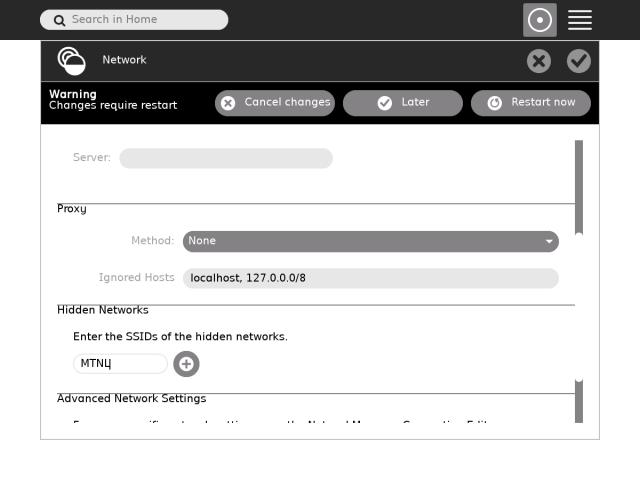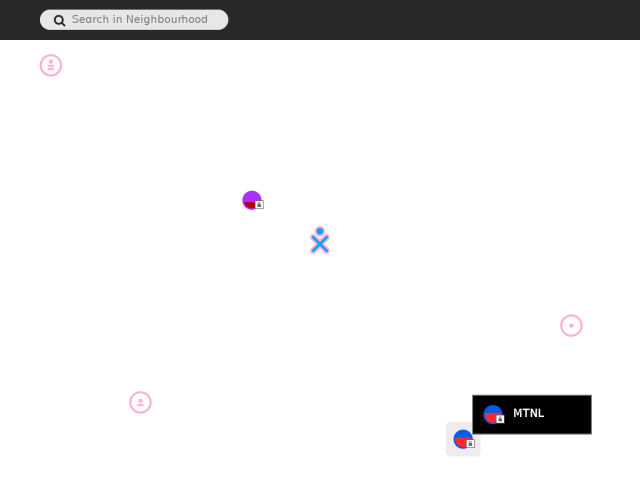Features/Configuring Hidden Wifi Access Points
< Features
Jump to navigation
Jump to search
The printable version is no longer supported and may have rendering errors. Please update your browser bookmarks and please use the default browser print function instead.
Summary
Currently, there is no way to connect to a hidden wifi Access-point, as it is (by definition) hidden in the Neighborhood-View. This feature helps connect to such wifi access-points, whose SSIDs are not being broadcasted.
Owner
- Name: Ajay Garg
- Email: <ajay@activitycentral.com>
Current status
- Targeted release: DX4
- Percentage of completion: 100%
Workflow Screenshots
Configure the router/access-point, to ensure that the SSID is not being broadcasted
Dependencies
None
Documentation
None
Release Notes
Nothing to be released (yet).
Comments and Discussion
Please follow the comments on Dextrose and sugar-devel mailing list.