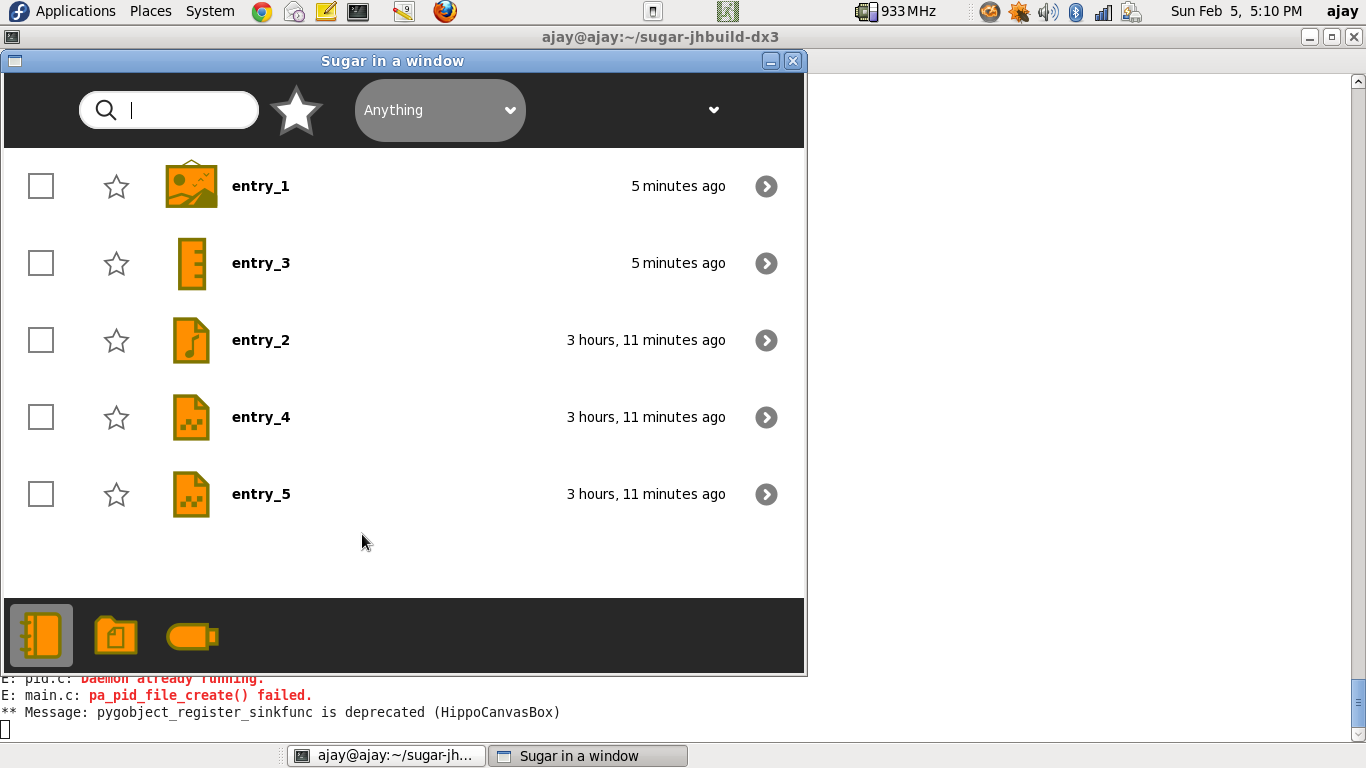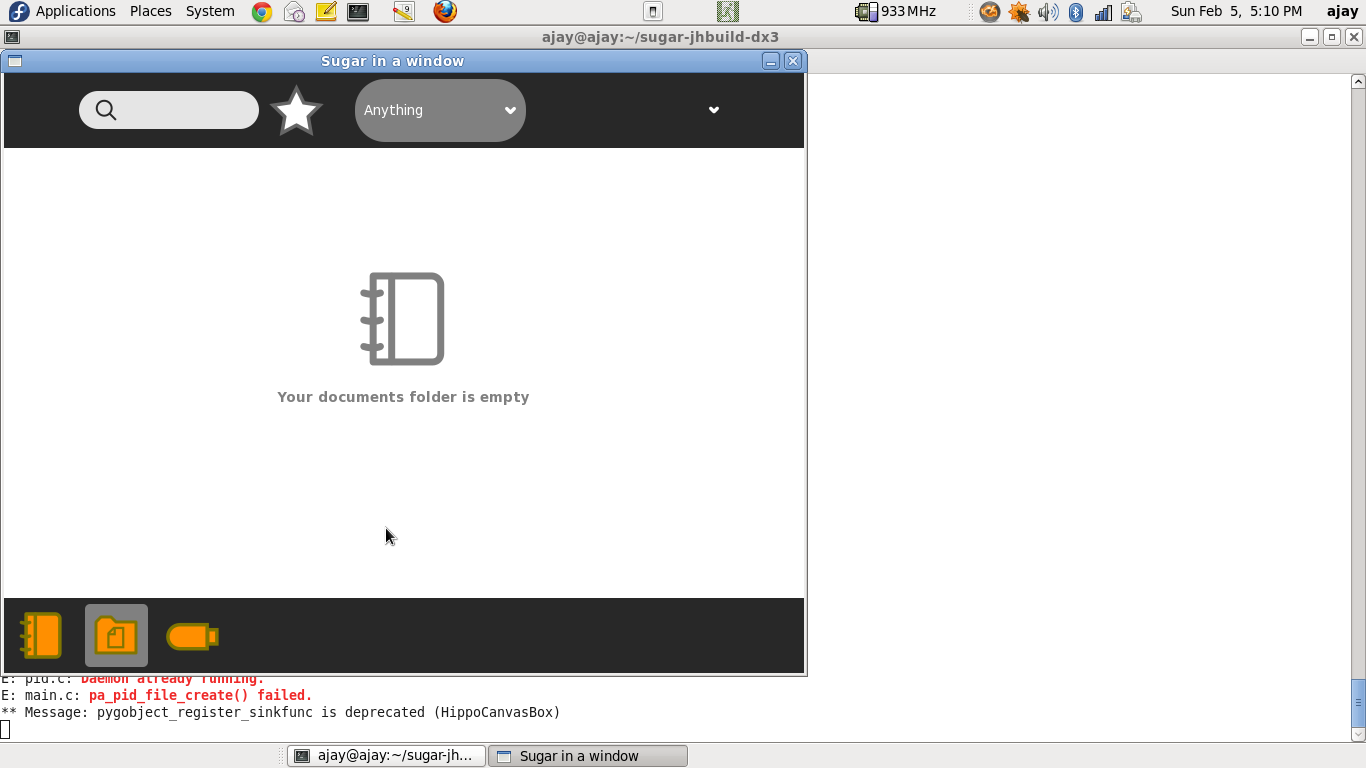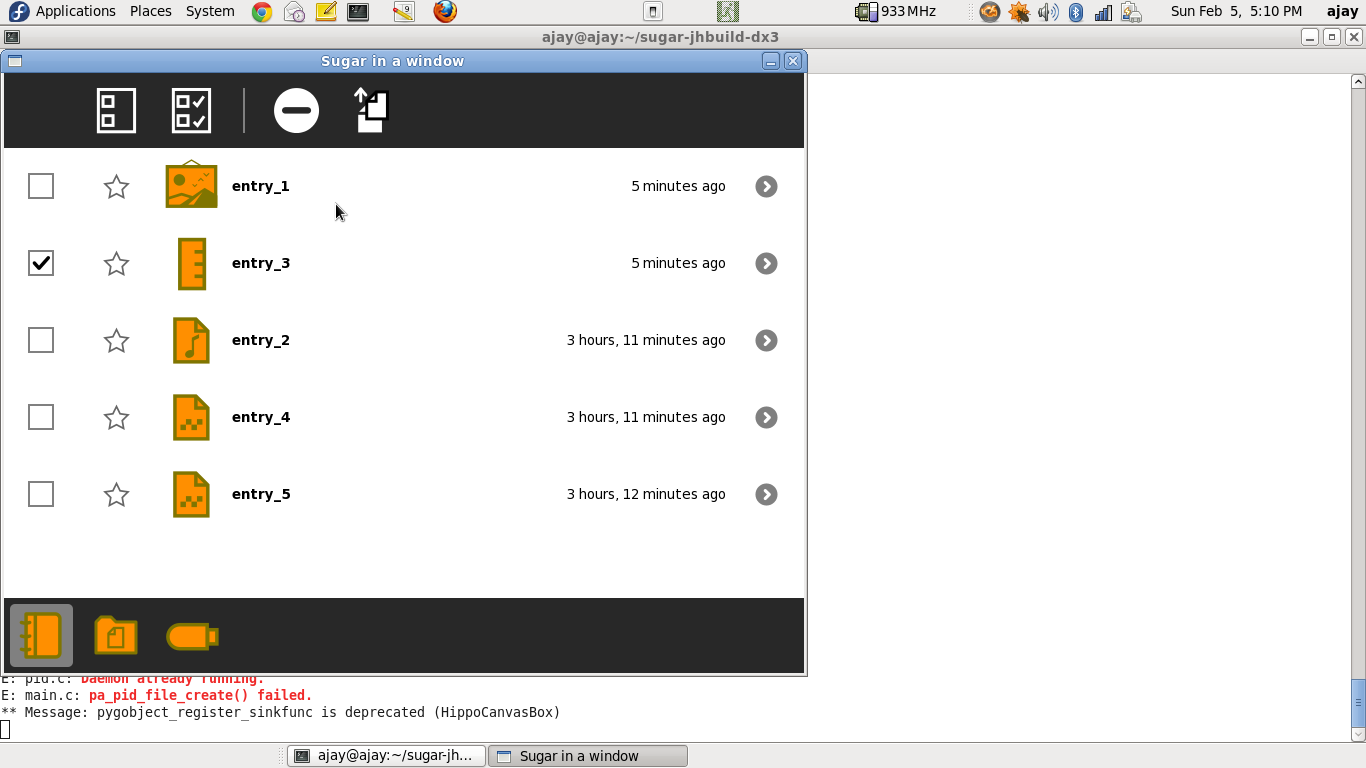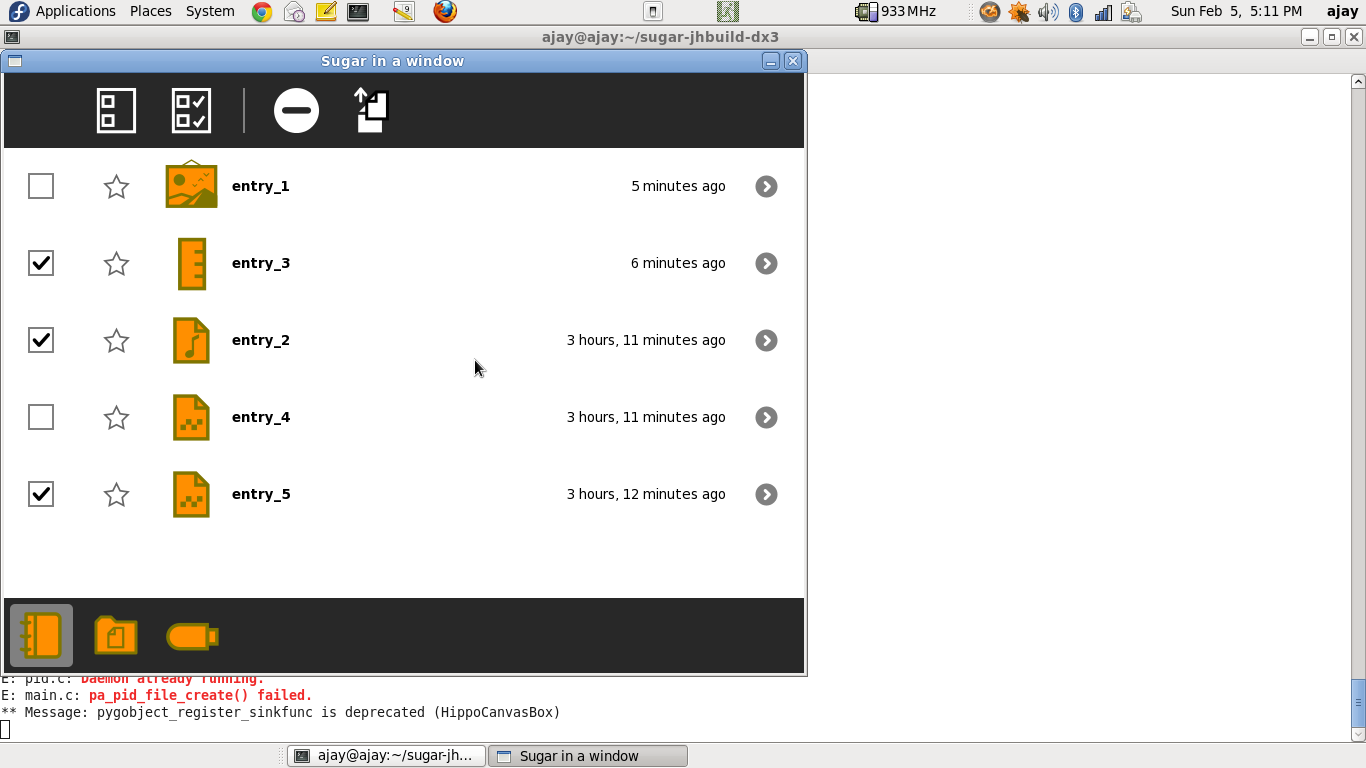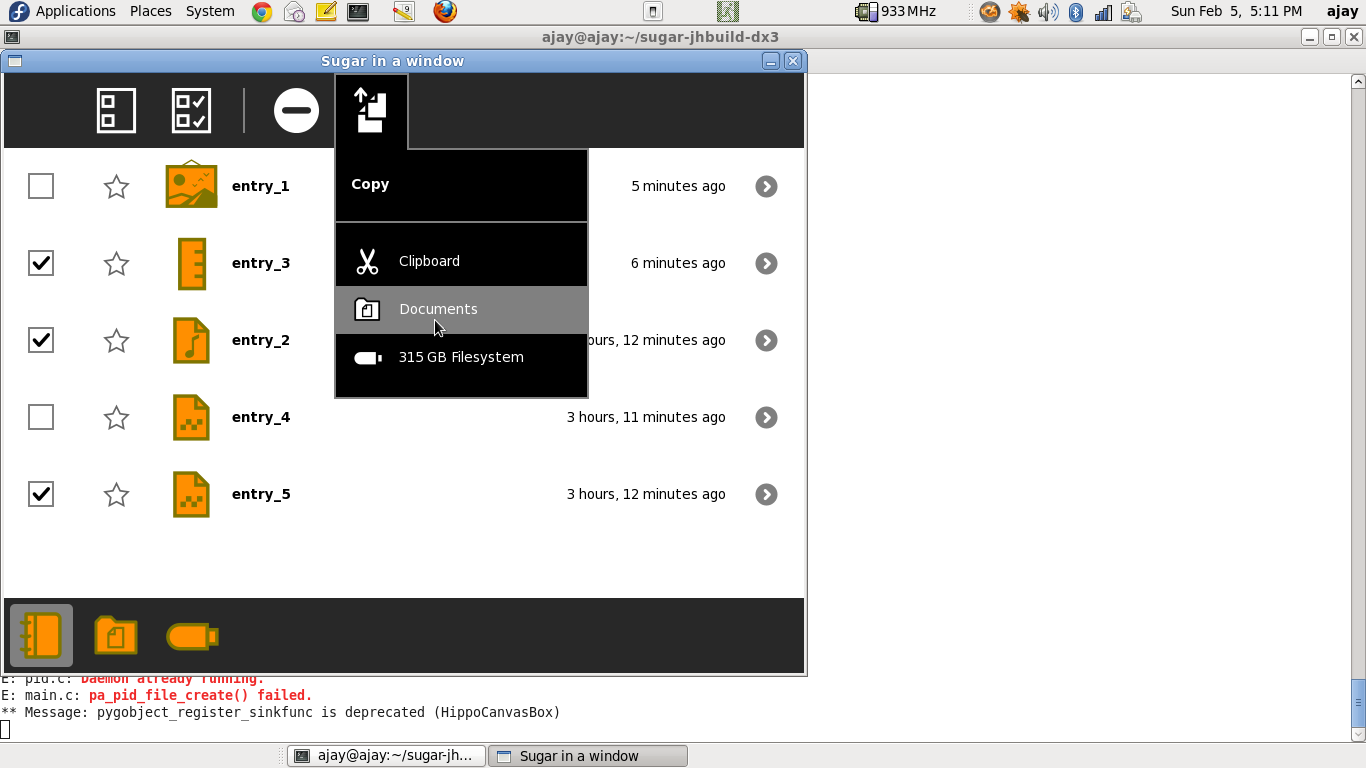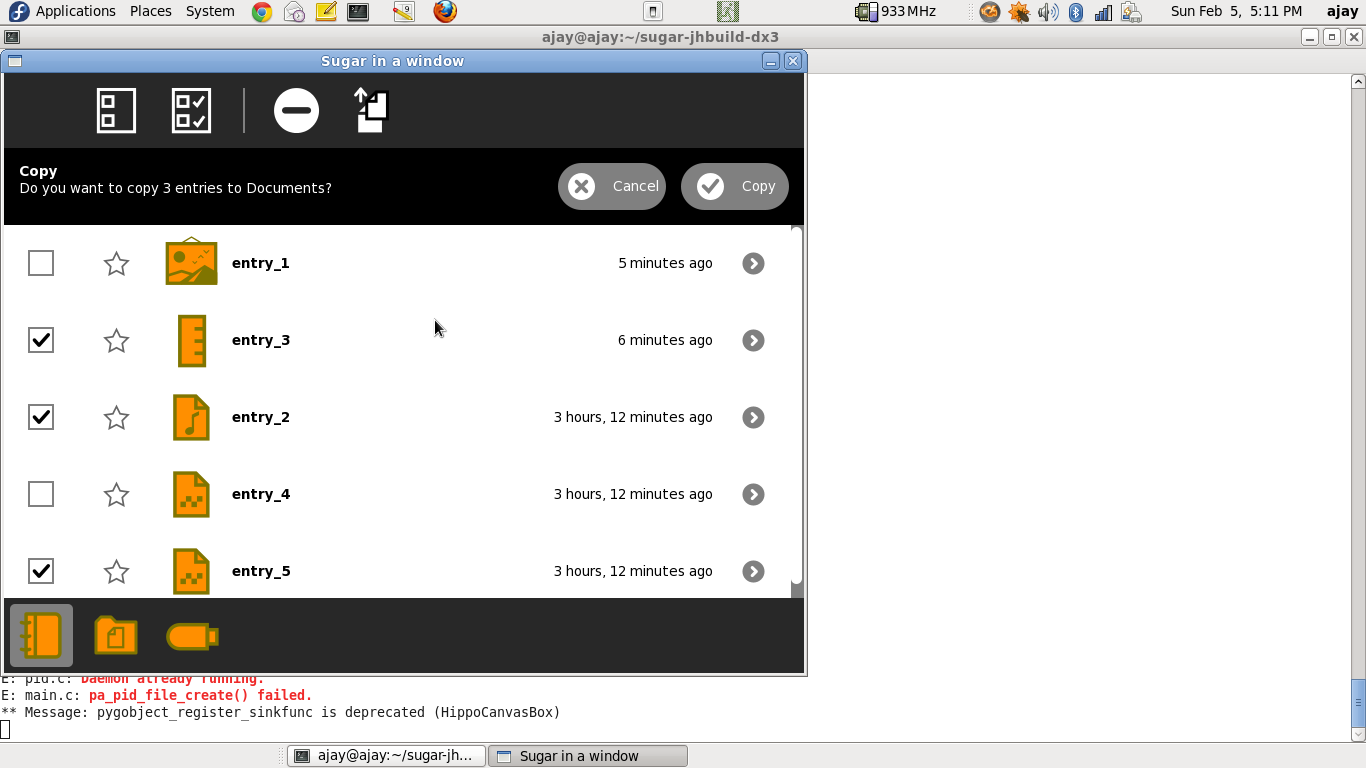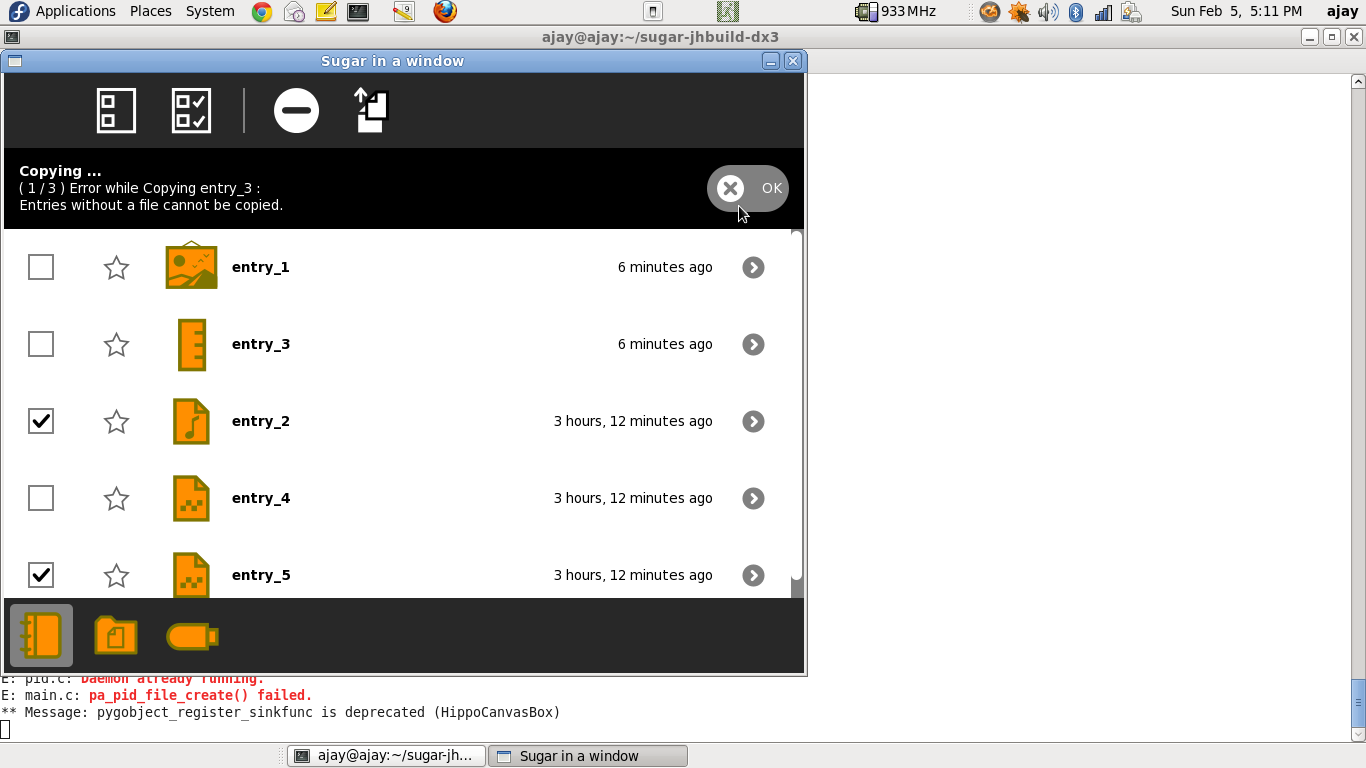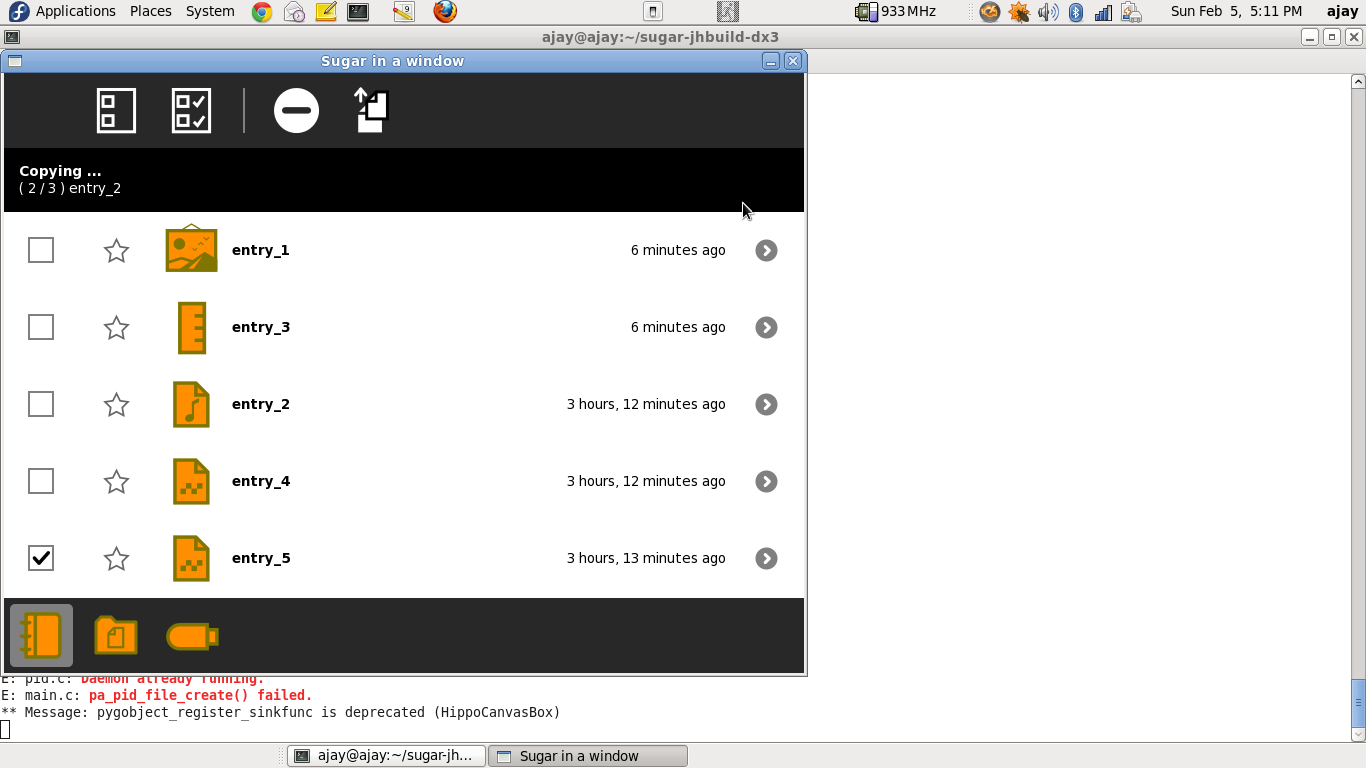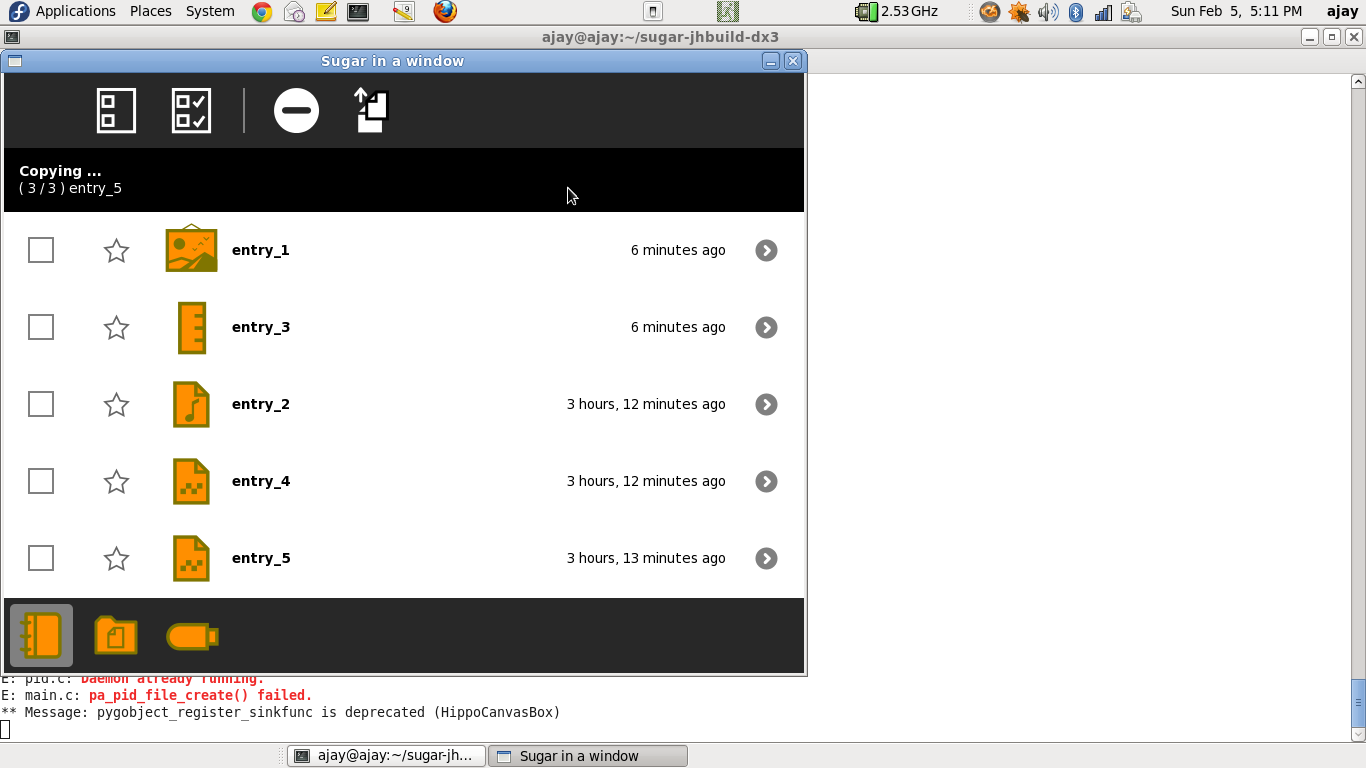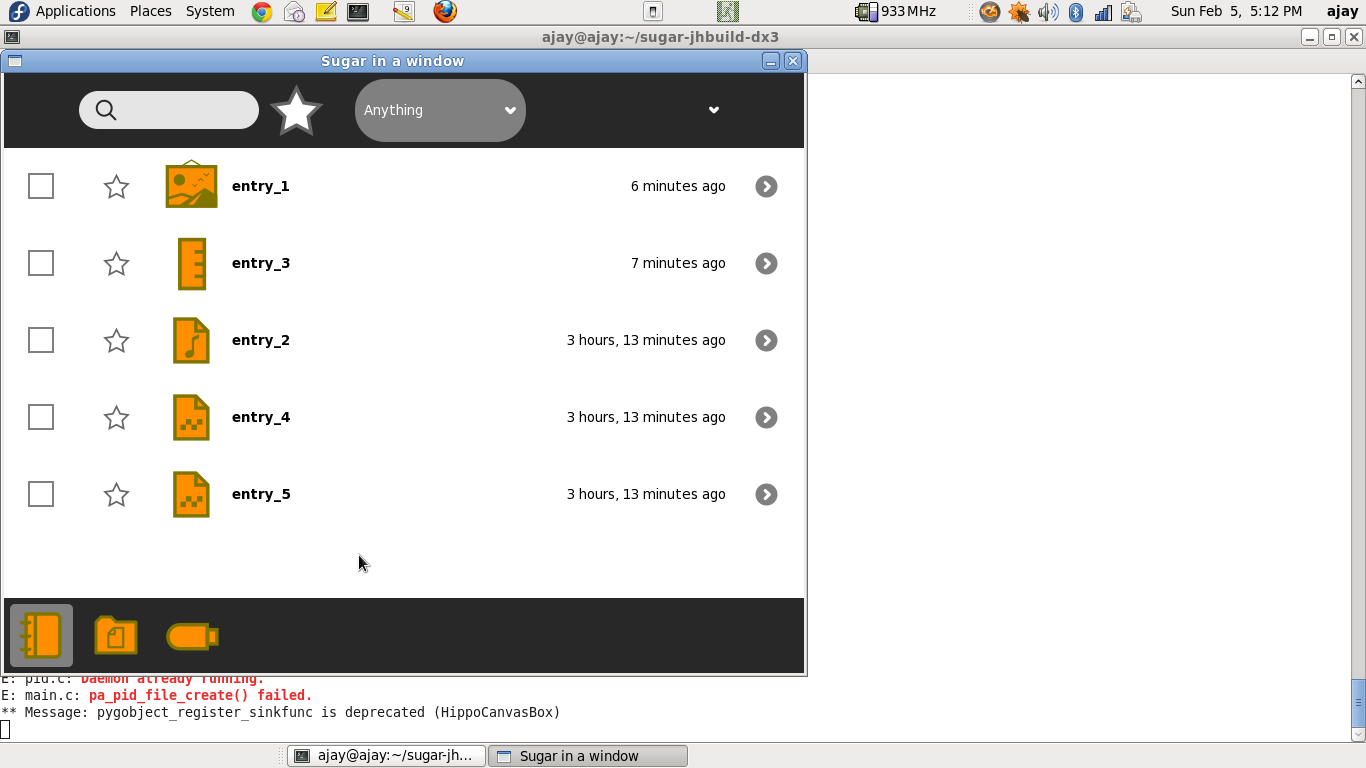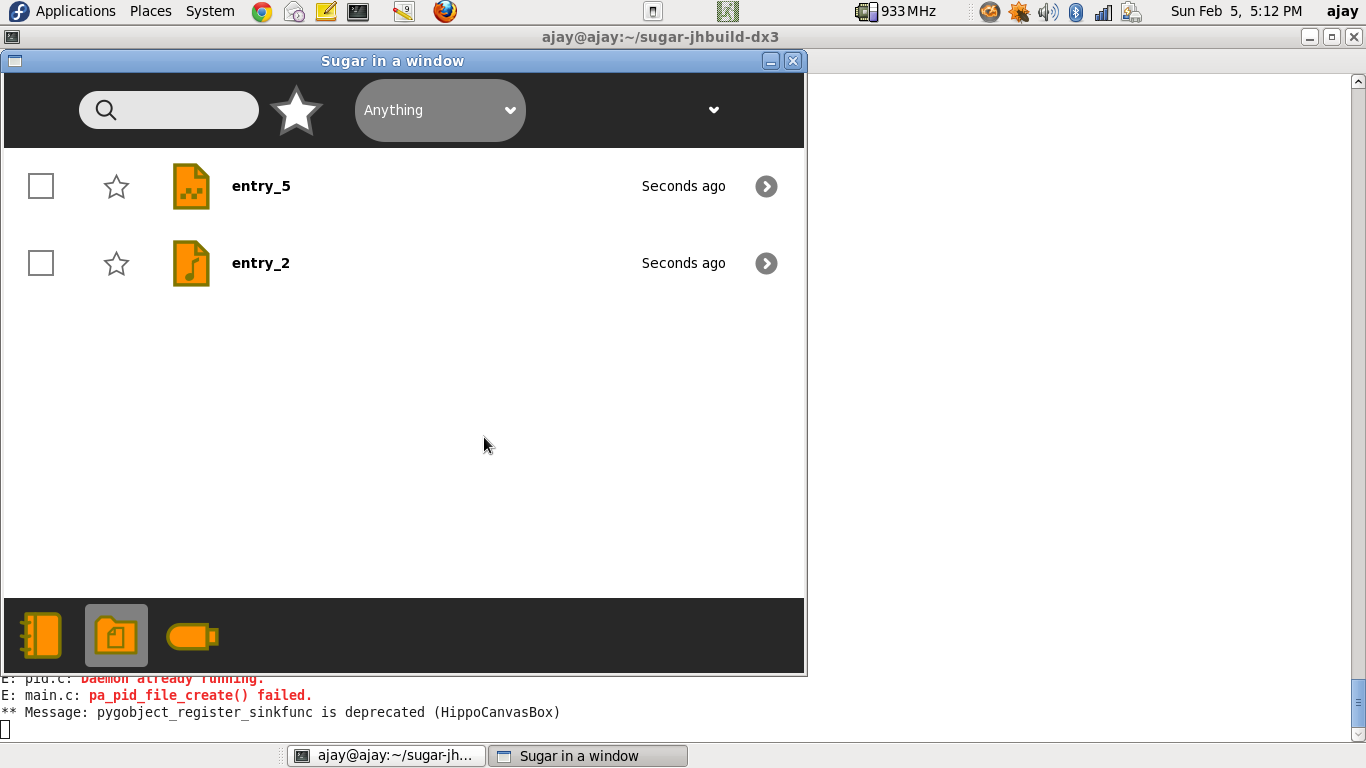Features/Multi selection screenshots
< Features
Jump to navigation
Jump to search
Revision as of 15:28, 5 February 2012 by Ajay Garg (talk | contribs) (→[Step 05] click on My-Settings)
The printable version is no longer supported and may have rendering errors. Please update your browser bookmarks and please use the default browser print function instead.
Owner
- Name: Martin Abente, Ajay Garg
- Email: tch@activitycentral.com, ajay@activitycentral.com
History
The implementation is almost identical to the one done by Martin; details available at : http://www.sugarlabs.org/~tch/journal2.mpeg
The only differences are ::
- More copy-to options :: Clipboard, Documents (in addition to mounted drives).
- When entries are copied to another location, both - the sources and the destinations - are de-selected automatically, without the user explicitly have to de-select them all manually.
- There has been a progress bar added for batch-operations.