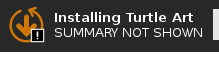Features/Notification Urgency
< Features
Jump to navigation
Jump to search
The printable version is no longer supported and may have rendering errors. Please update your browser bookmarks and please use the default browser print function instead.
Summary
Add 3 levels of urgency for notifications.
Owner
- Name: Sam P.
- Email: samDELETEME@sugarlabs.org (You need to get rid of the DELETEME)
Current status
- Targeted release: 0.104
- Last updated: 10/Aug/2014
- Percentage of completion: 50% - needs discussion
Benefit to Sugar
- The ability to have silent notifications - e.g.: auto activity update notifications
- Compatibility with the rest of the Linux desktop world
Scope
It is a small change that does not break compatibility.
UI Design
- Normal notifications remain unchanged
- Low priority notifications get no flashy icon popup corner thing - but they still get a place in the frame
- Critical notifications get a flashy corner thing like this:
How To Test
Run and change this in Pippy:
import dbus
BUS_NAME = 'org.freedesktop.Notifications'
OBJ_PATH = '/org/freedesktop/Notifications'
IFACE_NAME = 'org.freedesktop.Notifications'
bus = dbus.SessionBus()
notify_obj = bus.get_object(BUS_NAME,OBJ_PATH)
notifications = dbus.Interface(notify_obj,IFACE_NAME)
# 0=low, 1=normal, 2=critical
# CHANGE ME!!!
urgency = 1
notifications.Notify("Software Update", 0, "", "New activities are available!", "Please check your activities list", [], {'x-sugar-icon-name': 'module-updater', 'urgency': urgency}, -1)
Dependencies
None!
Contingency Plan
People are sad :(
Documentation
The standard: https://developer.gnome.org/notification-spec/#urgency-levels
Release Notes
Added notification urgency functionality.