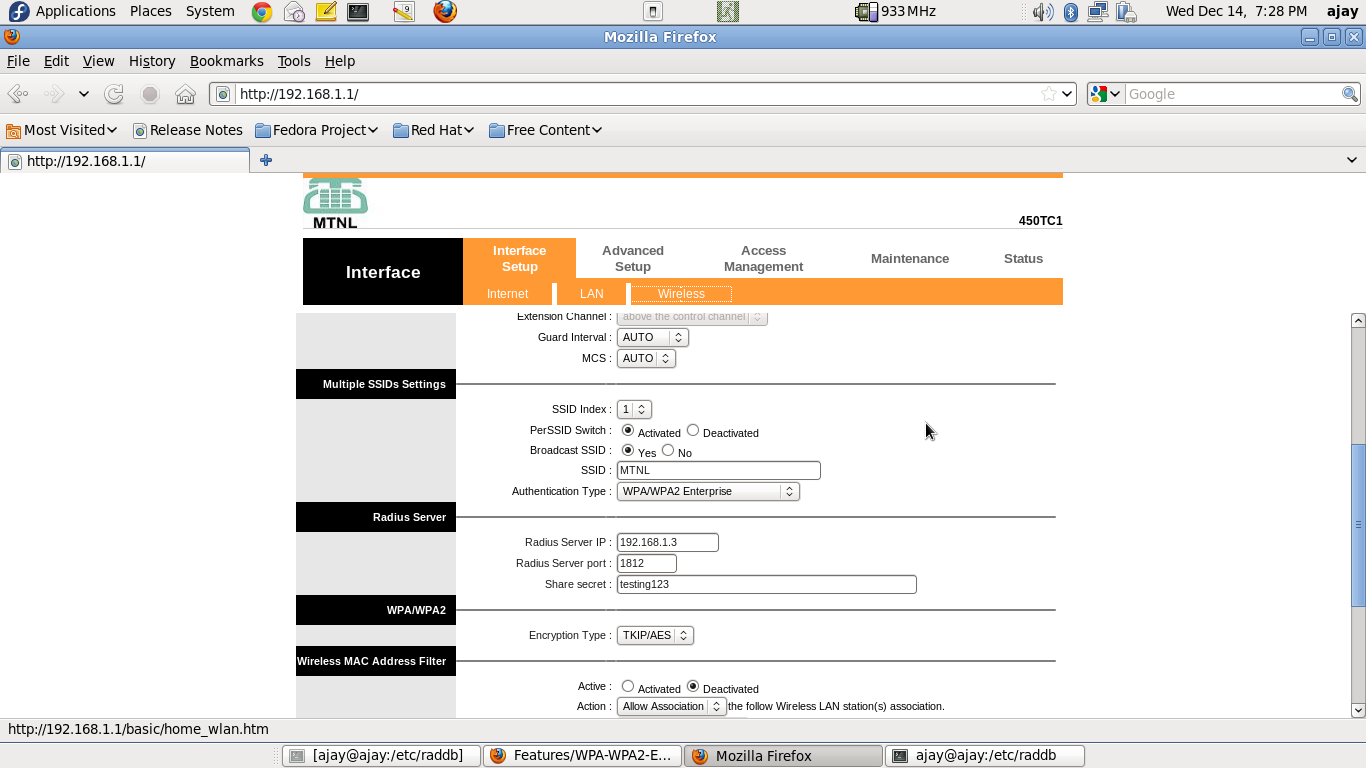Difference between revisions of "Features/WPA-WPA2-Enterprise-Network-Connections/Testing"
Jump to navigation
Jump to search
| Line 12: | Line 12: | ||
* Start the server, by issuing the following command | * Start the server, by issuing the following command | ||
** sudo /usr/sbin/radiusd -X & | ** sudo /usr/sbin/radiusd -X & | ||
| + | |||
| + | == Setting up the access-point / router == | ||
| + | * Connect the access-point/router, with the RADIUS server machine, through a ethernet cable. | ||
| + | * Through the RADIUS server machine, open the browser, type in the access-point/router IP address, and configure it for WPA/WPA2-Enterprise authentication. A sample screenshot is presented below | ||
| + | **[[File:router_configuration.png]] | ||
Revision as of 09:57, 14 December 2011
Setting up a RADIUS server (on a dedicated machine)
- Install "freeradius" rpm package
- sudo yum install freeradius
- Modify "/etc/raddb/clients.conf", to include the name of the network access-point/router. Sample files are present at
- Modify "/etc/raddb/users", to configure a username-password pair for authentication. Sample files are present at
- Start the server, by issuing the following command
- sudo /usr/sbin/radiusd -X &