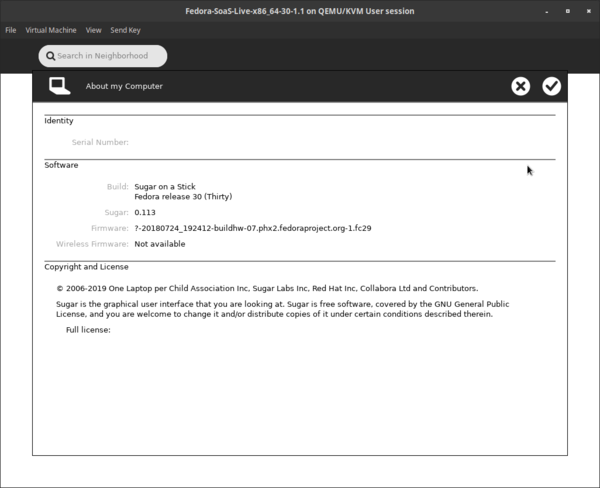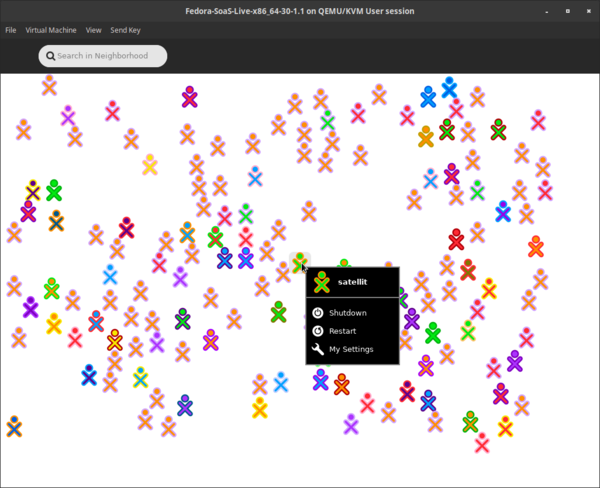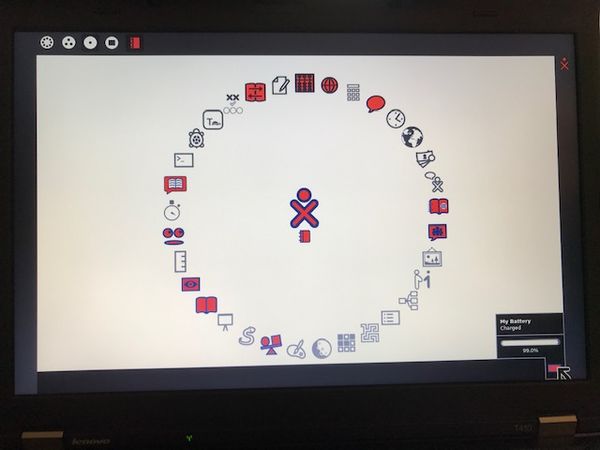Fedora 31
 Fedora® version page: 17 | 18 | 19 | 20 | 21 | 22 | 23 | 24 | 25 | 26 | 27 | 28 | 29 | 30 | 31 | 32 |
Fedora® version page: 17 | 18 | 19 | 20 | 21 | 22 | 23 | 24 | 25 | 26 | 27 | 28 | 29 | 30 | 31 | 32 |
Fedora and the Infinity design logo are trademarks of Red Hat, Inc.
Fedora 31
Fedora 31-rawhide
- updated 06/07/2019
f28 end of life
"Fedora 28 will be EOL on Tuesday, May 28th, 2019. On this day we are going to close all of the Fedora 28 bugs which remain open [1]. You have a few weeks remaining to submit updates, if you have any, before the Fedora 28 release becomes unsupported. [1] https://fedoraproject.org/wiki/Releases/30/HouseKeeping#Fedora_28_EOL_Clo... -- Ben Cotton "
Under Construction
Upgrading f30 to f31
f30 Common Bugs
FEDORA User Docs
setting-kernel-command-line-arguments-with-fedora-30
Download
- https://dl.fedoraproject.org/pub/fedora/linux/development/rawhide/Spins/x86_64/iso/
- test builds : http://koji.fedoraproject.org/koji/tasks?start=0&state=all&view=tree&method=livemedia&order=-id
- rawhide .ks : https://kojipkgs.fedoraproject.org//work/tasks/7414/34687414/fedora-live-soas.ks
- new sugar 0.113 version:
- f1 network neighborhood with XO's when "jabber.sugarlabs.org" is added to network:
- battery indicator in frame
Fedora MediaWriter
- https://github.com/FedoraQt/MediaWriter/releases
- https://fedoraproject.org/wiki/Test_Day:2019-04-30_Fedora_Media_Writer
Multimedia
NVIDIA
- ask for help on IRC freenode #cinnamon
Install Documents
- https://docs.fedoraproject.org/en-US/fedora/f30/install-guide/
- https://docs.fedoraproject.org/en-US/fedora/f30/install-guide/advanced/VNC_Installations/
sugar desktop in 2nd DE
- in terminal:
- sudo dnf groupinstall sugar-desktop-environment
- sudo dnf install sugar-runner
- run each command separately
How to Clear ./sugar
=
livedcd-tools installed in mounted soas f30 usb
livecd-creator
"Why not just use livecd-creator? It is still maintained by the community (mainly Neal Gompa, see https://github.com/livecd-tools/livecd-tools ) and it supports this IMHO essential feature. And livecd-creator typically accepts kickstarts written for livemedia-creator with few to no changes, unlike the other way round. Kevin Kofler"
virtualbox
Available Groups
- dnf grouplist -v
Available Environment Groups:
Fedora Custom Operating System (custom-environment) Minimal Install (minimal-environment) Fedora Server Edition (server-product-environment) Fedora Workstation (workstation-product-environment) Fedora Cloud Server (cloud-server-environment) KDE Plasma Workspaces (kde-desktop-environment) Xfce Desktop (xfce-desktop-environment) LXDE Desktop (lxde-desktop-environment) LXQt Desktop (lxqt-desktop-environment) Cinnamon Desktop (cinnamon-desktop-environment) Deepin Desktop (deepin-desktop-environment) Development and Creative Workstation (developer-workstation-environment) Web Server (web-server-environment) Infrastructure Server (infrastructure-server-environment) Basic Desktop (basic-desktop-environment)
Installed Environment Groups:
MATE Desktop (mate-desktop-environment) Sugar Desktop Environment (sugar-desktop-environment)
Installed Groups:
Administration Tools (admin-tools) LibreOffice (libreoffice)
Available Groups:
3D Printing (3d-printing) Audio Production (audio) Authoring and Publishing (authoring-and-publishing) Books and Guides (books) C Development Tools and Libraries (c-development) Cloud Infrastructure (cloud-infrastructure) Cloud Management Tools (cloud-management) Compiz (compiz) Container Management (container-management) D Development Tools and Libraries (d-development) Design Suite (design-suite) Development Tools (development-tools) Domain Membership (domain-client) Fedora Eclipse (eclipse) Editors (editors) Educational Software (education) Electronic Lab (electronic-lab) Engineering and Scientific (engineering-and-scientific) FreeIPA Server (freeipa-server) Games and Entertainment (games) Headless Management (headless-management) MATE Applications (mate-applications) Medical Applications (medical) Milkymist (milkymist) Network Servers (network-server) Office/Productivity (office) Python Classroom (python-classroom) Python Science (python-science) Robotics (robotics-suite) RPM Development Tools (rpm-development-tools) Security Lab (security-lab) Sound and Video (sound-and-video) System Tools (system-tools) Text-based Internet (text-internet) Window Managers (window-managers)
gosc/2019
" Fedora is proud to have been accepted as a GSoC mentoring organization. Student applications open on March 25, 2019."
Silverblue
- still in development
"Fedora Silverblue is an immutable desktop operating system, which aims to be extremely stable and reliable. It also aims to be an excellent platform for developers and for those using container-focused workflows."