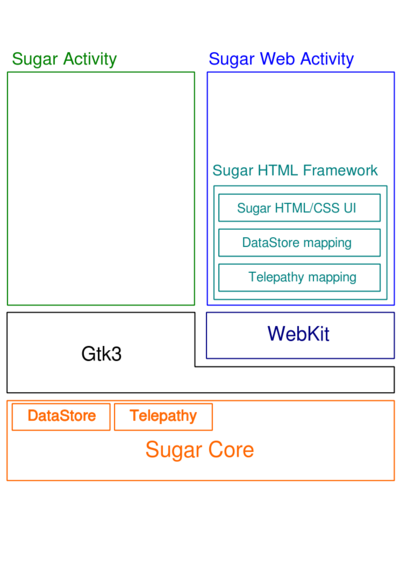HTML5 activities
Principles
The objective of this work is to allow developers to write activities for Sugar using only HTML5 and JavaScript (no need to write Python code). HTML5 activities could be hosted on Sugar side-by-side with "standard" Python activities. Specifically HTML5 will be displayed on the Sugar Home view like any other activities. HTML5 activities could benefit from common Sugar features (Sugar UI, Datastore/journal, telepathy, ...) like any other activities. Finally there should be no visual difference from the user perspective between a Python activity and a HTML5 activity. HTML5 activities could be named "Sugar Web Activity".
HTML5 activities will be run via a WebKit instance. A JavaScript framework will expose Sugar Features to HTML5 activities. Specifically, this framework will allow to use HTML controls matching the Sugar widgets look&feel and will expose common and customized activity toolbars. The framework will also expose API for handling Telepathy (communication and collaboration between multiple Sugar machine) and Datastore (Sugar Journal reading and writing).
The following schema sum up HTML5 activities architecture.
Because it will force independence from Gtk/Python, HTML5 activities is a first step toward Sugar on Android.
History
The very first Web Activity is Wikipedia. Wikipedia is a Python activity embedding a WebView to display HTML Wikipedia pages. Searching and browsing is available from a standard Python toolbar. Clicking on a toolbar button change the current viewed HTML page or launch history command (previous/next). To communicate from HTML to Python, Wikipedia embedd an HTTP Server. When a hyperlink is clicked in the HTML page it call the HTTP server then launch any Python code.
Foodchain is another attempt to write HTML5 activities. In FoodChain there is no embedded HTTP Server. Communication from Python to JavaScript use the WebKit "execute_script" command. Communication from JavaScript to Python use the WebKit "console.log" function with the hack on the WebKit "console-message". In both way of communication, all data exchange between Python and JavaScript are converted in JSON. Two others activities use the same way of working: Grid paint and Abecedarium.
Current works
HTML5 activities has been choose[http://meeting.sugarlabs.org/sugar-meeting/meetings/2013-04-22T14:04:27 ] as a feature for Sugar 0.100. HTML5 activities will be build on WebKit2 but if time permits we will implement compatibility with previous releases running WebKit1
IPC Communication
Historic implementation (Wikipedia and Foodchain) use hacky ways to handle communication between Sugar and JavaScript. We need a more performance way to communicate (send API call and data).
Daniel explore communication using WebSocket [1].
Sugar HTML Framework
Sugar UI
This part of the framework should expose HTML controls matching the Sugar widgets look&feel and common and customized activity toolbars.
Manuel has done some research about components to do that [2].
Datastore
This part of the framework should expose Datastore API into JavaScript.
TODO
Telepathy
This part of the framework should expose Telepathy API into JavaScript.
TODO
Template
A template will be provide to developers to write its own activity. This template will include the Sugar HTML Framework
Daniel has wrote a first template [3].
HTML Activities
HTML activities will be developed in parallel with the framework developpement.
Manuel has started to port the Clock activity using HTML5 Canvas [4].