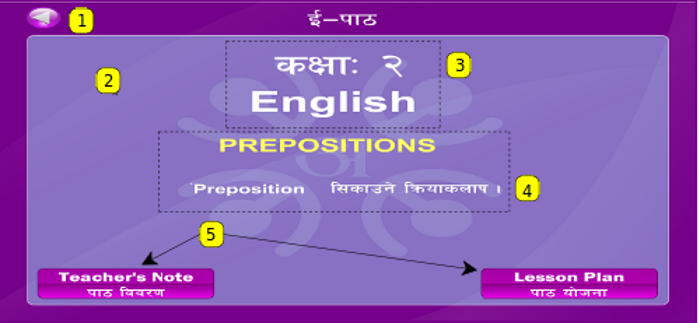Difference between revisions of "Karma:Anatomy of a Karma Lesson"
| Line 13: | Line 13: | ||
# Reading | # Reading | ||
# Game (optional) | # Game (optional) | ||
| + | # Help dialog | ||
# Exercise | # Exercise | ||
# Summary | # Summary | ||
| − | |||
| − | |||
| Line 31: | Line 30: | ||
4. Name of Lesson and one line description | 4. Name of Lesson and one line description | ||
| − | 5. Links to pdf documents for Teacher's Note and Lesson Plan. | + | 5. Links to pdf documents for Teacher's Note and Lesson Plan. Both should be stored locally |
| + | |||
| + | The Teacher's Note explains what concepts the lesson teaches and where it fits in the curriculum. The Lesson Plan provides an example of how the teacher can facilitate the lesson in the classroom. | ||
== Reading == | == Reading == | ||
| + | |||
| + | |||
== Game == | == Game == | ||
Revision as of 00:06, 28 April 2009
Karma Lessons -- Subset of an Activity
The name "activity" in the Sugar context roughly refers to a program with the following attributes:
- It can be launched from the Activity Circle or journal
- Is installed through an XO bundle and can be removed with the "minus" icon
In contrast, a Karma "Lesson" is much more granular than a Sugar Activity. A bunch of related of Karma lessons will be aggregated into a single Sugar Activity. Karma lesson are small, discrete learning units, that introduce important concepts and give the student an opportunity to work with those concepts. Additionally, a lesson plan and Teachers' Note should be included in each Karma Lesson. These documents help the instructor facilitate the lesson, whether in formal or informal settings.
A Karma Lesson consists of 6 components
- Introduction
- Reading
- Game (optional)
- Help dialog
- Exercise
- Summary
Introduction
1. The Back button. To return to a main navigation page
2. Background image. This is more important than one might first realize. The organization or government providing the activities will likely want to put their own custom image to "brand" the lesson. Additionally, a government insignia may reassure teachers that the material has been approved by the government.
3. Class Name and Subject
4. Name of Lesson and one line description
5. Links to pdf documents for Teacher's Note and Lesson Plan. Both should be stored locally
The Teacher's Note explains what concepts the lesson teaches and where it fits in the curriculum. The Lesson Plan provides an example of how the teacher can facilitate the lesson in the classroom.
Reading
Game
Exercise
Summary
Help Dialog
ToDo
- Where to specify the license information? Perhaps on the Introduction?