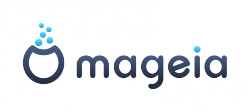Difference between revisions of "Mageia"
Jump to navigation
Jump to search
m (→Adding Sugar 0.95.1 to Mageia Beta 1: retest) |
|||
| Line 16: | Line 16: | ||
====Adding Sugar 0.95.1 to Mageia Beta 1==== | ====Adding Sugar 0.95.1 to Mageia Beta 1==== | ||
| − | updated--[[User:Satellit|Satellit]] | + | updated----[[User:Satellit|Satellit]] 21:26, 10 March 2012 (EST) |
:Initial request to include task-sugar: https://bugs.mageia.org/show_bug.cgi?id=1969 | :Initial request to include task-sugar: https://bugs.mageia.org/show_bug.cgi?id=1969 | ||
*Install Mageia Beta 1-i586-DVD.iso | *Install Mageia Beta 1-i586-DVD.iso | ||
::Install Gnome from i586 | ::Install Gnome from i586 | ||
*Choose Gnome | *Choose Gnome | ||
| + | *Setup eth0 | ||
| + | * Updates at end of install | ||
| + | :Error:retrieving failed aria2.. | ||
| + | *Reboot | ||
*Boots to Login Screen Gnome is default | *Boots to Login Screen Gnome is default | ||
| − | + | *Choose "Gnome Classic" from gdm | |
| − | * | + | *Tools/System Tools/Magia Control Center |
| − | *Magia Control Center | ||
=====Configure media sources for install and update===== | =====Configure media sources for install and update===== | ||
:Check these Mirror Lists: | :Check these Mirror Lists: | ||
| Line 40: | Line 43: | ||
password | password | ||
'''urpmi task-sugar''' | '''urpmi task-sugar''' | ||
| − | installs | + | :Webkit dependency |
| + | :1-) libwebkit-girl3.0-1.7.5-1.mga2.i586 | ||
| + | :2-) libwebkit-girl1.0-1.7.5-1.mga2.i586 | ||
| + | :What is you choice (1 or 2) | ||
| + | :'''1''' | ||
| + | installs 93 rpms | ||
| + | *System Settings/Details | ||
| + | Gnome 3.3.5 | ||
| + | Forced Fallback Mode: turn to '''ON''' | ||
*log out | *log out | ||
| − | *Log in to sugar on gdm bar | + | *Log in to '''sugar''' on gdm bar dropdown menu |
=====About my Computer===== | =====About my Computer===== | ||
| Line 50: | Line 61: | ||
Wireless Firmware N/A | Wireless Firmware N/A | ||
*jabber.sugarlabs.org works | *jabber.sugarlabs.org works | ||
| − | + | =====Frame====== | |
| − | ===== | + | :Move bottom slider fully left |
| − | + | :restart | |
| − | + | =====Activities===== ok | |
| − | |||
Terminal 35 ok | Terminal 35 ok | ||
Calculate 38 ok | Calculate 38 ok | ||
| Line 62: | Line 72: | ||
JukeBox 23 ok | JukeBox 23 ok | ||
Etoys 113 ok | Etoys 113 ok | ||
| − | Browse 131 ok have to go to top bar and stop browse (no Top control bar with stop) | + | Browse 131 ok have to go to frame top bar and stop browse (no Top control bar with stop) {cairo context} |
=====Activities Update===== | =====Activities Update===== | ||
| − | Browse 132 ok have to go to top bar and stop browse (no Top control bar with stop) {cairo context} | + | Browse 132 ok have to go to frame top bar and stop browse (no Top control bar with stop) {cairo context} |
Chat 74 ok | Chat 74 ok | ||
Log 27 ok | Log 27 ok | ||
Revision as of 22:26, 10 March 2012
Mageia
- Linux Distribution ported from Mandriva 2010.2
- Many contributors from Mandriva are building this Distribution.
Mageia 2 Beta 1
- Mageia 2 Beta 1: http://mirrors.kernel.org/mageia/iso/cauldron/ --Satellit 16:10, 21 February 2012 (EST)
- Announcement: http://blog.mageia.org/en/2012/02/21/mageia-2-is-approaching-test-mageia-2-beta-1/
- http://www.mageia.org/en/downloads/get/?q=Mageia-2-beta1-i586-DVD.iso
Downloads
- http://www.mageia.org/en/2/
- http://ftp.belnet.be/mirror/mageia/iso/cauldron/Mageia-2-alpha2-LiveCD-GNOME-Europe1-Americas-i586-CD/Mageia-2-alpha2-LiveCD-GNOME-Europe1-Americas-i586-CD.iso
- http://ftp.belnet.be/mirror/mageia/iso/cauldron/Mageia-2-alpha2-LiveCD-KDE4-Europe1-Americas-i586-CD/Mageia-2-alpha2-LiveCD-KDE4-Europe1-Americas-i586-CD.iso
- http://www.mageia.org/en/downloads/
- http://mirrors.kernel.org/mageia/iso/cauldron/Mageia-2-alpha2-LiveCD-KDE4-Europe1-Americas-i586-CD/Mageia-2-alpha2-LiveCD-KDE4-Europe1-Americas-i586-CD.iso
Adding Sugar 0.95.1 to Mageia Beta 1
updated----Satellit 21:26, 10 March 2012 (EST)
- Initial request to include task-sugar: https://bugs.mageia.org/show_bug.cgi?id=1969
- Install Mageia Beta 1-i586-DVD.iso
- Install Gnome from i586
- Choose Gnome
- Setup eth0
- Updates at end of install
- Error:retrieving failed aria2..
- Reboot
- Boots to Login Screen Gnome is default
- Choose "Gnome Classic" from gdm
- Tools/System Tools/Magia Control Center
Configure media sources for install and update
- Check these Mirror Lists:
Enabled/ Updates
CD-ROM Core Media <==(Uncheck this)
X Core Release
x x Core Updates
NonFree Updates
Tainted Updates
- (OK)
- Exit Magia Control Center
- Enter terminal
su password urpmi task-sugar
- Webkit dependency
- 1-) libwebkit-girl3.0-1.7.5-1.mga2.i586
- 2-) libwebkit-girl1.0-1.7.5-1.mga2.i586
- What is you choice (1 or 2)
- 1
installs 93 rpms
- System Settings/Details
Gnome 3.3.5 Forced Fallback Mode: turn to ON
- log out
- Log in to sugar on gdm bar dropdown menu
About my Computer
Build: Mageia release 2 (Cauldron) for i586 Sugar: 0.95.1 Firmware: Virtualbox Wireless Firmware N/A
- jabber.sugarlabs.org works
Frame=
- Move bottom slider fully left
- restart
=====Activities===== ok
Terminal 35 ok
Calculate 38 ok
image Viewer 17 ok
Log 26 ok
Chat 73 ok
JukeBox 23 ok
Etoys 113 ok
Browse 131 ok have to go to frame top bar and stop browse (no Top control bar with stop) {cairo context}
Activities Update
Browse 132 ok have to go to frame top bar and stop browse (no Top control bar with stop) {cairo context}
Chat 74 ok
Log 27 ok
Pippy 46 ok
Write 78 no failed to start
Turtle Art 131 ok
Web Site
Blog
Reviews
- http://blog.cdelfino.com/2011/02/mageia-alpha-release-mini-review/
- http://distrowatch.com/table.php?distribution=mageia
Mailing list
Mirrors
IRC
- Freenode #mageia #mageia-dev
- Join mageia chat room for Help in English
- Join mageia-dev chat room for Help in English
Make a Live CD/USB
- Port of liveusb-creator (git) https://github.com/saispo/mageia-usbdumper
dd install to USB
- example
dd if=mageia-livecd-1-KDE4-europe1-americas-cdrom-i586.iso of=/dev/sd(x) (x)=your device name eg: /dev/sdb;/dev/sdc....etc 1419264+0 records in 1419264+0 records out 726663168 bytes (727 MB) copied, 273.084 s, 2.7 MB/s
Mageia 1
- First release 06/01/2011
Initial Release Notes
Talk:Community/Distributions/Mageia
Download
- Readme and iso contents http://wiki.sugarlabs.org/go/Talk:Community/Distributions/Mageia
- Detailed info on install methods: http://www.mageia.org/wiki/doku.php?id=mageia_installation_media
- http://ftp.fi.muni.cz/pub/linux/mageia/
- http://ftp.fi.muni.cz/pub/linux/mageia/distrib/1/i586/install/images/
Notes
- Creating a chroot: https://wiki.mageia.org/en/Packagers_chroot
Cauldron
- Not available after release (Development Builds)
- https://distrib-coffee.ipsl.jussieu.fr/pub/linux/Mageia/iso/cauldron/
- http://ftp.mandrivauser.de/mirrors/Mageia/iso/cauldron/
- Task-sugar added 08/15/2011: https://bugs.mageia.org/show_bug.cgi?id=1969
- Mageia 1 06/01/2011 released
- beta2-dvd 25/04/2011
- Alpha Release 15/02/2011
Bugs
- http://mageia.org/wiki/doku.php?id=iso1:alpha1_errata Virtualbox 3 fix and fix for bootsplash
RPMS
Notes
It is hoped that sugar will be available here, as it is based on Mandriva 2010.2
- Note I was told on IRC that task-sugar would be made available after the release. satellit
- http://mageia.org/wiki/doku.php?id=sciencesig