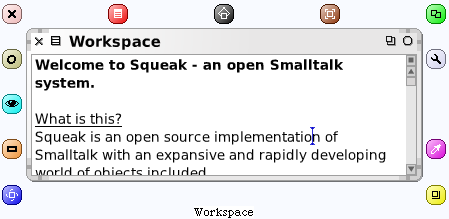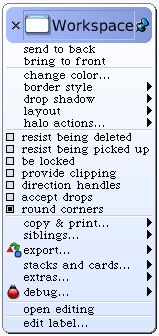The Undiscoverable/Squeak/Halo
< The Undiscoverable | Squeak
Jump to navigation
Jump to search
The printable version is no longer supported and may have rendering errors. Please update your browser bookmarks and please use the default browser print function instead.
Object Halos
Right-clicking on any object in Squeak or Etoys brings up a halo of tool icons, as in this image. Etoys provides an interactive tutorial on Halo tools in the form of a game called the Demon Castle.
Starting at the top left and proceeding counterclockwise, the icons for a Workspace window are
- X, Remove from screen
- O, Collapse
- Eye, Open a viewer for me.
- Rectangle, Make a tile representing this object
- Whirly square, Rotate
- Title
- Box and partial frame, Change size
- Eye dropper, Change color
- Wrench, Debug
- Two rectangles, Duplicate
- Square with corners, Move
- Square with tongs, Pick up
- Menu, as shown below
Most of these are reasonably discoverable. The object viewer requires further explanation.
Different kinds of object may have a different selection of tools in the halo. For example, the halo on a text object includes tools for selecting fonts and applying styles to portions of the text.