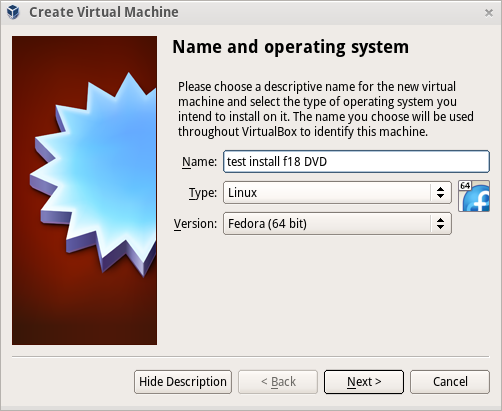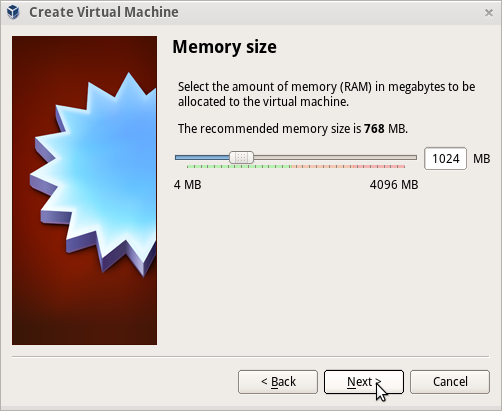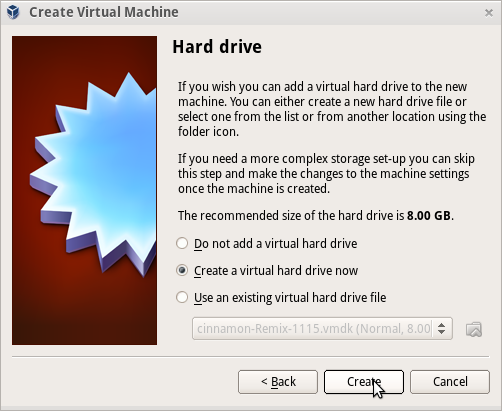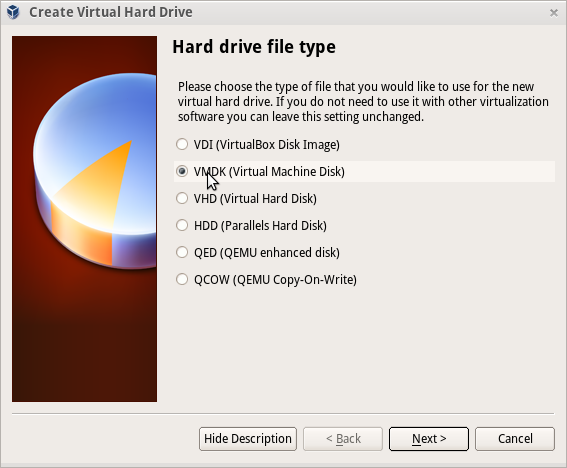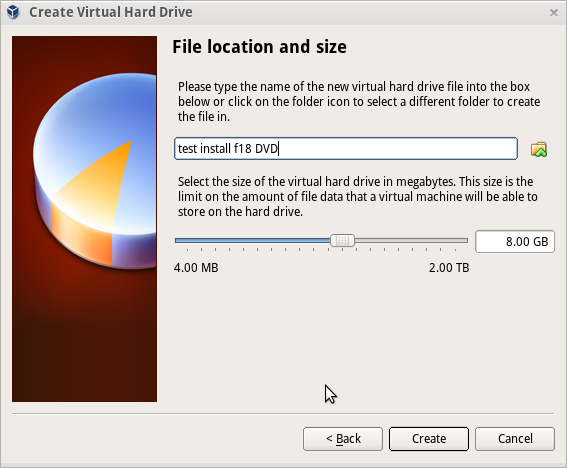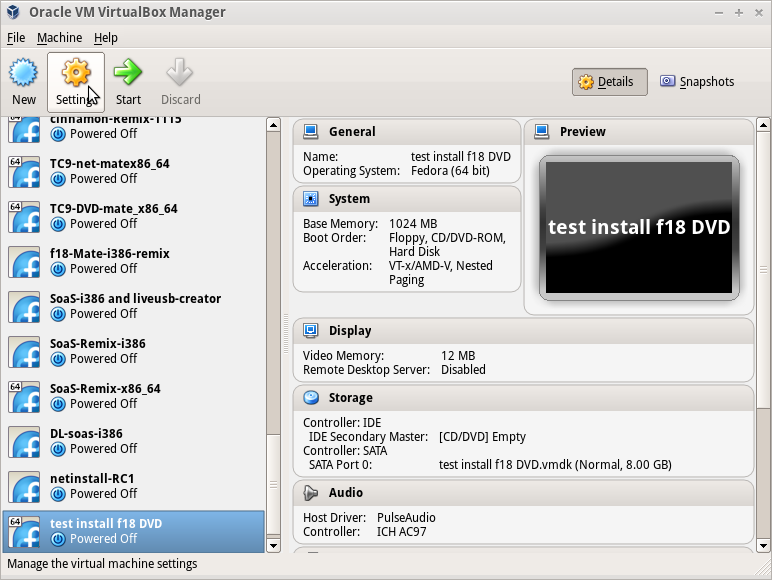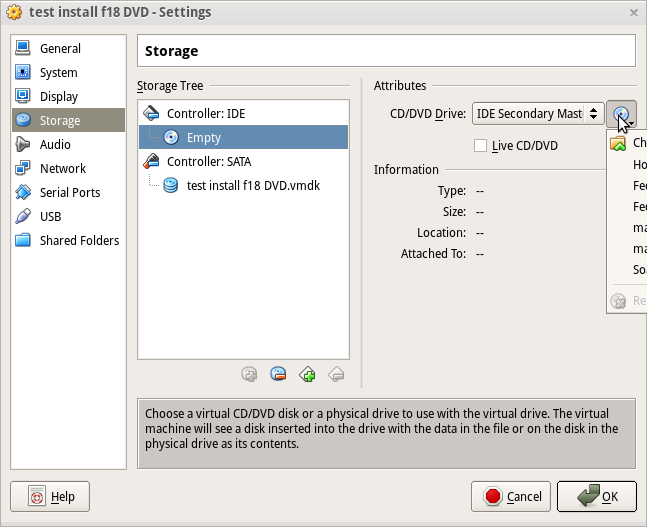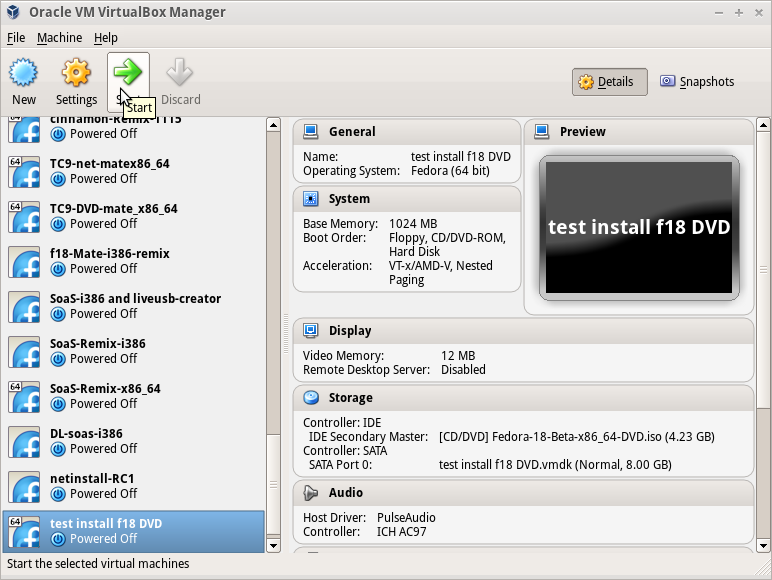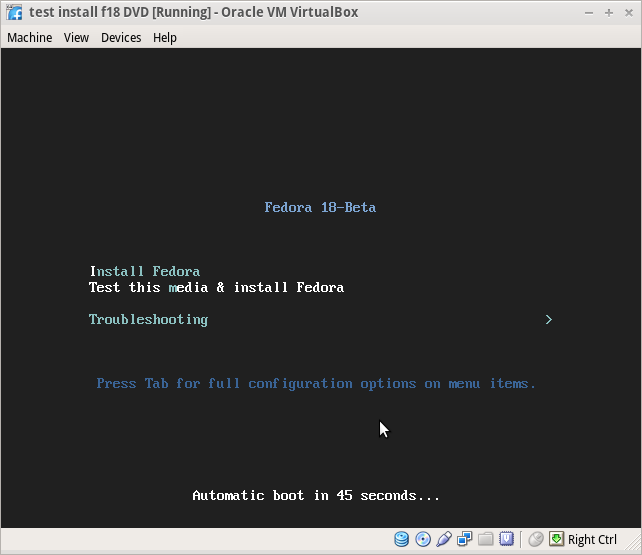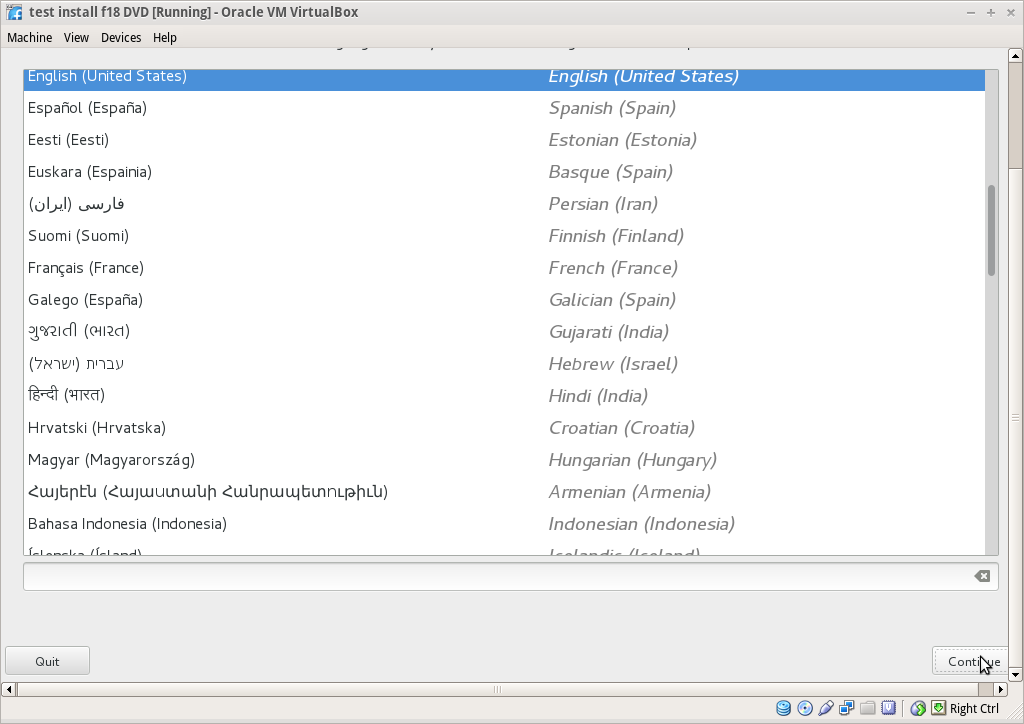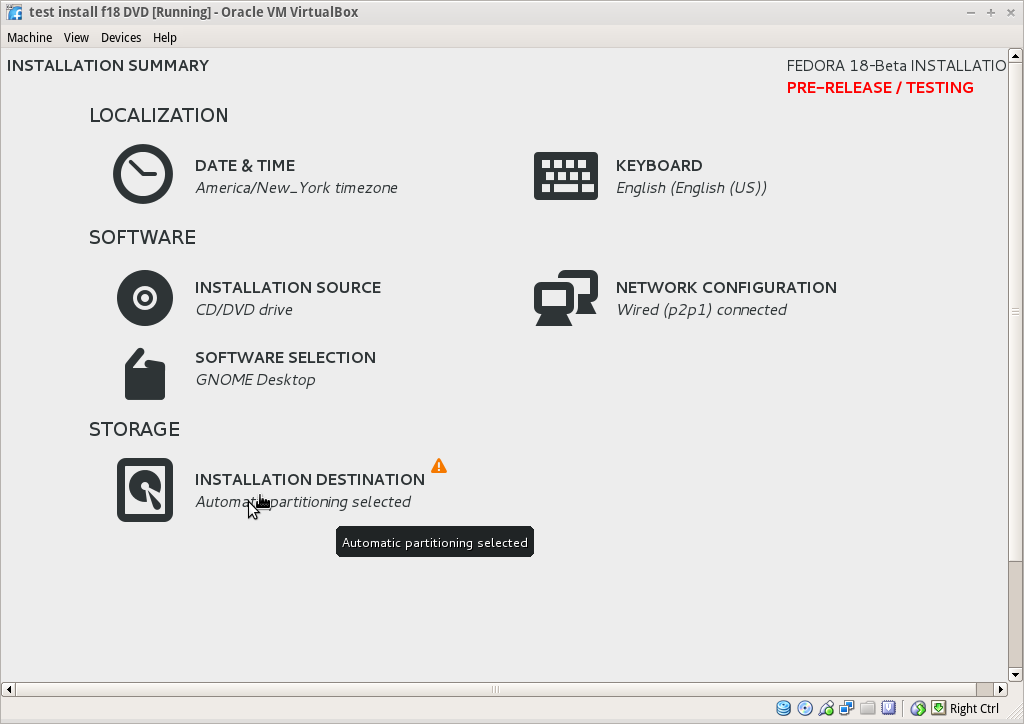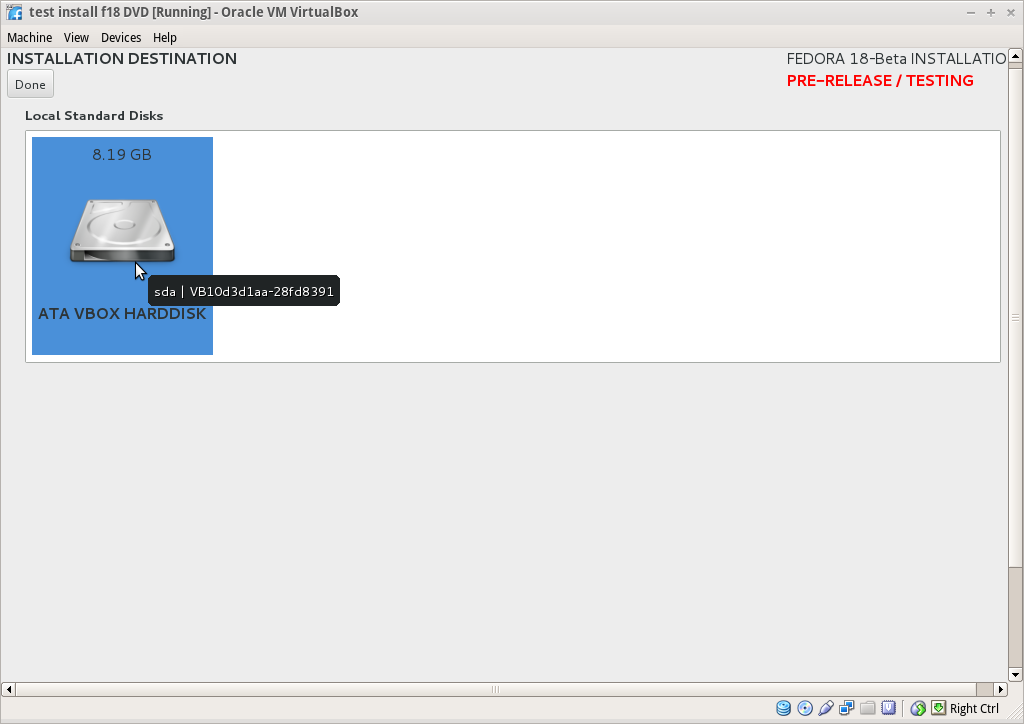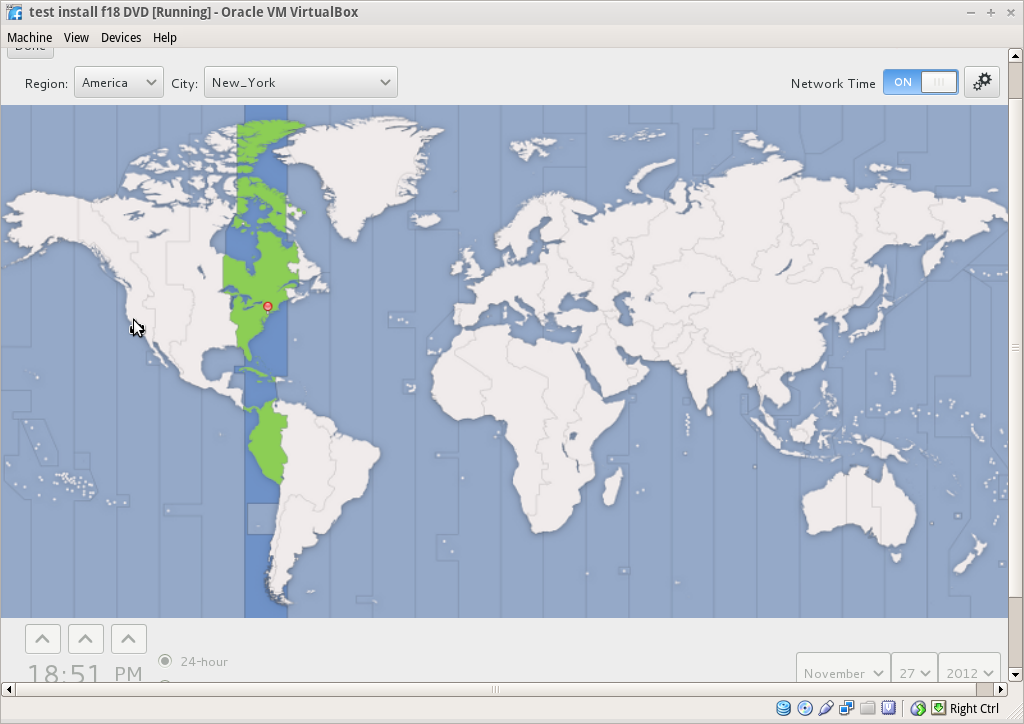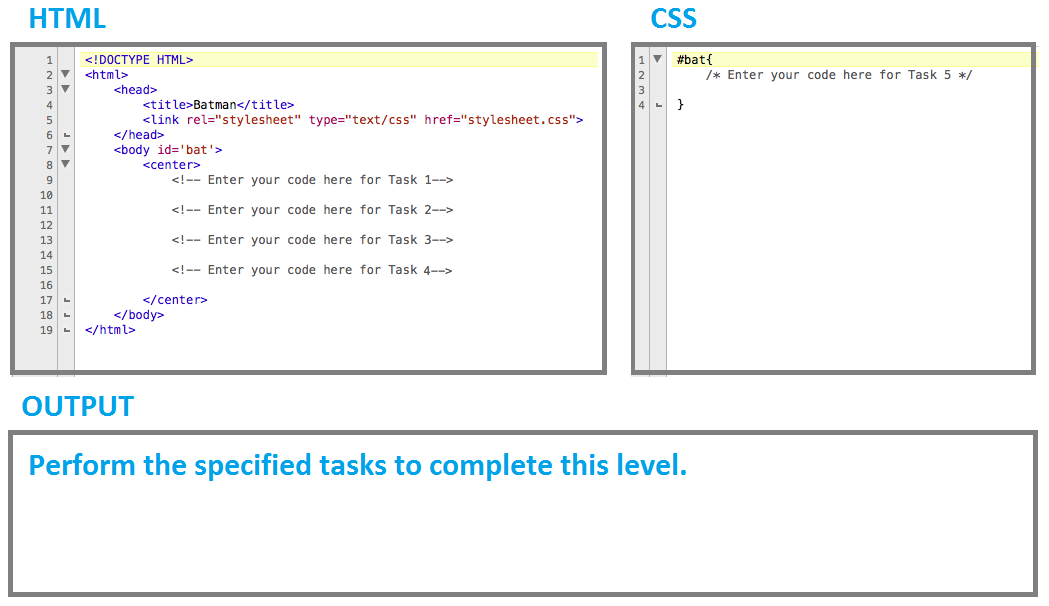Difference between revisions of "Tutorials/Installation/Install SoaS in VirtualBox-f18"
< Tutorials | Installation
Jump to navigation
Jump to search
| Line 15: | Line 15: | ||
===Anaconda main Hub=== | ===Anaconda main Hub=== | ||
*[[File:F-18-12-main_anaconda_hub.png]] | *[[File:F-18-12-main_anaconda_hub.png]] | ||
| − | ===Disk Selection then [DONE]=== | + | ===Storage (Disk Selection) then [DONE]=== |
*[[File:F18-13-disk.png]] | *[[File:F18-13-disk.png]] | ||
| + | |||
===Time Zone select and [Done]=== | ===Time Zone select and [Done]=== | ||
*[[File:F18-15-TZ.png]] | *[[File:F18-15-TZ.png]] | ||