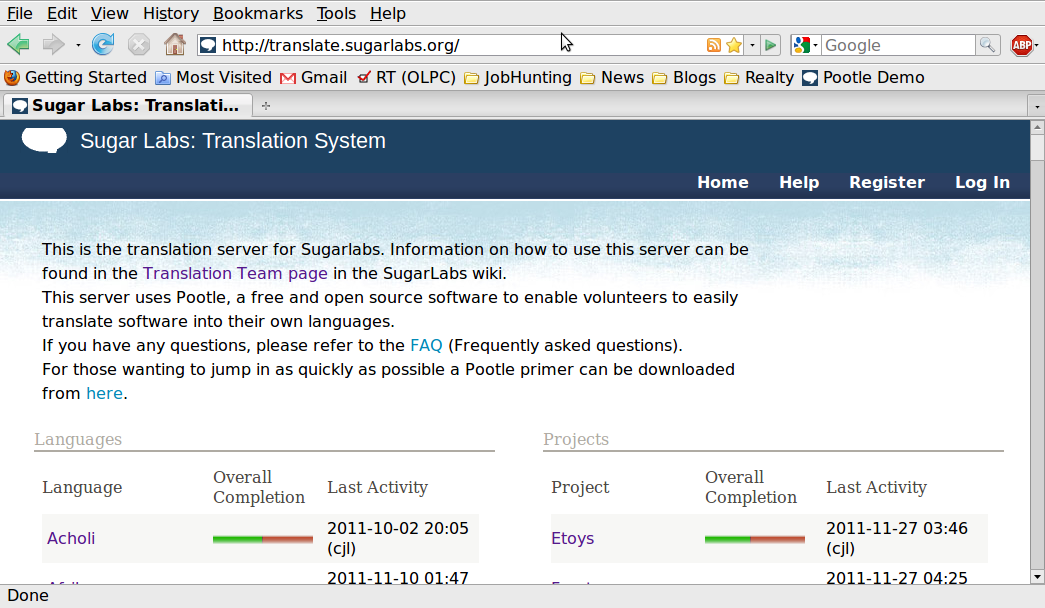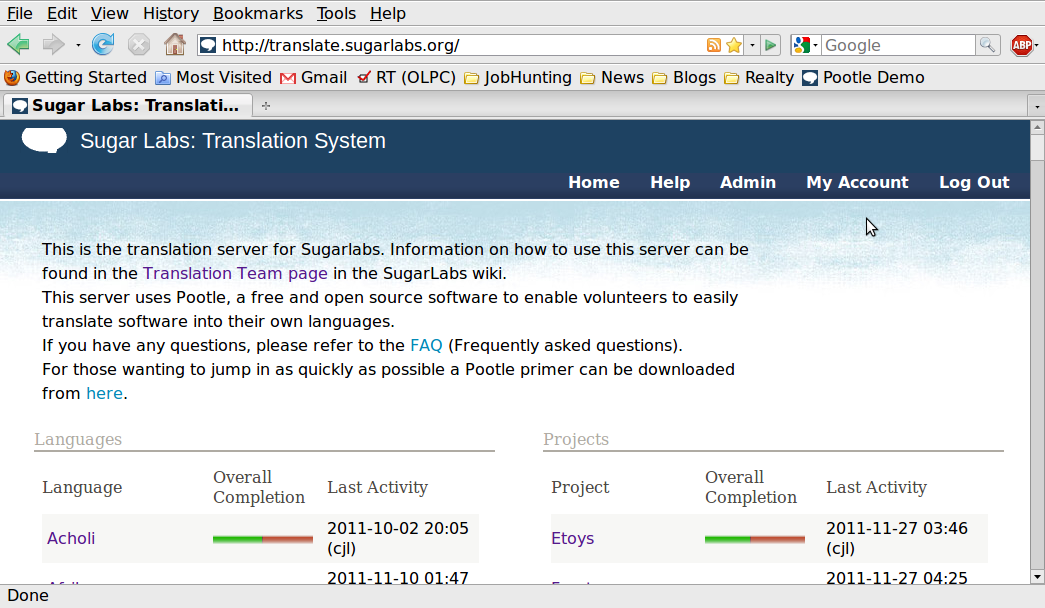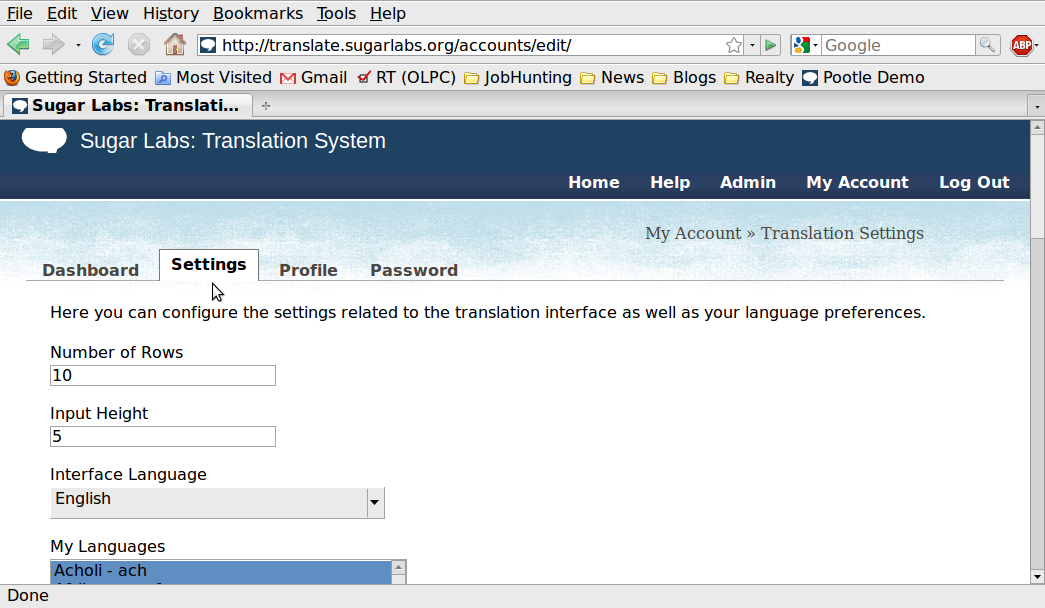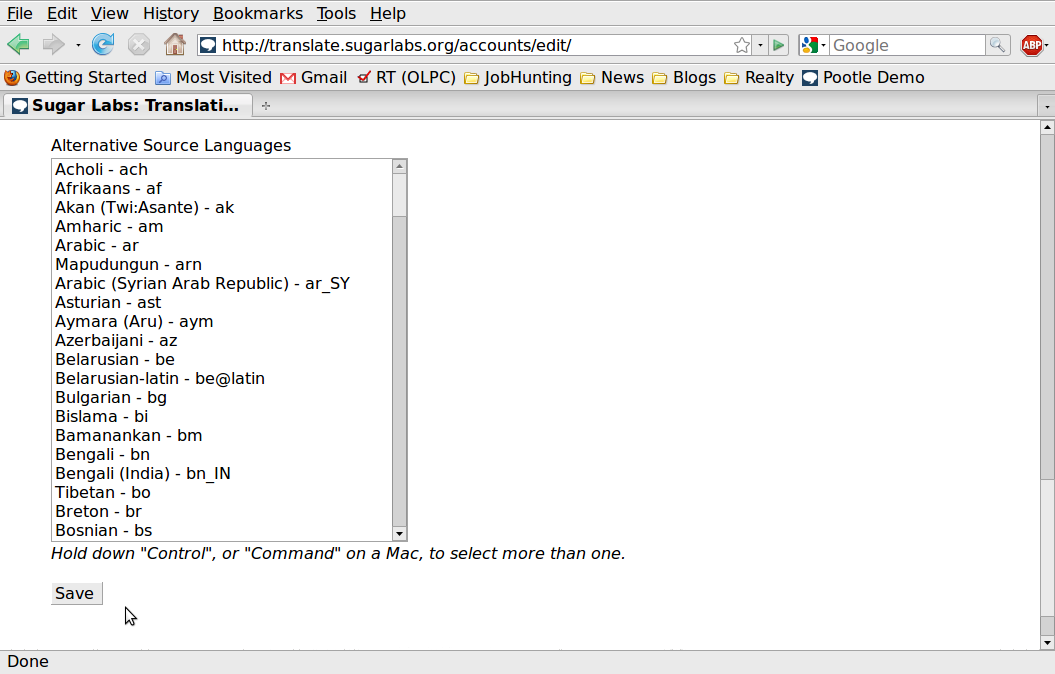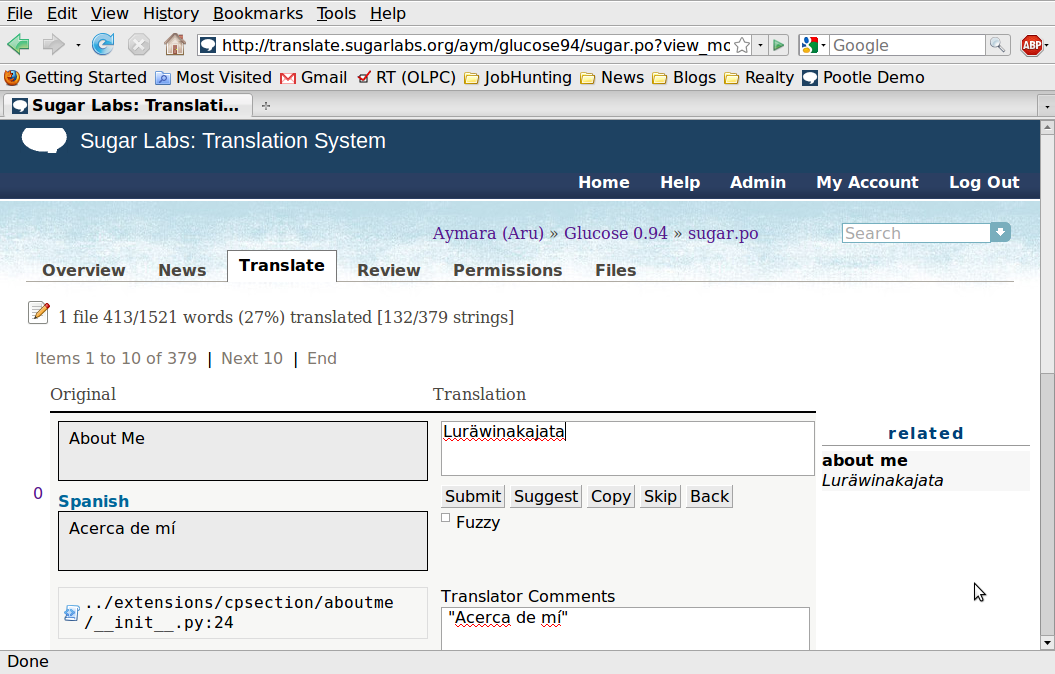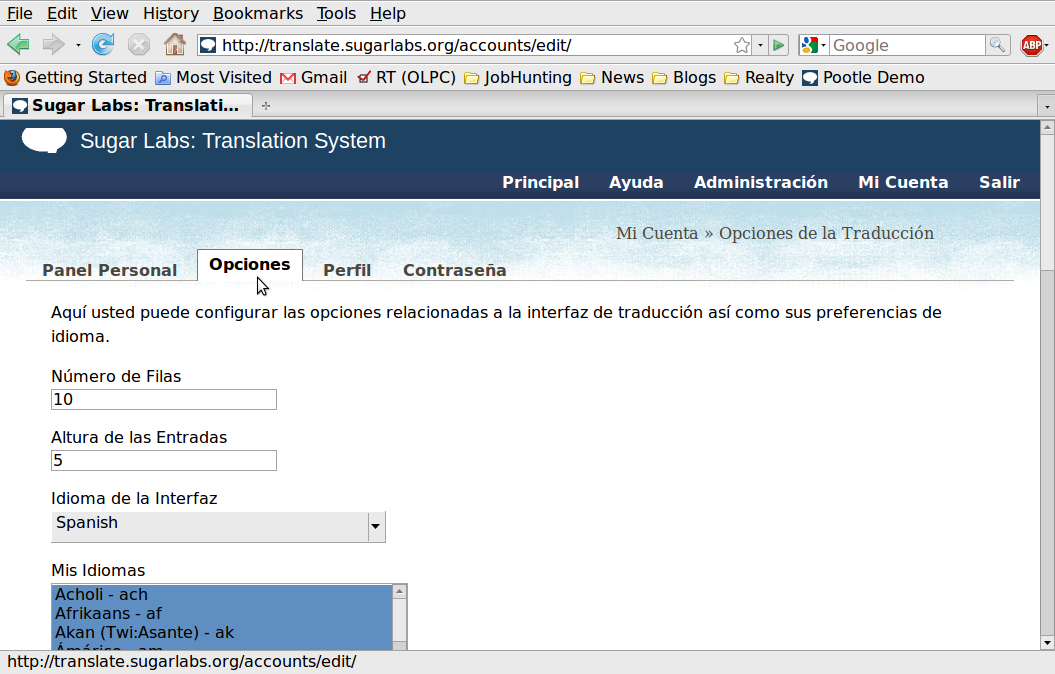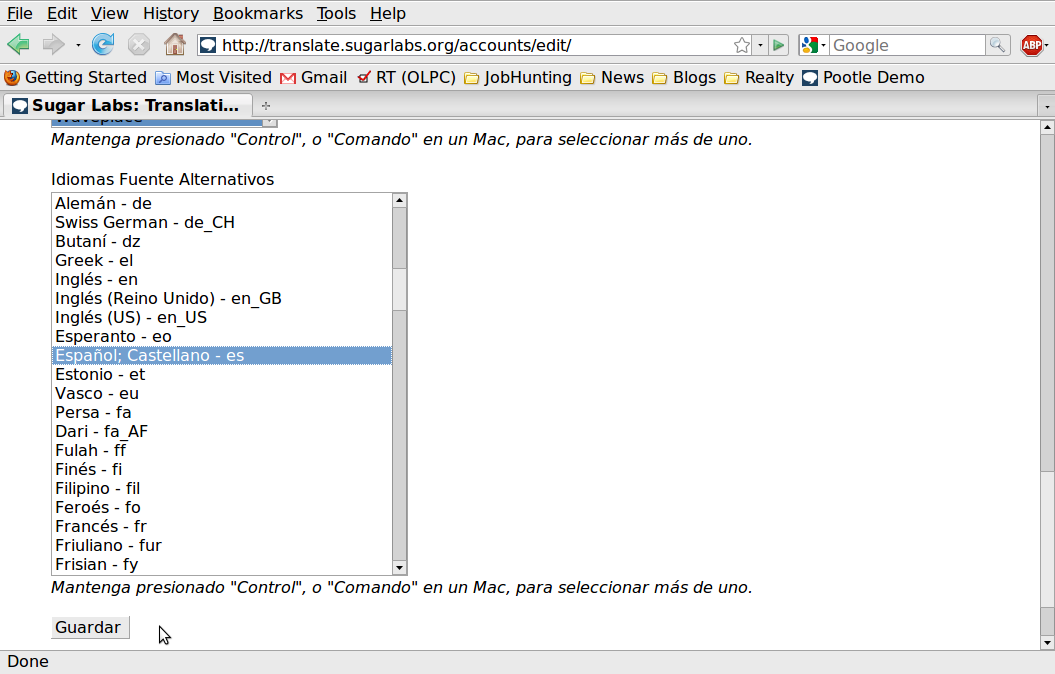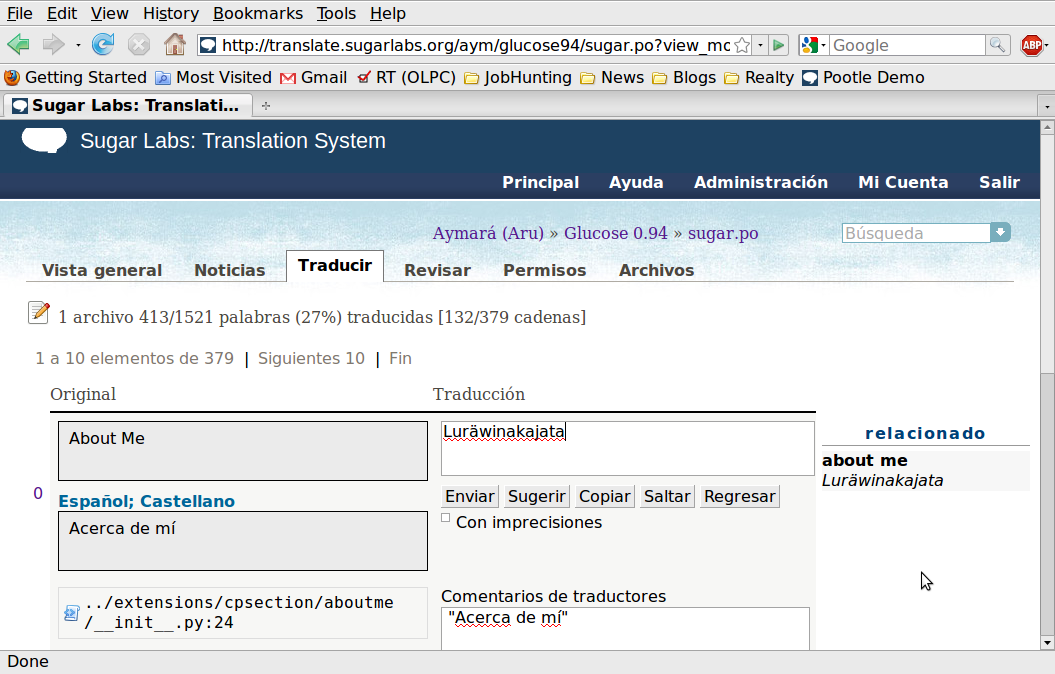User:Cjl/Sandbox3
Sometimes it would be very useful to be able to see translation of one language while translating into another language. For example, this can be very useful while translating into indigenous languages in Latin America or Francophone Africa.
Go to the Sugar Labs Pootle server http://translate.sugarlabs.org
In the dark blue bar on the top of the page, login by clicking on "Log In" in the upper right hand corner. If you are not registered on the Poolte server, you will need to Register first as settings are part of your account's profile.
You will see that the options available on the top bar change. Once you are logged in, you will now see "My Account" as an option.
Select "My Account > Settings". Towards the top select the language for the Pootle interface "Interface Language".
Then scroll down and select the "Alternative Source Language" that you would like to display while translating. Click on the "Save" button to save these changes.
When you go to a language project to begin translating, you will see the Englsih original in a box on the left with the Alternative Source Language (if avaialable) in a box below it. Type your new translations into the box on the right.