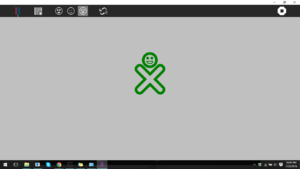User:Evan.er
Greetings, my name is Evan. The primary reason I've become involved in Sugar Labs for the Google Code In. I am passionate about robotics, STEM, and computer science. I live in Hawaii, and have for the past six years; before that I lived in Vancouver Washington and Portland Oregon. Throughout the years, I have been on multiple overseas missions trips to less privileged countries. During my ventures I've seen an array of needs in which STEM and computer knowledge would be greatly beneficial. I would like to develop things (for lack of a more eloquent word), both in the programming and physical world, which help those overseas in need.
Google Code In
I have recently started competing in the Google Code In. This is the first time I have participated, and will add projects here soon.
Last One Looses Review
I tested the Last One Looses Sugarizer activity. The activity is the user and the computer take turns drawing either one, two, or three straws out of a pool of 13, the selected straws are then removed. The player who draws the last straw looses. The game activity starts by default with the user going first, but it can be set to the computer to make the first move. There are three difficulties, easy, medium, and hard. I tested all three, and both won and lost to each with myself going first and the computer going first. Overall it is a fun activity, which encourages logic, along with planning ahead; those two concepts are also greatly used in chess. Last One Losses could be used in primary or middle schools to teach logic concepts. Or used in a learning environment with young people learning chess, or a similar game.
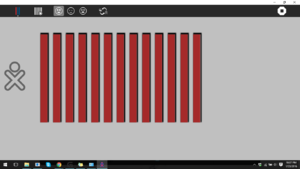 This image shows the set up of the straws when you begin the activity.
This image shows the set up of the straws when you begin the activity.
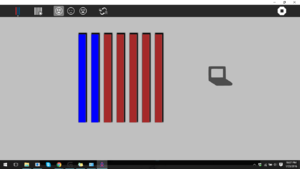 This image shows the computer selecting two straws, once selected they are highlighted then are removed.
This image shows the computer selecting two straws, once selected they are highlighted then are removed.