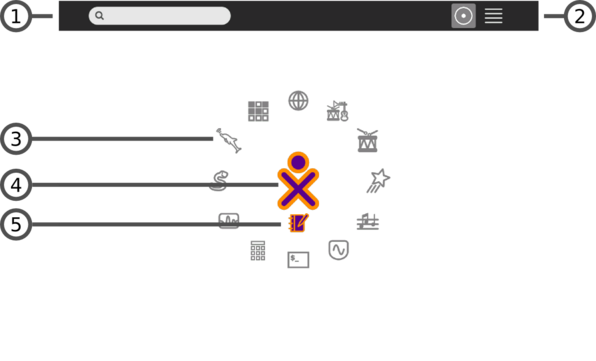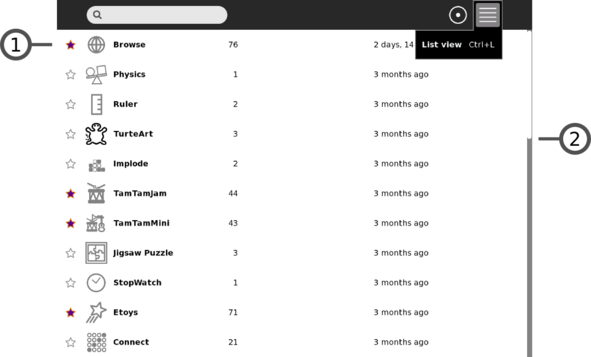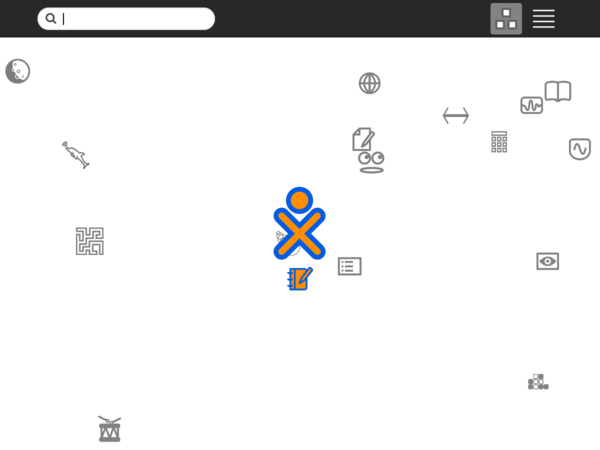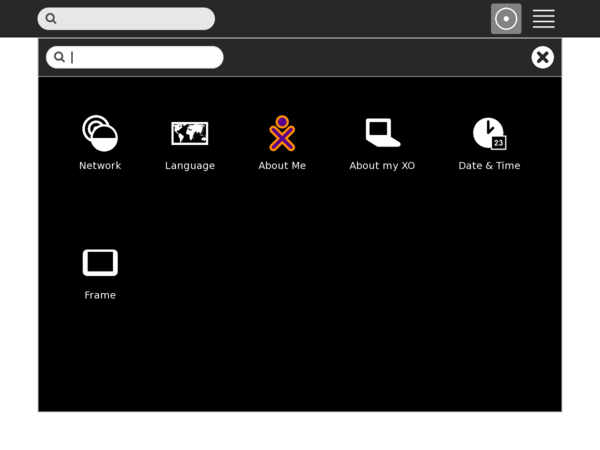- 1. Search menu
- The search field can be used to find activities and documents.
- 2. View modes
- There are multiple versions of the Home view: a ring, a list, and a random view.
- 3. Activity icon
- Clicking on an activity icon will launch that activity (causing it to appear on the Frame). Only activities that have been "starred" will appear in this view. (Please see the #List view below for more details.)
- 4. XO icon
- Hovering over the XO in the center of the Home view brings up a menu and access to the Sugar control panel.
- 5. Active-activity icon
- The icon of the currently active activity appears under the XO icon.
|