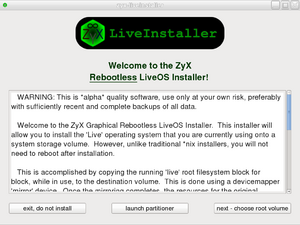SoaS Blueberry Notes: Difference between revisions
Appearance
m add video link |
m →ZyX-LiveInstaller: fixed link |
||
| (24 intermediate revisions by 7 users not shown) | |||
| Line 1: | Line 1: | ||
__NOTOC__ | __NOTOC__ | ||
'''Sugar on a Stick v2 Blueberry''' contains a number of new features that improve the overall user and learning experience. Here is an overview of the most notable ones: | '''Sugar on a Stick v2 Blueberry''' contains a number of new features that improve the overall user and learning experience. Here is an overview of the most notable ones: | ||
== Sugar 0.86 == | === Sugar 0.86 === | ||
{| border=1 cellpadding=3 style="border: 1px solid white; border-collapse: collapse; background: white;" | |||
|- | |||
|valign=top|[[Image:0.86_Browse_new_toolbar.png|left|300px]] | |||
|valign=top|Sugar on a Stick v2 Blueberry ships the latest '''Sugar''' release, 0.86.3. It features: | |||
[[ | * redesigned toolbars; | ||
* improved wireless networking; | |||
* EPUB file support for e-books ([http://activities.sugarlabs.org/en-US/sugar/addon/4028 Read]); | |||
* better Gnash support for Adobe Flash content; | |||
* easier keyboard configuration; | |||
* support for tabbed browsing ([http://activities.sugarlabs.org/en-US/sugar/addon/4024 Browse]); | |||
* and an easy way to update to the latest Activities (Control Panel). | |||
Sugar | Detailed release notes for Sugar 0.86 are available [[0.86/Notes|here]]. | ||
|} | |||
=== ZyX-LiveInstaller === | |||
{| border=1 cellpadding=3 style="border: 1px solid white; border-collapse: collapse; background: white;" | |||
|- | |||
= | |valign=top|[[Image:zyx-liveinstaller.png|left|300px]] | ||
|valign=top|A frequent request we received concerned a means of installing Sugar to a hard disk. | |||
[[Image:zyx-liveinstaller.png| | |||
A frequent request we received concerned a means of installing Sugar to a hard disk. | |||
We teamed up with the '''zyx-liveinstaller''' developer in order to provide: | We teamed up with the '''zyx-liveinstaller''' developer in order to provide: | ||
* | * seamless installation of your personalized environment onto your computer's hard disk; | ||
* | * it saves any changes that you made to your Sugar on a Stick system; | ||
* | * and the installation does not even require a reboot. | ||
* [[Sugar_on_a_Stick/ZyX-LiveInstaller|Instructions]] | |||
|} | |||
== E-Books == | === E-Books === | ||
[[Image:read-alice.png|left| | {| border=1 cellpadding=3 style="border: 1px solid white; border-collapse: collapse; background: white;" | ||
|- | |||
Sugar on a Stick v2 Blueberry | |valign=top|[[Image:read-alice.png|left|300px]] | ||
|valign=top|Sugar on a Stick v2 Blueberry supports viewing e-books through '''Read''', including the increasingly popular .epub file format. Historical classicals and interesting literature for young readers are provided through an additional [[Sugar_on_a_Stick/E-Books|page]]. | |||
Thousands of additional e-books can even be easily accessed through the included '''Get Internet Archive Books''' Activity. | Thousands of additional e-books can even be easily accessed through the included '''Get Internet Archive Books''' Activity. | ||
A | A [http://people.sugarlabs.org/sayamindu/shared_read.ogv screencast] of the e-book sharing process is also available. | ||
|} | |||
=== Activities === | |||
== | {| border=1 cellpadding=3 style="border: 1px solid white; border-collapse: collapse; background: white;" | ||
|- | |||
|valign=top|[[Image:social-calc-activity.png|left|300px]] | |||
|valign=top|Sugar on a Stick v2 Blueberry also includes updates to the standard collection of Activities for children and many new ones. An example is '''SocialCalc''', a spreadsheet activity that allows users to do complex mathematical calculations. Sugar on a Stick v2 Blueberry also ships the '''TamTam''' activity suite, which takes the learner on a journey through sound and music, beginning with a simple musical toy and progressing up to a sophisticated sound synthesizer. Other activities, such as the very popular '''Physics''' and '''TurtleArt''', have been updated. Sugar's rich collection of Activities are available for download from [http://activities.sugarlabs.org Sugar's Activity Library]. | |||
|} | |||
=== Based On Fedora === | |||
{| border=1 cellpadding=3 style="border: 1px solid white; border-collapse: collapse; background: white;" | |||
|- | |||
|valign=top|[[Image:Fedora_remix_logo.png|left]] | |||
|valign=top|Sugar on a Stick v2 Blueberry is based on the latest version (F12) of the [http://fedoraproject.org/ Fedora operating system], a GNU/Linux distribution which showcases the latest in free and open source software. | |||
= | |} | ||
[[Image:Fedora_remix_logo.png|left]] | |||
Sugar on a Stick v2 Blueberry is based on the latest version of the | |||
[http:// | |||
Latest revision as of 06:55, 24 May 2010
Sugar on a Stick v2 Blueberry contains a number of new features that improve the overall user and learning experience. Here is an overview of the most notable ones:
Sugar 0.86
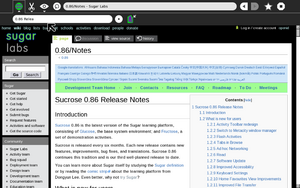 |
Sugar on a Stick v2 Blueberry ships the latest Sugar release, 0.86.3. It features:
Detailed release notes for Sugar 0.86 are available here. |
ZyX-LiveInstaller
E-Books
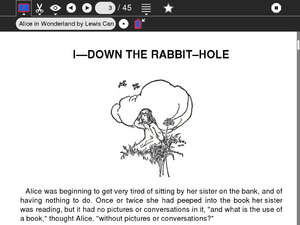 |
Sugar on a Stick v2 Blueberry supports viewing e-books through Read, including the increasingly popular .epub file format. Historical classicals and interesting literature for young readers are provided through an additional page.
Thousands of additional e-books can even be easily accessed through the included Get Internet Archive Books Activity. A screencast of the e-book sharing process is also available. |
Activities
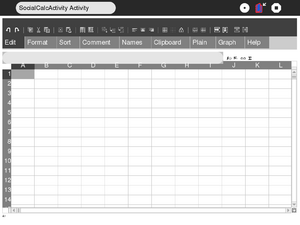 |
Sugar on a Stick v2 Blueberry also includes updates to the standard collection of Activities for children and many new ones. An example is SocialCalc, a spreadsheet activity that allows users to do complex mathematical calculations. Sugar on a Stick v2 Blueberry also ships the TamTam activity suite, which takes the learner on a journey through sound and music, beginning with a simple musical toy and progressing up to a sophisticated sound synthesizer. Other activities, such as the very popular Physics and TurtleArt, have been updated. Sugar's rich collection of Activities are available for download from Sugar's Activity Library. |
Based On Fedora
 |
Sugar on a Stick v2 Blueberry is based on the latest version (F12) of the Fedora operating system, a GNU/Linux distribution which showcases the latest in free and open source software. |