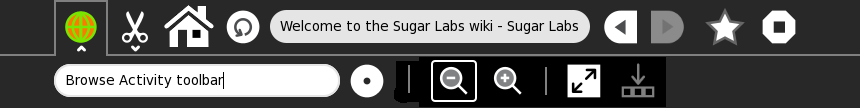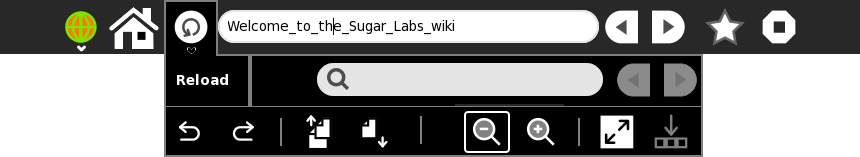Homepage | Activities | Events | Lists | Development | Translate | Contact
Difference between revisions of "Design Team/Proposals/Toolbars/View, Media, Browse page"
< Design Team | Proposals | Toolbars
Jump to navigation
Jump to search
Garycmartin (talk | contribs) |
|||
| (One intermediate revision by the same user not shown) | |||
| Line 1: | Line 1: | ||
| − | noinclude>__TOC__<!-- START OF BLOCK -- 1. COPY & PASTE this BLOCK to below the END OF BLOCK line. | + | <noinclude>__TOC__<!-- START OF BLOCK -- 1. COPY & PASTE this BLOCK to below the END OF BLOCK line. |
2. PASTE it before any pre-existing proposal, | 2. PASTE it before any pre-existing proposal, | ||
3. then OVERWRITE the place holders with your information, | 3. then OVERWRITE the place holders with your information, | ||
| Line 19: | Line 19: | ||
END OF BLOCK line | END OF BLOCK line | ||
Existing proposals block below: --></noinclude> | Existing proposals block below: --></noinclude> | ||
| − | |||
| − | |||
:'''Rationale:''' | :'''Rationale:''' | ||
:: The 'Eye' icon can be easily confused with the Record media activity. It might be re-purposed generally for media controls, and the view controls moved to the activity sub-toolbar. --[[User:FGrose|FGrose]] | :: The 'Eye' icon can be easily confused with the Record media activity. It might be re-purposed generally for media controls, and the view controls moved to the activity sub-toolbar. --[[User:FGrose|FGrose]] | ||
| − | |||
| − | |||
| − | |||
| − | |||
| − | |||
:'''Reviewer Comments:''' | :'''Reviewer Comments:''' | ||
| − | :: | + | :: [http://www.mail-archive.com/sugar-devel@lists.sugarlabs.org/msg19593.html mailing list comments] |
| + | |||
| + | |||
| + | |||
| + | === Activity view toolbars === | ||
[[File:Write-activity-toolbar.png]] | [[File:Write-activity-toolbar.png]] | ||
Latest revision as of 13:38, 24 February 2011
- Rationale:
- The 'Eye' icon can be easily confused with the Record media activity. It might be re-purposed generally for media controls, and the view controls moved to the activity sub-toolbar. --FGrose
- Reviewer Comments:
Activity view toolbars
Alternatively, more room on the Browse main toolbar could be achieved by providing a page sub-toolbar below.
Media toolbar
Browse page toolbar
This new composite toolbar would provide page-related controls, e.g., search, undo/redo, copy/paste, shrink/enlarge, full screen, show bookmarks.
- It would do away with the 'Edit' toolbar that had the 'Cut' (scissors) as an icon (but no cut action).
- The trigger for this is simply hover or alternate click. The outline down-arrow is a possible new hint for this behavior.
- Standard click would Reload as normal.