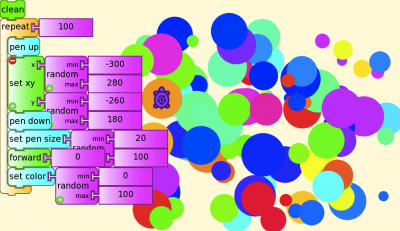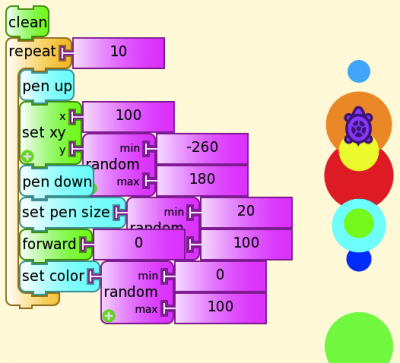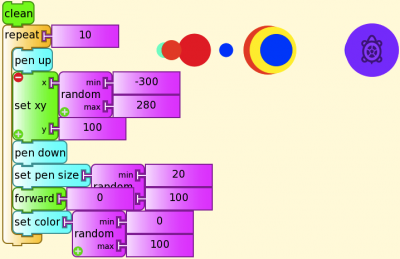TurtleArt Projects4: Difference between revisions
Appearance
No edit summary |
No edit summary |
||
| Line 11: | Line 11: | ||
[[File:Next8.png|400px]] | [[File:Next8.png|400px]] | ||
On these two, I wanted to make sure I understood "set x set y" block, so I changed the x and y positions from being random to one set number. See how when I change x, all my circles are in a straight line going | On these two, I wanted to make sure I understood "set x set y" block, so I changed the x and y positions from being random to one set number. See how when I change x, all my circles are in a straight line going up and down? Then, when I change y, all my circles are going across? | ||
Latest revision as of 11:26, 20 July 2012
Look how different my art work can look by changing just one block! Can you try some other possibilities and see what you can make?
Here I decided I wanted to, again, play with color; so I added a 'set color' block with 'random 0-100' and I made my turtle repeat not just 10, but 100 times!
On these two, I wanted to make sure I understood "set x set y" block, so I changed the x and y positions from being random to one set number. See how when I change x, all my circles are in a straight line going up and down? Then, when I change y, all my circles are going across?