Activity Team/Git FAQ: Difference between revisions
Use proper name, except in code or URIs |
|||
| (83 intermediate revisions by 11 users not shown) | |||
| Line 1: | Line 1: | ||
== | <noinclude>{{TeamHeader|Activity Team}}</noinclude> | ||
: '''[[Talk:Activity Team/Git FAQ | Post new questions here]]'''. | |||
==Using GitHub (github.com)== | |||
=== Help! I suddenly can't connect to GitHub! === | |||
:Please contact to [https://github.com/contact GitHub support], or look at [https://help.github.com/ GitHub FAQ] | |||
=== How do I create an account on | === How do I create an account on github.com? === | ||
:[http:// | :[http://github.com/join Join] using the link on the upper right menu on the Home Page. | ||
===How do I migrate a project to | ===How do I migrate a project to GitHub? === | ||
:Please follow the [[Activity Team/ | :Please follow the [[Activity Team/How_to_migrate_from_Gitorious|instructions here]] to first set up your project's entry in GitHub. | ||
=== How do I create a new project? === | === How do I create a new project? === | ||
First set up the project in | :First set up the project in GitHub as per above. | ||
Go to your project directory and type: | :Go to your project directory and type: | ||
git init | <nowiki>git init | ||
git add . | |||
git commit -a | |||
git remote add origin git@github.com:username/[your project name].git | |||
git push origin master</nowiki> | |||
Hence forth, just use: | :Hence forth, just use: | ||
git commit | git commit | ||
git push | git push | ||
:You can also use | |||
git commit -a -m "I am the commit message" | |||
:to avoid opening an editor. | |||
=== How do I add an additional committer to my project? === | |||
:Go to: <nowiki>https://github.com/USERNAME/PROJECTNAME/settings/collaboration</nowiki> . Type a username in the box and click "add collaborator" | |||
=== How do I create a fork of an existing project? === | === How do I create a fork of an existing project? === | ||
: | :Go to project page, and click the "Fork" button in the top | ||
:Note: if you (as maintainer) are making a clone to replace a corrupted mainline on your local machine, you'll need to: | :Note: if you (as maintainer) are making a clone to replace a corrupted mainline on your local machine, you'll need to: | ||
git clone git:// | git clone git://github.com/username/yourproject.git | ||
:and update [remote] section | :and update [remote] section | ||
git config remote.origin.url | git config remote.origin.url git@github.com:username/project.git | ||
---- | |||
:in the .git/config file, you may have to change: | |||
[remote "origin"] | |||
url = git://github.com/username/yourproject.git | |||
:to: | |||
[remote "origin"] | |||
url = git@github.com:username/yourproject.git | |||
=== How do I request a merge? === | === How do I request a merge? === | ||
:Click on the | :Go to your GitHub fork page and follow the steps of the images | ||
[[File:Merge-Step1.png]] <br /> | |||
Click on the Pull Request button | |||
[[File:Merge-Step2.png]]<br /> | |||
You will get something like that | |||
[[File:Merge-Step3.png]]<br /> | |||
If you used another branch for changes, just change it in the image | |||
[[File:Merge-Step4.png]]<br /> | |||
Click on Create Pull request | |||
[[File:Merge-Step5.png]]<br /> | |||
Edit the title/description of the pull request, and click on Create pull request. Now the commiter will review it]] | |||
===What is the difference between a branch and a repository?=== | |||
When you make a clone of a project on GitHub, it creates a "repository". You can see the list of repositories associated with a project by clicking on the Repository Tab. Branches are clones within a repository (created with git branch and accessed through git checkout). Git merge commands refer to branches, not repositories, so in order to merge a repository back into mainline, you need to pull (fetch followed by merge) it as if it were a patch. | |||
git merge [your repository name] # This won't work | |||
git pull [git://git.sugarlabs.org/[your project name]/[your repository name].git master # This will work | |||
===How do I select which branch I am working on?=== | |||
git checkout master | |||
git checkout sucrose-0.84 | |||
===How do I merge changes from master into a branch?=== | |||
git checkout sucrose-0.84 | |||
git rebase master | |||
===How do I push my branch to GitHub?=== | |||
Use <code>git push origin <your branch name></code>, e.g., | |||
git push origin sucrose-0.84 | |||
See [[Development_Team/Release#Branching]] for more details as to when and why you branch. | |||
==Patches== | |||
=== How do I generate a patch? === | |||
git diff > blah.patch | |||
:or | |||
diff -rup [old] [new] | |||
:or | |||
git format-patch HEAD^ | |||
It is preferable that you generate your patch from the root directory of your project. | |||
=== How do I apply a patch? === | |||
First, take a look at what changes are in the patch. You can do this easily with '''git apply''' f.e: | |||
git apply --stat sugar_fixes.patch | |||
Note that this command does not apply the patch, but only shows you the stats about what it’ll do. After opening the patch file with your favorite editor, you can see what the actual changes are. | |||
Next, you’re interested in how troublesome the patch is going to be. Git allows you to test the patch before you actually apply it. | |||
git apply --check sugar_fixes.patch | |||
If you don’t get any errors, the patch can be applied cleanly. Otherwise you may see what trouble you’ll run into. To apply the patch, we can use '''git am''' instead of '''git apply'''. The reason for this is that git am allows you to sign off an applied patch. This may be useful for later reference. | |||
git am --signoff | |||
Taken from: [http://ariejan.net/2009/10/26/how-to-create-and-apply-a-patch-with-git/] | |||
==== Appying a patch from thunderbird ==== | |||
*Right click save as | |||
* cat <save-as> | git am --signoff | |||
=== How do I send a patch to a maintainer? === | |||
First, you may need to install git-mail: | |||
sudo yum -y install git-email | |||
An easy way to send a complete patch is to commit in git, then do: | |||
git format-patch -s -1 | |||
git send-email --to <maintainer> --cc <mailing-list> <filename> | |||
For example, you can do: | |||
git send-email --to <maintainer> --subject=mail-subject 0003-service-name-deprecated.patch | |||
git send-email --to <maintainer> --cc <mailing-list> --subject=new-patch --cover-letter --annotate 0001-*.patch | |||
git send-email --to <maintainer> --cc <mailing-list> --subject=new-patch --cover-letter --annotate --no-validate 0001-*.patch | |||
You can also generate a [[#How do I request a merge?|merge request]] on GitHub from your forked repository to mainline. | |||
=== How do I send a patch to the Sugar developers? === | |||
git send-email --to=sugar-devel@lists.sugarlabs.org 0001*.patch | |||
==== How do I set up git-send-email? ==== | |||
1. Install git-email | |||
2. Configure your ~/.gitconfig file | |||
[user] | |||
email = foo@sugarlabs.org | |||
name = Foo Bar | |||
[sendemail] | |||
smtpserver = smtp.gmail.com | |||
smtpserverport = 465 | |||
smtpuser = foo@sugarlabs.org | |||
smtpencryption = ssl | |||
suppresscc = author | |||
3. In the directory where patch is present use: | |||
git send-email HEAD^..HEAD --to "sugar-devel@lists.sugarlabs.org" patchname.patch | |||
You can configure the destination address so you don't need to specify | |||
it manually every time: | |||
git config sendemail.to "sugar-devel <sugar-devel@lists.sugarlabs.org>" | |||
You need to do this for each of the repositories you are working on (e.g. sugar + sugar-toolkit). | |||
For more git send-email options please see ''man git send-email'' | |||
=== How do I amend a commit message? === | |||
If you have "dirty" history (i.e., other patches that are not in mainline | |||
yet) please create a branch carrying only those two patches and push | |||
that branch: | |||
git checkout -b to-push origin/master | |||
git cherry-pick <commit ID of first patch> | |||
git commit --amend | |||
(fix summary) | |||
git cherry-pick <commit ID of second patch> | |||
git commit --amend | |||
(fix summary) | |||
git push origin to-push:master | |||
You can remove the branch afterwards: | |||
git checkout master | |||
git branch -d to-push | |||
=== How do I revert a commit? === | |||
Again, best to do this on a branch as per [[#How do I amend a commit message?|above]] | |||
Find the commit id and then: | |||
git revert <commit ID> | |||
=== As a maintainer, how do I merge a patch? === | |||
:git-pull does a combination of fetch and merge, so to merge a patch... | |||
git pull git://github.com/username/myproject-clone.git master | |||
=== What is the community protocol for submitting patches? === | |||
# Introduce yourself to the community. | |||
# Don't leave questions without a reply. | |||
# Whenever you take a task that someone else was doing, mention it explicitly so others aren't concerned about wasting efforts. | |||
# Ask when you don't understand. | |||
# Answer other people's questions when you can. | |||
==Internationalization work flow== | |||
{{Note/note|This section is for Gitorious only|The following does not apply to GitHub.}} | |||
The i18n work flow involves an interplay between the Pootle server, where translations are maintained and Gitorious, where the master POT files are updated. '''Note''': As a maintainer, you may update the .pot file associated with your project, but never update .po files. These are updated for you in the i18n work flow. | |||
=== How do I get translations for my project? === | === How do I get translations for my project? === | ||
| Line 51: | Line 246: | ||
# Fill a ticket requesting that your POT file be added to Pootle. Assign the ticket to "Localization". | # Fill a ticket requesting that your POT file be added to Pootle. Assign the ticket to "Localization". | ||
# Add User Pootle to the list of committers on your project. | # Add User Pootle to the list of committers on your project. | ||
=== How do I stay in sync with translations being pushed from the Pootle server? === | === How do I stay in sync with translations being pushed from the Pootle server? === | ||
| Line 68: | Line 257: | ||
:'''Note:''' After every major release, a new branch is created on the Pootle server, e.g., Fructose-0.82 and Fructose-0.84. The Localization team may push translations to any or all of the corresponding branches of your project. Changes to your master branch are not necessarily intended for the release branches. | :'''Note:''' After every major release, a new branch is created on the Pootle server, e.g., Fructose-0.82 and Fructose-0.84. The Localization team may push translations to any or all of the corresponding branches of your project. Changes to your master branch are not necessarily intended for the release branches. | ||
=== How do I update the Tag field in | === How do my string changes get into Pootle? === | ||
Any changes to your project's .pot file are daily pulled into Pootle from git. All you have to do as a developer is make to regenerate your pot file whenever you make string changes. | |||
setup.py genpot | |||
git commit po/Myproject.pot -m "new strings" | |||
git push | |||
==Misc.== | |||
=== What if my project has a binary blob? === | |||
:You may have to use the --force flag. | |||
git push -fv | |||
=== How do I update the Tag field in GitHub? === | |||
git tag -m "Release 36" v36 HEAD | git tag -m "Release 36" v36 HEAD | ||
git push --tags | git push --tags | ||
=== | === How do I list tags ? === | ||
git | git tag -l | ||
===How do I | === How do I checkout specific tags? === | ||
git checkout | git checkout <tag_name> | ||
===How do I | === How do I delete specific tags? === | ||
git | git tag -d <tag_name> | ||
git | git push origin :refs/tags/<tag_name> | ||
== | ===How can I get commit access behind firewall?=== | ||
:If you are behind a firewall and need only ''Read-Only'' access to git.sugarlabs.org, you can use HTTP links, like | |||
https://github.com/username/<project>.git | |||
:But if you need commit access, you'll have to set up an SSH proxy tunnel. One option is using [http://www.torproject.org/ Tor]. So, install all requirements: | |||
* [http://www.torproject.org/ Tor] to make tunnel via Tor network, | |||
* [http://www.meadowy.org/~gotoh/projects/connect/ connect] to let SSH use this tunnel. | |||
:You don't need any special configs for this software (in case of Tor, if your distribution makes some smart pre-configurations, just remove /etc/tor/torrc). | |||
:Setup your tunnel in SSH. Add the following lines to your ~/.ssh/config | |||
Host github.com | |||
User git | |||
ProxyCommand /usr/bin/connect -S 127.0.0.1:9050 github.com 22 | |||
: | :Then start [http://www.torproject.org/ Tor], you can just run it on behalf of your account | ||
tor | |||
:Then do the regular stuff you can do without any firewalls. | |||
:''NOTE:'' If you use [http://www.torproject.org/ Tor] on a regular basis, please consider the possibility of [http://www.torproject.org/docs/tor-doc-relay.html.en helping] Tor by donating your bandwidth. | |||
===Why are my commits not visible on git.sugarlabs.org event pages?=== | |||
Check that your email address on git.sugarlabs.org account page is the same like in [[Activity_Team/Git_Tutorial#Initialize_git_global_settings|global git settings]] or in local repository setting (if you set user.email once): | |||
git config user.email | |||
=== New activity maintainer walkthrough === | |||
Here's an IRC session recording the very first steps of new activity maintainer learning how to merge patches: | |||
*:[[Activity_Team/Git_Activity_Maintainer_Walkthrough]] | |||
[[Category:Activity Team]] | [[Category:Activity Team]] | ||
[[Category:FAQ]] | [[Category:FAQ]] | ||
Latest revision as of 17:06, 2 December 2014
Using GitHub (github.com)
Help! I suddenly can't connect to GitHub!
- Please contact to GitHub support, or look at GitHub FAQ
How do I create an account on github.com?
- Join using the link on the upper right menu on the Home Page.
How do I migrate a project to GitHub?
- Please follow the instructions here to first set up your project's entry in GitHub.
How do I create a new project?
- First set up the project in GitHub as per above.
- Go to your project directory and type:
git init git add . git commit -a git remote add origin git@github.com:username/[your project name].git git push origin master
- Hence forth, just use:
git commit git push
- You can also use
git commit -a -m "I am the commit message"
- to avoid opening an editor.
How do I add an additional committer to my project?
- Go to: https://github.com/USERNAME/PROJECTNAME/settings/collaboration . Type a username in the box and click "add collaborator"
How do I create a fork of an existing project?
- Go to project page, and click the "Fork" button in the top
- Note: if you (as maintainer) are making a clone to replace a corrupted mainline on your local machine, you'll need to:
git clone git://github.com/username/yourproject.git
- and update [remote] section
git config remote.origin.url git@github.com:username/project.git
- in the .git/config file, you may have to change:
[remote "origin"]
url = git://github.com/username/yourproject.git
- to:
[remote "origin"]
url = git@github.com:username/yourproject.git
How do I request a merge?
- Go to your GitHub fork page and follow the steps of the images
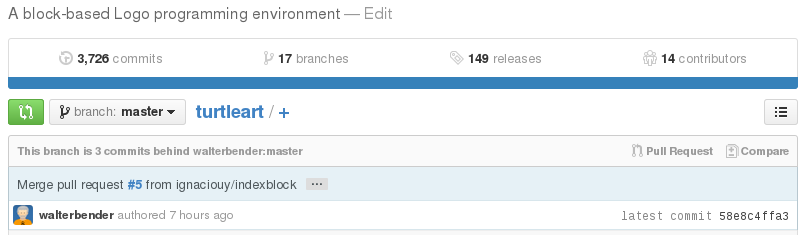
Click on the Pull Request button
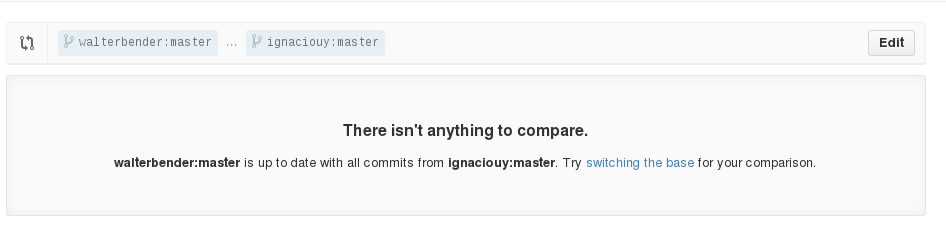
You will get something like that
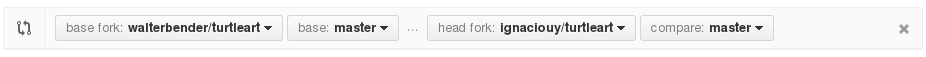
If you used another branch for changes, just change it in the image
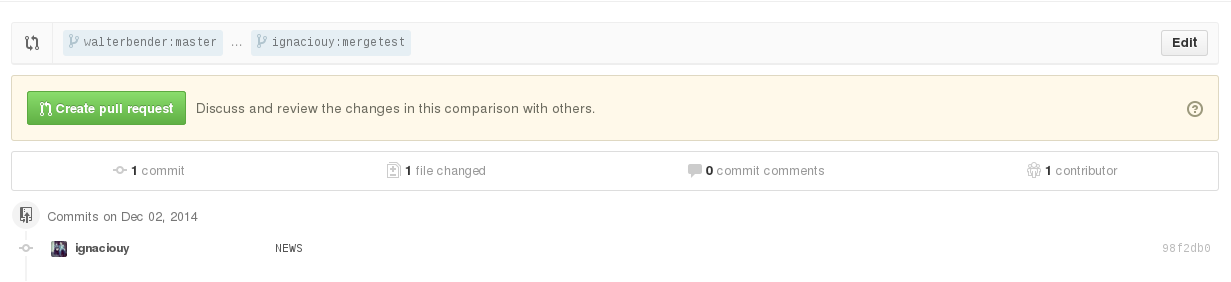
Click on Create Pull request
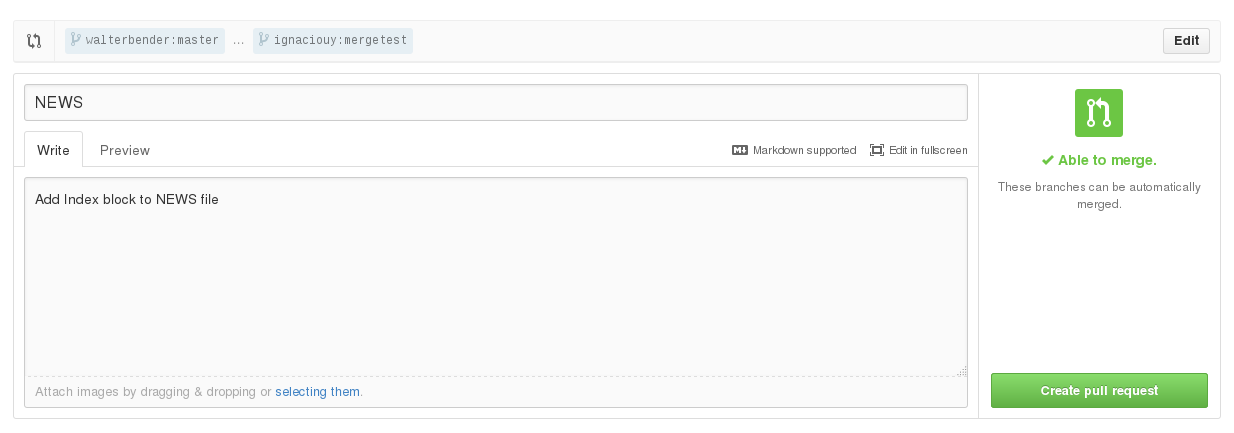
Edit the title/description of the pull request, and click on Create pull request. Now the commiter will review it]]
What is the difference between a branch and a repository?
When you make a clone of a project on GitHub, it creates a "repository". You can see the list of repositories associated with a project by clicking on the Repository Tab. Branches are clones within a repository (created with git branch and accessed through git checkout). Git merge commands refer to branches, not repositories, so in order to merge a repository back into mainline, you need to pull (fetch followed by merge) it as if it were a patch.
git merge [your repository name] # This won't work
git pull [your project name/[your repository name].git master # This will work
How do I select which branch I am working on?
git checkout master
git checkout sucrose-0.84
How do I merge changes from master into a branch?
git checkout sucrose-0.84 git rebase master
How do I push my branch to GitHub?
Use git push origin <your branch name>, e.g.,
git push origin sucrose-0.84
See Development_Team/Release#Branching for more details as to when and why you branch.
Patches
How do I generate a patch?
git diff > blah.patch
- or
diff -rup [old] [new]
- or
git format-patch HEAD^
It is preferable that you generate your patch from the root directory of your project.
How do I apply a patch?
First, take a look at what changes are in the patch. You can do this easily with git apply f.e:
git apply --stat sugar_fixes.patch
Note that this command does not apply the patch, but only shows you the stats about what it’ll do. After opening the patch file with your favorite editor, you can see what the actual changes are.
Next, you’re interested in how troublesome the patch is going to be. Git allows you to test the patch before you actually apply it.
git apply --check sugar_fixes.patch
If you don’t get any errors, the patch can be applied cleanly. Otherwise you may see what trouble you’ll run into. To apply the patch, we can use git am instead of git apply. The reason for this is that git am allows you to sign off an applied patch. This may be useful for later reference.
git am --signoff
Taken from: [1]
Appying a patch from thunderbird
- Right click save as
* cat <save-as> | git am --signoff
How do I send a patch to a maintainer?
First, you may need to install git-mail:
sudo yum -y install git-email
An easy way to send a complete patch is to commit in git, then do:
git format-patch -s -1 git send-email --to <maintainer> --cc <mailing-list> <filename>
For example, you can do:
git send-email --to <maintainer> --subject=mail-subject 0003-service-name-deprecated.patch
git send-email --to <maintainer> --cc <mailing-list> --subject=new-patch --cover-letter --annotate 0001-*.patch
git send-email --to <maintainer> --cc <mailing-list> --subject=new-patch --cover-letter --annotate --no-validate 0001-*.patch
You can also generate a merge request on GitHub from your forked repository to mainline.
How do I send a patch to the Sugar developers?
git send-email --to=sugar-devel@lists.sugarlabs.org 0001*.patch
How do I set up git-send-email?
1. Install git-email
2. Configure your ~/.gitconfig file
[user] email = foo@sugarlabs.org name = Foo Bar
[sendemail] smtpserver = smtp.gmail.com smtpserverport = 465 smtpuser = foo@sugarlabs.org smtpencryption = ssl suppresscc = author
3. In the directory where patch is present use:
git send-email HEAD^..HEAD --to "sugar-devel@lists.sugarlabs.org" patchname.patch
You can configure the destination address so you don't need to specify it manually every time:
git config sendemail.to "sugar-devel <sugar-devel@lists.sugarlabs.org>"
You need to do this for each of the repositories you are working on (e.g. sugar + sugar-toolkit).
For more git send-email options please see man git send-email
How do I amend a commit message?
If you have "dirty" history (i.e., other patches that are not in mainline yet) please create a branch carrying only those two patches and push that branch:
git checkout -b to-push origin/master git cherry-pick <commit ID of first patch> git commit --amend
(fix summary)
git cherry-pick <commit ID of second patch> git commit --amend
(fix summary)
git push origin to-push:master
You can remove the branch afterwards:
git checkout master git branch -d to-push
How do I revert a commit?
Again, best to do this on a branch as per above
Find the commit id and then:
git revert <commit ID>
As a maintainer, how do I merge a patch?
- git-pull does a combination of fetch and merge, so to merge a patch...
git pull git://github.com/username/myproject-clone.git master
What is the community protocol for submitting patches?
- Introduce yourself to the community.
- Don't leave questions without a reply.
- Whenever you take a task that someone else was doing, mention it explicitly so others aren't concerned about wasting efforts.
- Ask when you don't understand.
- Answer other people's questions when you can.
Internationalization work flow
The i18n work flow involves an interplay between the Pootle server, where translations are maintained and Gitorious, where the master POT files are updated. Note: As a maintainer, you may update the .pot file associated with your project, but never update .po files. These are updated for you in the i18n work flow.
How do I get translations for my project?
- Use the gettext mechanism for your stings.
- Use
python setup.py genpotto generate a .pot file for your project. - Fill a ticket requesting that your POT file be added to Pootle. Assign the ticket to "Localization".
- Add User Pootle to the list of committers on your project.
How do I stay in sync with translations being pushed from the Pootle server?
- Periodically—in my experience, on Fridays—updates to the project .po files are pushed from the Localization team.
- Use
git-pullto periodically pull these updates to the local copy of your project.
- Also, run
python setup.py fix_manifestto update the .mo files after updating the .po files
- Note: After every major release, a new branch is created on the Pootle server, e.g., Fructose-0.82 and Fructose-0.84. The Localization team may push translations to any or all of the corresponding branches of your project. Changes to your master branch are not necessarily intended for the release branches.
How do my string changes get into Pootle?
Any changes to your project's .pot file are daily pulled into Pootle from git. All you have to do as a developer is make to regenerate your pot file whenever you make string changes.
setup.py genpot git commit po/Myproject.pot -m "new strings" git push
Misc.
What if my project has a binary blob?
- You may have to use the --force flag.
git push -fv
How do I update the Tag field in GitHub?
git tag -m "Release 36" v36 HEAD git push --tags
How do I list tags ?
git tag -l
How do I checkout specific tags?
git checkout <tag_name>
How do I delete specific tags?
git tag -d <tag_name> git push origin :refs/tags/<tag_name>
How can I get commit access behind firewall?
- If you are behind a firewall and need only Read-Only access to git.sugarlabs.org, you can use HTTP links, like
https://github.com/username/<project>.git
- But if you need commit access, you'll have to set up an SSH proxy tunnel. One option is using Tor. So, install all requirements:
- You don't need any special configs for this software (in case of Tor, if your distribution makes some smart pre-configurations, just remove /etc/tor/torrc).
- Setup your tunnel in SSH. Add the following lines to your ~/.ssh/config
Host github.com
User git
ProxyCommand /usr/bin/connect -S 127.0.0.1:9050 github.com 22
- Then start Tor, you can just run it on behalf of your account
tor
- Then do the regular stuff you can do without any firewalls.
- NOTE: If you use Tor on a regular basis, please consider the possibility of helping Tor by donating your bandwidth.
Why are my commits not visible on git.sugarlabs.org event pages?
Check that your email address on git.sugarlabs.org account page is the same like in global git settings or in local repository setting (if you set user.email once):
git config user.email
New activity maintainer walkthrough
Here's an IRC session recording the very first steps of new activity maintainer learning how to merge patches: