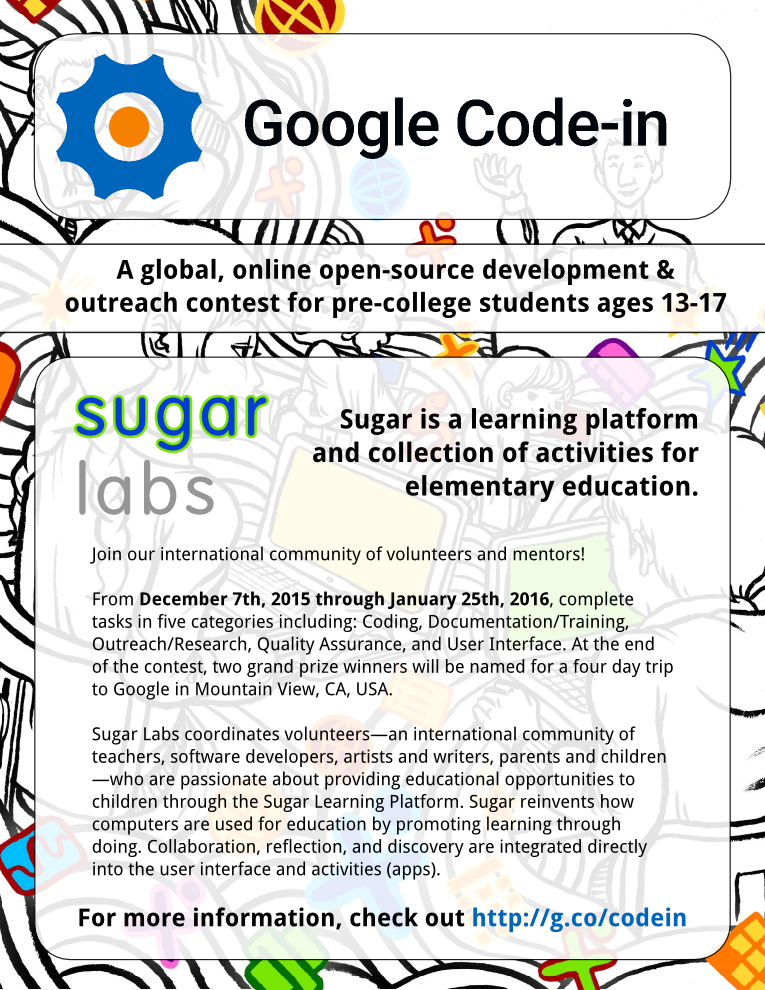Google Code In 2015: Difference between revisions
→Mentors: - for the history |
|||
| (12 intermediate revisions by 4 users not shown) | |||
| Line 1: | Line 1: | ||
<noinclude>[[Category:Trac Reference]][[Category:Idea]] | <noinclude>[[Category:Trac Reference]][[Category:Idea]] | ||
[[Category: GCI2015]]</noinclude> | [[Category: GCI2015]]</noinclude> | ||
[[File:Gci-sugarlabs-2015.png]] | |||
This is the project page for the Sugar Labs application to [http://www.google-melange.com/gci/homepage/google/gci2015 Google Code In 2015]. Sugar Labs community members: please feel free to add tasks below. We'll do an edit before final applications are due the first week of November 2015. | This is the project page for the Sugar Labs application to [http://www.google-melange.com/gci/homepage/google/gci2015 Google Code In 2015]. Sugar Labs community members: please feel free to add tasks below. We'll do an edit before final applications are due the first week of November 2015. | ||
| Line 40: | Line 43: | ||
;Other: If you have an idea that may help an organization, reach out to them and let them know! Sometimes the best task is one that the organization hasn’t even considered yet. | ;Other: If you have an idea that may help an organization, reach out to them and let them know! Sometimes the best task is one that the organization hasn’t even considered yet. | ||
=== Collaboration=== | === Collaboration=== | ||
Open source is not just about coding but working with other people to find the best solution. Being a part of the community is an essential part of success in Google Code-in. Mentors tell us every year that their best students were the ones who worked hard on their projects but also participated on IRC and helped answer questions other students had. | Open source is not just about coding but working with other people to find the best solution. Being a part of the community is an essential part of success in Google Code-in. Mentors tell us every year that their best students were the ones who worked hard on their projects but also participated on IRC and helped answer questions other students had. Collaborate with the community and mentors on the #sugar channel in the irc.freenode.net network. | ||
=== Quality over Quantity === | === Quality over Quantity === | ||
| Line 72: | Line 75: | ||
Sugar Web Framework is the JavaScript Framework for Sugar [https://github.com/sugarlabs/sugar-docs/blob/master/web-architecture.md]. Sugarizer [http://sugarizer.org] is a subset of Sugar that allow runing activities developed with Sugar Web Framework on any web browser. Sugarizer is also available as Android, iOS, Firefox OS and Chrome Web App. | Sugar Web Framework is the JavaScript Framework for Sugar [https://github.com/sugarlabs/sugar-docs/blob/master/web-architecture.md]. Sugarizer [http://sugarizer.org] is a subset of Sugar that allow runing activities developed with Sugar Web Framework on any web browser. Sugarizer is also available as Android, iOS, Firefox OS and Chrome Web App. | ||
<!-- Begin comment out this section | |||
== Tasks == | == Tasks == | ||
| Line 90: | Line 95: | ||
|Install Sugar in a virtual machine||If your intention is to focus on documentation and training or outreach, then you may want to install Sugar in a virtual machine. Following the instructions at [http://wiki.sugarlabs.org/go/Sugar_Creation_Kit#Tutorials][http://wiki.sugarlabs.org/go/Sugar_on_a_Stick/Virtual_machines][http://wiki.sugarlabs.org/go/Downloads#Virtual_Machines_on_all_platforms], set up the Sugar development environment. Submit a screen-shot of the development environment running to complete this task. You can get help on our irc channel should you run into any difficulties.|| 48 || all || beginner | |Install Sugar in a virtual machine||If your intention is to focus on documentation and training or outreach, then you may want to install Sugar in a virtual machine. Following the instructions at [http://wiki.sugarlabs.org/go/Sugar_Creation_Kit#Tutorials][http://wiki.sugarlabs.org/go/Sugar_on_a_Stick/Virtual_machines][http://wiki.sugarlabs.org/go/Downloads#Virtual_Machines_on_all_platforms], set up the Sugar development environment. Submit a screen-shot of the development environment running to complete this task. You can get help on our irc channel should you run into any difficulties.|| 48 || all || beginner | ||
|- | |- | ||
|Create an example program in Turtle Blocks||We distribute examples with the Turtle Blocks programming environment. Create your example -- some art, some geometry, some multimedia, a simple game -- to be included with the package. Deliverable is a Turtle Blocks project file to be reviewed by Sugar Labs designers and educators. (Use either the Python version bundled with Sugar or the Javascript version at [http://turtle.sugarlabs.org Turtle Blocks JS]) || 48 || all || beginner | |Create an example program in Turtle Blocks||We distribute examples with the Turtle Blocks programming environment. Create your example -- some art, some geometry, some multimedia, a simple game -- to be included with the package. Deliverable is a Turtle Blocks project file to be reviewed by Sugar Labs designers and educators. (Use either the Python version bundled with Sugar or the Javascript version at [http://turtle.sugarlabs.org Turtle Blocks JS]) One source of inspiration might be [https://www.pinterest.com/walterbender/turtle-art/]. || 48 || all || beginner | ||
|- | |- | ||
|Create an example program in Music Blocks||We distribute examples with the [http://walterbender.github.io/musicblocks Music Blocks] programming environment. Create your example -- some music (and art) -- to be included with the package. Deliverable is a Music Blocks project file to be reviewed by Sugar Labs designers and educators. || 48 || all || beginner | |Create an example program in Music Blocks||We distribute examples with the [http://walterbender.github.io/musicblocks Music Blocks] programming environment. Create your example -- some music (and art) -- to be included with the package. Deliverable is a Music Blocks project file to be reviewed by Sugar Labs designers and educators. || 48 || all || beginner | ||
| Line 108: | Line 113: | ||
|Update the Sugar Labs wiki page on git||The [[Activity Team/Git Tutorial]] is out of date: we have migrated to GitHub. Please update the page to reflect the GitHub workflow. See http://developer.sugarlabs.org/contributing.md.html for more details || 48 || Walter || Documentation | |Update the Sugar Labs wiki page on git||The [[Activity Team/Git Tutorial]] is out of date: we have migrated to GitHub. Please update the page to reflect the GitHub workflow. See http://developer.sugarlabs.org/contributing.md.html for more details || 48 || Walter || Documentation | ||
|- | |- | ||
|Turtle Blocks Programming Guide|| Extend the [https://github.com/walterbender/turtleblocksjs/blob/master/guide/README.md Guide to Programming with Turtle Blocks] to include more examples. || 48 || Walter || Documentation | |Turtle Blocks Programming Guide 1|| Add live examples missing from the [https://github.com/walterbender/turtleblocksjs/blob/master/guide/README.md Guide to Programming with Turtle Blocks]. || 48 || Walter || Documentation | ||
|- | |||
|Turtle Blocks Programming Guide 2|| Extend the [https://github.com/walterbender/turtleblocksjs/blob/master/guide/README.md Guide to Programming with Turtle Blocks] to include more examples. || 48 || Walter || Documentation | |||
|- | |- | ||
|Music Blocks Programming Guide|| Extend the [https://github.com/walterbender/musicblocks/blob/master/guide/README.md Guide to Programming with Music Blocks] to include more examples. || 48 || Walter || Documentation | |Music Blocks Programming Guide|| Extend the [https://github.com/walterbender/musicblocks/blob/master/guide/README.md Guide to Programming with Music Blocks] to include more examples. || 48 || Walter || Documentation | ||
| Line 116: | Line 123: | ||
|Music Blocks Classroom Guide||Write a guide on how to use Music Blocks in the classroom -- a manual for teachers who might want to engage in programming with Music. Please consult with a music teacher when creating the guide.|| 96 || Walter || Documentation | |Music Blocks Classroom Guide||Write a guide on how to use Music Blocks in the classroom -- a manual for teachers who might want to engage in programming with Music. Please consult with a music teacher when creating the guide.|| 96 || Walter || Documentation | ||
|- | |- | ||
|Sugarizer Server API Documentation||Write a documentation for the REST API for Sugarizer Server. Include some GET/POST/DELETE sample inside || | |Sugarizer Server API Documentation||Write a documentation for the REST API for Sugarizer Server. Include some GET/POST/DELETE sample inside || 48|| Lionel || Documentation | ||
|- | |- | ||
|Sugarizer Server Collaboration Tutorial||Write a tutorial on how to connect a Sugarizer Client to a Sugarizer Server and how to use it to do Journal sharing and collaboration || | |Sugarizer Server Collaboration Tutorial||Write a tutorial on how to connect a Sugarizer Client to a Sugarizer Server and how to use it to do Journal sharing and collaboration || 24 || Lionel || Documentation | ||
|- | |- | ||
|Sugarizer wiki page||Write a Sugarizer page in the SugarLabs wiki || | |Sugarizer wiki page||Write a Sugarizer page in the SugarLabs wiki || 24 || Lionel || Documentation | ||
|} | |} | ||
| Line 180: | Line 187: | ||
!Title !! Description !! Hours !! Mentor !! Tag | !Title !! Description !! Hours !! Mentor !! Tag | ||
|- | |- | ||
|Icon design for Music Blocks||The icons used for the main toolbar in Music Block don't "sing" to me. This task is to design better icons both in terms of expressing the intention of the button and visual engagement of the user. || 72 || Walter || UI, design | |Icon design for Music Blocks||The icons used for the main toolbar in Music Block don't "sing" to me. This task is to design better icons both in terms of expressing the intention of the button and visual engagement of the user. || 72 || Walter, Devin || UI, design | ||
|- | |- | ||
|Save file design for Music Blocks||Since Music Blocks programs don't always create artwork, when you save the project, there may be no corresponding image to associate with it. This task is to design a default graphic to use in such cases. || 72 || Walter || UI, design | |Save file design for Music Blocks||Since Music Blocks programs don't always create artwork, when you save the project, there may be no corresponding image to associate with it. This task is to design a default graphic to use in such cases. || 72 || Walter, Devin || UI, design | ||
|- | |- | ||
|Classroom collaboration|| Sugar provides tools for sharing and collaborating among students, e.g., peer editing of texts, chat, group programming, etc. Survey the list of collaboration-enabled activities and categorize them by whether they are learning utilities, classroom management utilities, communication, games, etc. || 72 || Walter || UI, pedagogy | |Classroom collaboration|| Sugar provides tools for sharing and collaborating among students, e.g., peer editing of texts, chat, group programming, etc. Survey the list of collaboration-enabled activities and categorize them by whether they are learning utilities, classroom management utilities, communication, games, etc. || 72 || Walter || UI, pedagogy | ||
| Line 274: | Line 281: | ||
| Turtle Confusion in Javascript || [http://activities.sugarlabs.org/en-US/sugar/addon/4450 Turtle Confusion] presents 40 shape challenges to the learner that must be completed using basic Logo-blocks. The challenges as based on Barry Newell's 1988 book, Turtle Confusion: Logo Puzzles and Riddles. This task is to implement Turtle Confusion within the framework of the [http://turtle.sugarlabs.org JavaScript version of Turtle Blocks].|| 72 || Walter || Code, JavaScript | | Turtle Confusion in Javascript || [http://activities.sugarlabs.org/en-US/sugar/addon/4450 Turtle Confusion] presents 40 shape challenges to the learner that must be completed using basic Logo-blocks. The challenges as based on Barry Newell's 1988 book, Turtle Confusion: Logo Puzzles and Riddles. This task is to implement Turtle Confusion within the framework of the [http://turtle.sugarlabs.org JavaScript version of Turtle Blocks].|| 72 || Walter || Code, JavaScript | ||
|- | |- | ||
| Turtle Blocks JS: Loudness block doesn't work on Windows || [[https://github.com/walterbender/turtleblocksjs/issues/238] Issue 238 || 72 || Walter || Code, JavaScript | | Turtle Blocks JS: Loudness block doesn't work on Windows || [[https://github.com/walterbender/turtleblocksjs/issues/238] Issue 238 || 72 || Walter, Amit || Code, JavaScript | ||
|- | |- | ||
| Turtle Blocks JS: Cannot import images on Android || [[https://github.com/walterbender/turtleblocksjs/issues/237] Issue 237 || 72 || Walter || Code, JavaScript | | Turtle Blocks JS: Cannot import images on Android || [[https://github.com/walterbender/turtleblocksjs/issues/237] Issue 237 || 72 || Walter, Amit || Code, JavaScript | ||
|- | |- | ||
| Turtle Blocks JS: Camera doesn't work on Android || [[https://github.com/walterbender/turtleblocksjs/issues/236] Issue 236 || 72 || Walter || Code, JavaScript | | Turtle Blocks JS: Camera doesn't work on Android || [[https://github.com/walterbender/turtleblocksjs/issues/236] Issue 236 || 72 || Walter, Amit || Code, JavaScript | ||
|- | |- | ||
| Turtle Blocks JS: Sometimes long press puts menu in wrong place. || [[https://github.com/walterbender/turtleblocksjs/issues/235] Issue 235 || 72 || Walter || Code, JavaScript | | Turtle Blocks JS: Sometimes long press puts menu in wrong place. || [[https://github.com/walterbender/turtleblocksjs/issues/235] Issue 235 || 72 || Walter, Amit || Code, JavaScript | ||
|- | |- | ||
| Turtle Blocks JS: Polar coordinate grid not centered under some circumstances. || [[https://github.com/walterbender/turtleblocksjs/issues/234] Issue 234 || 72 || Walter || Code, JavaScript | | Turtle Blocks JS: Polar coordinate grid not centered under some circumstances. || [[https://github.com/walterbender/turtleblocksjs/issues/234] Issue 234 || 72 || Walter, Amit || Code, JavaScript | ||
|- | |- | ||
| Turtle Blocks JS: Text rotation not saved properly in SVG output || [[https://github.com/walterbender/turtleblocksjs/issues/233] Issue 233 || 72 || Walter || Code, JavaScript | | Turtle Blocks JS: Text rotation not saved properly in SVG output || [[https://github.com/walterbender/turtleblocksjs/issues/233] Issue 233 || 72 || Walter, Amit || Code, JavaScript | ||
|- | |- | ||
| Music Blocks: Accent (Articulation) || [https://github.com/walterbender/musicblocks/issues/72 Issue 72] Articulation is a clamp block and affects all notes contained within. || 72 || Walter || Code, JavaScript | | Music Blocks: Accent (Articulation) || [https://github.com/walterbender/musicblocks/issues/72 Issue 72] Articulation is a clamp block and affects all notes contained within. || 72 || Walter, Devin || Code, JavaScript | ||
|- | |- | ||
| Music Blocks: | | Music Blocks: matrix blocks don't load in collapsed state || [https://github.com/walterbender/musicblocks/issues/76 Issue 76] The matrix blocks can collapse (like start and action blocks) but the collapse state does not preserve when saving/loading project files. || 72 || Walter, Devin || Code, JavaScript | ||
|- | |- | ||
| Music Blocks: | | Music Blocks: Staccato || [https://github.com/walterbender/musicblocks/issues/71 Issue 71] Staccato is a clamp block and affects all notes contained within || 72 || Walter, Devin || Code, JavaScript | ||
|- | |- | ||
| Music Blocks: | | Music Blocks: Lilypond CHORDS bug || [https://github.com/walterbender/musicblocks/issues/70 Issue 70] Currently no Rhythmic Value generated for Chords || 72 || Walter, Devin || Code, JavaScript | ||
|- | |- | ||
| Music Blocks: | | Music Blocks: Firefox clicking || When running Music Blocks in Firefox, there is a clicking sound with the notes. Some bug in how we are using Tone.js? This task is to track down the problem and fix it. || 72 || Walter, Devin || Code, Javascript | ||
|- | |- | ||
| Music Blocks: | | Music Blocks: Rhythmic Dot bug || [https://github.com/walterbender/musicblocks/issues/69 Issue 69] Dot is Calculating Rhythmic Values Incorrectly || 72 || Walter, Devin || Code, JavaScript | ||
|- | |- | ||
| Music Blocks: Matrix style | | Music Blocks: Matrix style 2 || [https://github.com/walterbender/musicblocks/issues/68 Issue 68] We need a "Sticky" First Column for the Matrix || 72 || Walter, Devin || Code, JavaScript | ||
|- | |- | ||
| Music Blocks: | | Music Blocks: Matrix style 1 || [https://github.com/walterbender/musicblocks/issues/67 Issue 67] Columns are not Spacing Correctly in Matrix || 72 || Walter, Devin || Code, JavaScript | ||
|- | |- | ||
| Music Blocks: | | Music Blocks: Repeat Block bug || [https://github.com/walterbender/musicblocks/issues/66 Issue 66] Repeat is creating parsing problem for TUPLETS in Matrix Generation || 72 || Walter, Devin || Code, JavaScript | ||
|- | |- | ||
| Music Blocks: | | Music Blocks: missing chunks || [https://github.com/walterbender/musicblocks/issues/65 Issue 65] Chunks sometimes do not show up in Palette || 72 || Walter, Devin || Code, JavaScript | ||
|- | |- | ||
| Music Blocks Lilypond TUPLET bug | | Music Blocks: Lilypond TUPLET bug 2 || [https://github.com/walterbender/musicblocks/issues/64 Issue 64] Scaling issue || 72 || Walter, Devin || Code, JavaScript | ||
|- | |- | ||
| Music Blocks | | Music Blocks Lilypond TUPLET bug 1 || [https://github.com/walterbender/musicblocks/issues/63 Issue 63] Calculating sixteenth note triplets (and greater?) as "3/4" || 72 || Walter, Devin || Code, JavaScript | ||
|- | |- | ||
| Music Blocks | | Music Blocks Play Backwards Feature || [https://github.com/walterbender/musicblocks/issues/58 Issue 58] describes a new feature: play the notes backward. || 72 || Walter, Devin || Code, JavaScript | ||
|- | |- | ||
| Music Blocks Matrix | | Music Blocks Export Matrix as HTML file Feature || [https://github.com/walterbender/musicblocks/issues/57 Issue 57] describes a new feature: export the note selection matrix as HTML. || 72 || Walter, Devin || Code, JavaScript | ||
|- | |- | ||
| Music Blocks | | Music Blocks Matrix highlight Bug || [https://github.com/walterbender/musicblocks/issues/56 Issue 56] describes a bug regarding highlighting the matrix || 72 || Walter, Devin || Code, JavaScript | ||
|- | |- | ||
| Music Blocks | | Music Blocks Lilypond output || [https://github.com/walterbender/musicblocks/issues/55 Issue 55] More Robust Aggregation for LilyPond output design || 72 || Walter, Devin || Code, JavaScript | ||
|- | |- | ||
| Music Blocks | | Music Blocks Parsing voices || [https://github.com/walterbender/musicblocks/issues/53 Issue 53] Enhancement to Lilypond output: parsing voices when note values are simultaneous || 72 || Walter, Devin || Code, JavaScript | ||
|- | |- | ||
| Music Blocks | | Music Blocks Default Tempo enhancement || [https://github.com/walterbender/musicblocks/issues/52 Issue 52] Reset tempo on clear || 72 || Walter, Devin || Code, JavaScript | ||
|- | |- | ||
| Music Blocks | | Music Blocks Android || [https://github.com/walterbender/musicblocks/issues/51 Issue 51] does Tonejs work on Android? is there an alternative? || 72 || Walter, Devin || Code, JavaScript | ||
|- | |- | ||
| Music Blocks | | Music Blocks Lilypond Save Button || [https://github.com/walterbender/musicblocks/issues/50 Issue 50] Save to Lilypond button design enhancement || 72 || Walter, Devin || Code, JavaScript | ||
|- | |- | ||
| Music Blocks | | Music Blocks timing drifts || [https://github.com/walterbender/musicblocks/issues/49 Issue 49] We need a realtime clock || 72 || Walter, Devin || Code, JavaScript | ||
|- | |- | ||
| Music Blocks | | Music Blocks Planet graphics || [https://github.com/walterbender/musicblocks/issues/44 Issue 44] Add some graphic for the planet upload/download || 72 || Walter, Devin || Code, JavaScript | ||
|- | |- | ||
| Music Blocks | | Music Blocks Safari download || [https://github.com/walterbender/musicblocks/issues/37 Issue 37] Safari does not "download" the .tb files, it just opens a new window with the code in it. || 72 || Walter, Devin || Code, JavaScript | ||
|- | |- | ||
| Music Blocks | | Music Blocks block highlighting is inconsistent || [https://github.com/walterbender/musicblocks/issues/32 Issue 32] Notes stay lit up during debug mode. || 72 || Walter, Devin || Code, JavaScript | ||
|- | |- | ||
| Music Blocks | | Music Blocks Invert Pitches Feature || [https://github.com/walterbender/musicblocks/issues/30 Issue 30] Invert pitches clamp based on pitch interval|| 72 || Walter, Devin || Code, JavaScript | ||
|- | |- | ||
| Music Blocks | | Music Blocks Skip Feature || [https://github.com/walterbender/musicblocks/issues/29 Issue 29] Play every nth note enhancement || 72 || Walter, Devin || Code, JavaScript | ||
|- | |- | ||
| Music | | Music Blocks Transposition by Ratio || [https://github.com/walterbender/musicblocks/issues/28 Issue 28] Transposition by Ratio || 72 || Walter, Devin || Code, JavaScript | ||
|- | |- | ||
| Music | | Music Block Matrix enhancements || [https://github.com/walterbender/musicblocks/issues/27 Issue 27] User Interaction for Matrix Improvement design enhancement || 72 || Walter, Devin || Code, JavaScript | ||
|- | |- | ||
| Music Blocks | | Music Blocks playback notes slowly || [https://github.com/walterbender/musicblocks/issues/22 Issue 22] Add slow playback step-by-step mode|| 72 || Walter, Devin || Code, JavaScript | ||
|- | |- | ||
| Music Blocks | | Music Blocks Synth selection || [https://github.com/walterbender/musicblocks/issues/19 Issue 19] Add support for voices/instruments/synths || 72 || Walter, Devin || Code, JavaScript | ||
|- | |- | ||
| Music Blocks | | Music Blocks Build Newton's color scheme demo || [https://github.com/walterbender/musicblocks/issues/17 Issue 17] Program a demo of Newton's Color/Music dualilty|| 72 || Walter, Devin || Code, JavaScript | ||
|- | |- | ||
| Music Blocks Restore matrix || [https://github.com/walterbender/musicblocks/issues/13 Issue 13] Restore selected blocks in Matrix || 72 || Walter || Code, JavaScript | | Music Blocks Volume enhancement || [https://github.com/walterbender/musicblocks/issues/15 Issue 15] Make volume logarithmic || 72 || Walter, Devin || Code, JavaScript | ||
|- | |||
| Music Blocks Restore matrix || [https://github.com/walterbender/musicblocks/issues/13 Issue 13] Restore selected blocks in Matrix || 72 || Walter, Devin || Code, JavaScript | |||
|- | |- | ||
| Add collaboration to LOL Game || [http://activities.sugarlabs.org/en/sugar/addon/4717 LOL Game] is a small sample of JavaScript activities in Sugar-Web, add Sugarizer presence API to play the game with two player || 40 || Lionel || Code, JavaScript | | Add collaboration to LOL Game || [http://activities.sugarlabs.org/en/sugar/addon/4717 LOL Game] is a small sample of JavaScript activities in Sugar-Web, add Sugarizer presence API to play the game with two player || 40 || Lionel || Code, JavaScript | ||
| Line 355: | Line 364: | ||
|} | |} | ||
End of commented out section --> | |||
<!-- | |||
== Unsorted tasks == | == Unsorted tasks == | ||
=== Sugar enhancements from bugs.sugarlabs.org === | === Sugar enhancements from bugs.sugarlabs.org === | ||
| Line 382: | Line 394: | ||
| [http://bugs.sugarlabs.org/ticket/758 758] || Port to new tube API || Read | | [http://bugs.sugarlabs.org/ticket/758 758] || Port to new tube API || Read | ||
|} | |} | ||
--> | |||
== Mentors == | == Mentors == | ||
| Line 405: | Line 418: | ||
* Bernie Innocenti | * Bernie Innocenti | ||
* Devin Ulibarri | * Devin Ulibarri | ||
* Tummala Dhanvi | |||
* Tymon Radzik | |||
Latest revision as of 19:49, 29 December 2016
This is the project page for the Sugar Labs application to Google Code In 2015. Sugar Labs community members: please feel free to add tasks below. We'll do an edit before final applications are due the first week of November 2015.
Message to potential participants
It is important that you obtain permission of your parents.
Es importante que obtengas el permiso de tus padres para participar.
https://developers.google.com/open-source/gci/resources/contest-rules
Please see the Contest Rules for Eligibility and Registration process.
https://developers.google.com/open-source/gci/resources/contest-rules
Details regarding the required forms and paperwork are here: Google Code In 2015/Participate#Students.
Also, you will likely need to set up the Sugar development environment. See http://developer.sugarlabs.org/dev-environment.md.html for details. Further information about contributing to the project can be found here: http://developer.sugarlabs.org/
Please don't hesitate to ask questions on our irc channel (#sugar on irc.freenode.net) or on the sugar-devel list: sugar-devel AT lists.sugarlabs DOT org
Why we are participating
Sugar is written and maintained by volunteers, who range from seasoned professionals to children as young as 12-years of age. Children who have grown up with Sugar have transitioned from Sugar users to Sugar App developers to Sugar maintainers. They hang out on IRC with the global Sugar developer community and are full-fledged members of the Sugar development team. It is this latter group of children we hope will participate in and benefit from Google Code-in. Specifically we want to re-enforce the message that Sugar belongs to its users and that they have both ownership and the responsibility that ownership implies. Just as learning is not something done to you, but something you do, learning with Sugar ultimately means participating in the Sugar development process. At Sugar Labs, we are trying to bring the culture of Free Software into the culture of school. So the Code-in is not just an opportunity for us to get some tasks accomplished, it is quintessential to our overall mission.
Some background from GCI
[See https://developers.google.com/open-source/gci/resources/getting-started]
Open Source Fundamentals
You can contribute without being a coder! You do not have to be a coder to contribute to open source. There are many different skill sets needed to help an open source community thrive:
- Documentation
- If you are a good writer and enjoy attention to detail then you might want to contribute by writing or editing documentation. Documentation is a huge part of a successful open source project. Organizations need documentation to help attract new contributors as it helps them see what the codebase looks like and where things are and what the plan is for the project.
- Research
- An organization may need help crunching numbers or sorting through pages of documents to better understand what the users want or need. There are many different types of tasks that students could work on that are very important to the health of the project.
- Outreach
- If you have an outgoing personality and like being around and talking to people, take a look at the outreach tasks. Outreach tasks often include hosting meetups in your local community or creating a plan on how people around the globe can host a meetup about the project in their local communities.
- Training
- You could create a YouTube video discussing a new feature of the project or maybe some basics on what the project does so people who haven’t heard about it can understand the project and get involved.
- User Interface
- User interface can include many types of tasks including designing new aspects of a webpage or creating a new logo for the project. It may also include various accessibility opportunities to help make the project easier for people who are blind.
- Other
- If you have an idea that may help an organization, reach out to them and let them know! Sometimes the best task is one that the organization hasn’t even considered yet.
Collaboration
Open source is not just about coding but working with other people to find the best solution. Being a part of the community is an essential part of success in Google Code-in. Mentors tell us every year that their best students were the ones who worked hard on their projects but also participated on IRC and helped answer questions other students had. Collaborate with the community and mentors on the #sugar channel in the irc.freenode.net network.
Quality over Quantity
It’s not about being the student who completes the most tasks, that only gets you to the top 10 to be reviewed, it doesn’t mean you will be a grand prize winner. We have had quite a few students who completed the most tasks for their organization yet were not named as Grand Prize Winners because they did everything solo and didn’t get involved in the community or think about the health of the project as a whole, they just kept completing task after task like a machine. If you actively participate in the community then you not only feel the camaraderie that comes with working as a team but you become committed to making the project better for everyone.
Some basics about Sugar Labs
For some basics about the project, see Chapter 4 of Learning to Change the World.
Getting started with coding
Sugar development is in either Python or Javascript.
- You will need knowledge of Python and GTK (See http://python-gtk-3-tutorial.readthedocs.org/en/latest/);
- or Javascript/HTML5;
- and then the basic of Sugar development (See http://www.flossmanuals.net/make-your-own-sugar-activities/);
- and to have a Sugar development environment running (See http://developer.sugarlabs.org).
Please note that you must run pep8 and pyflakes on your code before submitting your patches.
Getting started with GIT
Some knowledge of git is important as your work will be submitted to our git repository (https://github.com/sugarlabs). The basic mechanism is a pull request (PR), which is detailed in [1].
GitHub provides a tutorial (See https://try.github.io/levels/1/challenges/1), although there are many others as well.
Note that our bug tracker is http:bugs.sugarlabs.org.
Getting started with Sugarizer
Sugar Web Framework is the JavaScript Framework for Sugar [2]. Sugarizer [3] is a subset of Sugar that allow runing activities developed with Sugar Web Framework on any web browser. Sugarizer is also available as Android, iOS, Firefox OS and Chrome Web App.
Mentors
- NOTES TO MENTORS
- Please refer to Google Code In 2015/Participate#Mentors for details regarding enrolling as a mentor.
- Please add yourself to the list below.
- Feel free to add new tasks to the table above.
Depending on the project, we will assign multiple mentors from our various development and support teams.
- Walter Bender - also org admin for GCI
- Sam Parkinson (student volunteer)
- Ignacio Rodriguez (student volunteer)
- German Ruiz
- Amit Kumar Jha
- Martin Abente
- Mariah Noelle Villarreal
- Gary Servin Cardozo
- Rajul Srivastava
- Julio Daniel Reyes
- Arturo Volpe
- Lionel Laské
- Bernie Innocenti
- Devin Ulibarri
- Tummala Dhanvi
- Tymon Radzik