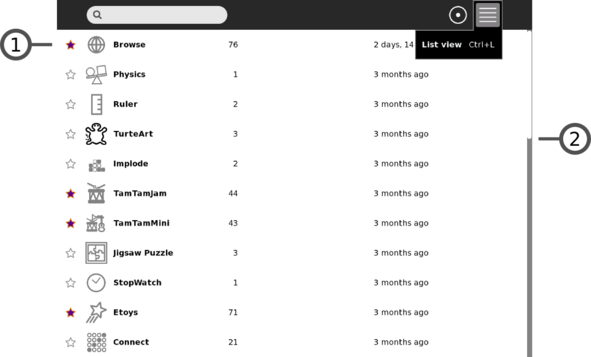User:Walter/sandbox/Home: Difference between revisions
Appearance
< User:Walter | sandbox
| Line 28: | Line 28: | ||
|- | |- | ||
| | | | ||
;1. Activity entry: Each entry in the list has: a star (for marking those activities that will appear in the other Home views); an icon; a title; a version number; an install date | ;1. Activity entry: Each entry in the list has: a star (for marking those activities that will appear in the other Home views); an icon; a title; a version number; and an install date. | ||
;2. Scroll bar: The activity list may extend beyond the screen. A scroll bar is used to move through the list. | ;2. Scroll bar: The activity list may extend beyond the screen. A scroll bar is used to move through the list. | ||
|} | |} | ||
Revision as of 20:00, 16 June 2008
Home view

|
| The Home view is accessed by clicking on the Home icon on the Frame or by pressing the F3 key (OLPC-XO-1-specific hint). |
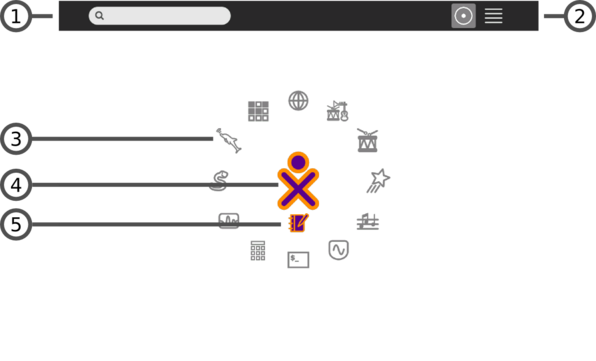 |
| The Home view is used for launching activities and accessing the Journal. |
|
List view
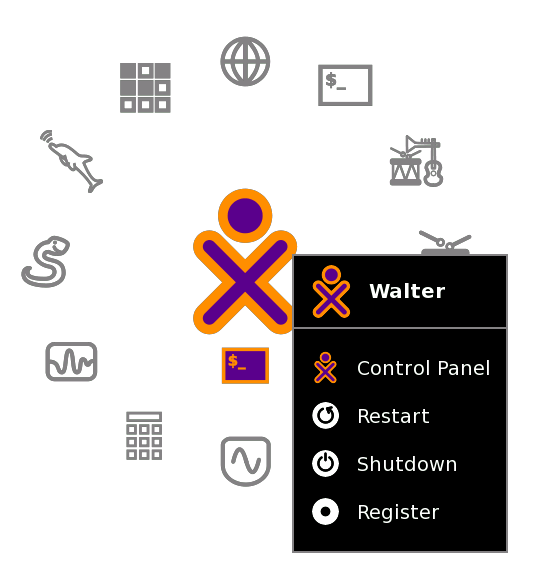
|
| The hover menu that appears over the XO icon is used for accessing the Sugar control panel and to shutdown or restart the computer. |
Sugar control panel
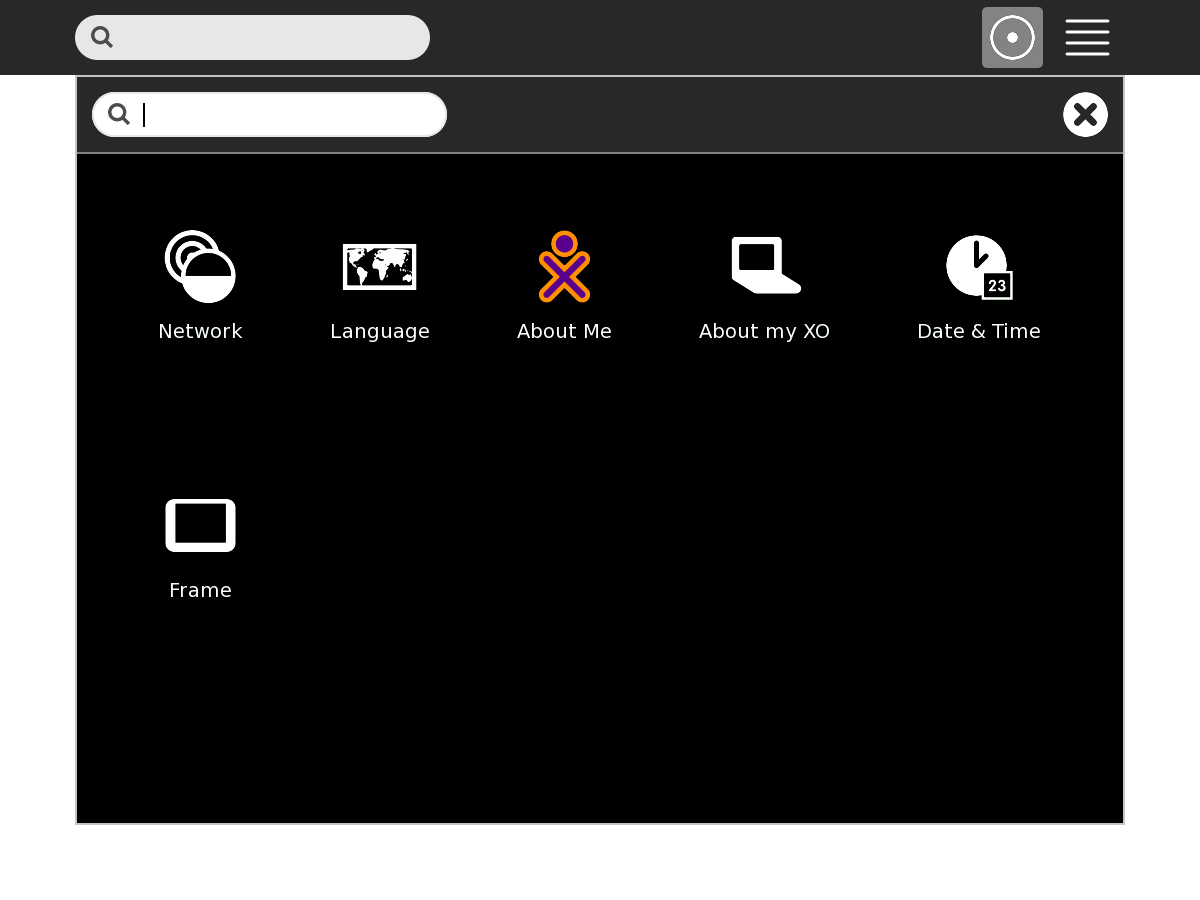
|
| The control panel is used to set a variety of Sugar settings, including the default Jabber server, the XO icon colors, etc. |